Are you looking for a cheap, fast and easy way to send money to Nigeria from Italy? These steps will guide you to send money from Italy to Nigeria.
To do so, firstly, you have to load money (SOFORT or SEPA) to your Rewire account. Once you have a Balance, you can send this money (Wire Transfer or Cash Pick-Up) to your receiver.
If you are a new user, ensure that you have already signed up for a Rewire account before you follow this guide. If you have an account, log into your account.
Load Money
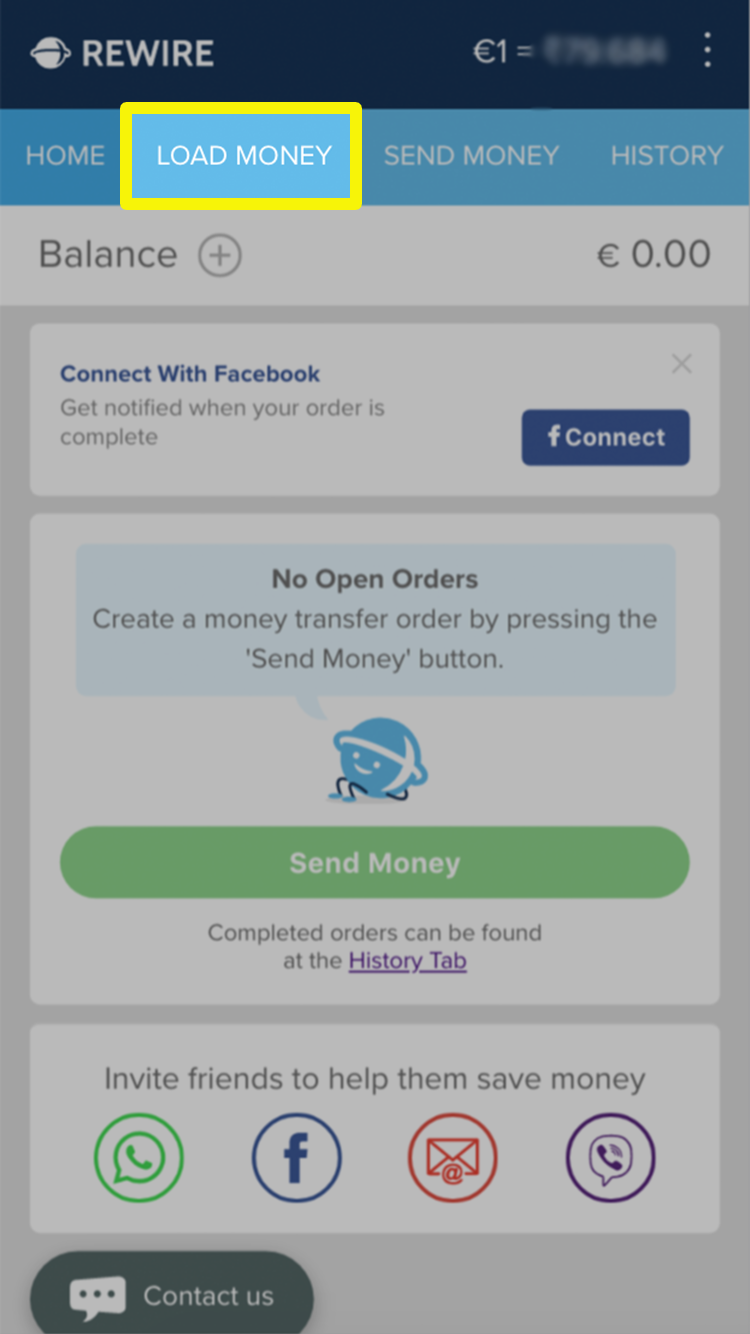
Home Page
Once logged into your Home tab, click the Load Money tab to load money to your Rewire account.
*Please note that your employer can also transfer your salary to your Rewire account.
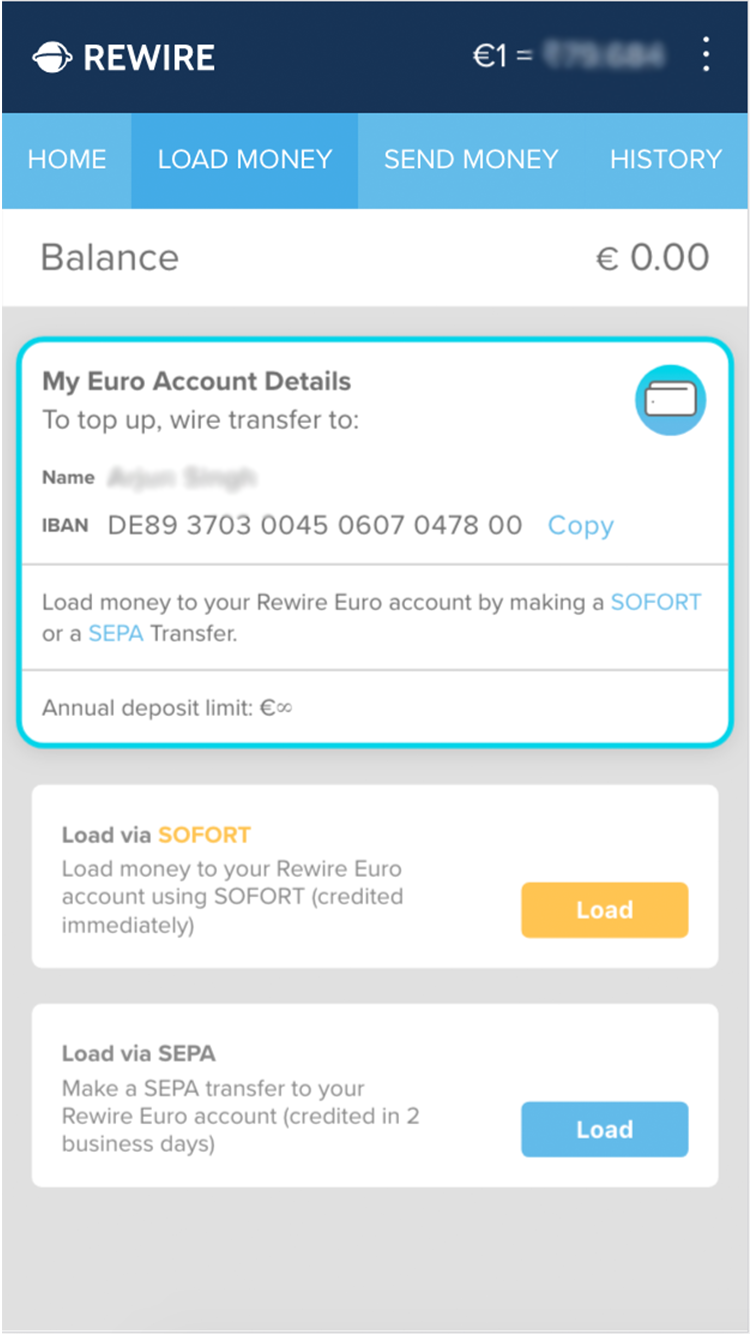
Choose Mode of Transfer to Rewire Account
On your Load Money tab, you will see the option of either loading money through SOFORT (instant)
or bank transfer SEPA (2 business days).
SOFORT gives you the benefit of crediting money into your Rewire account immediately.
To load money via SOFORT, skip to the SOFORT section to continue with the guide.
With SEPA, it takes 2 business days to make the transfer to your Rewire account.
To load money via SEPA, skip to the SEPA section to continue with the guide.
Load Via SOFORT
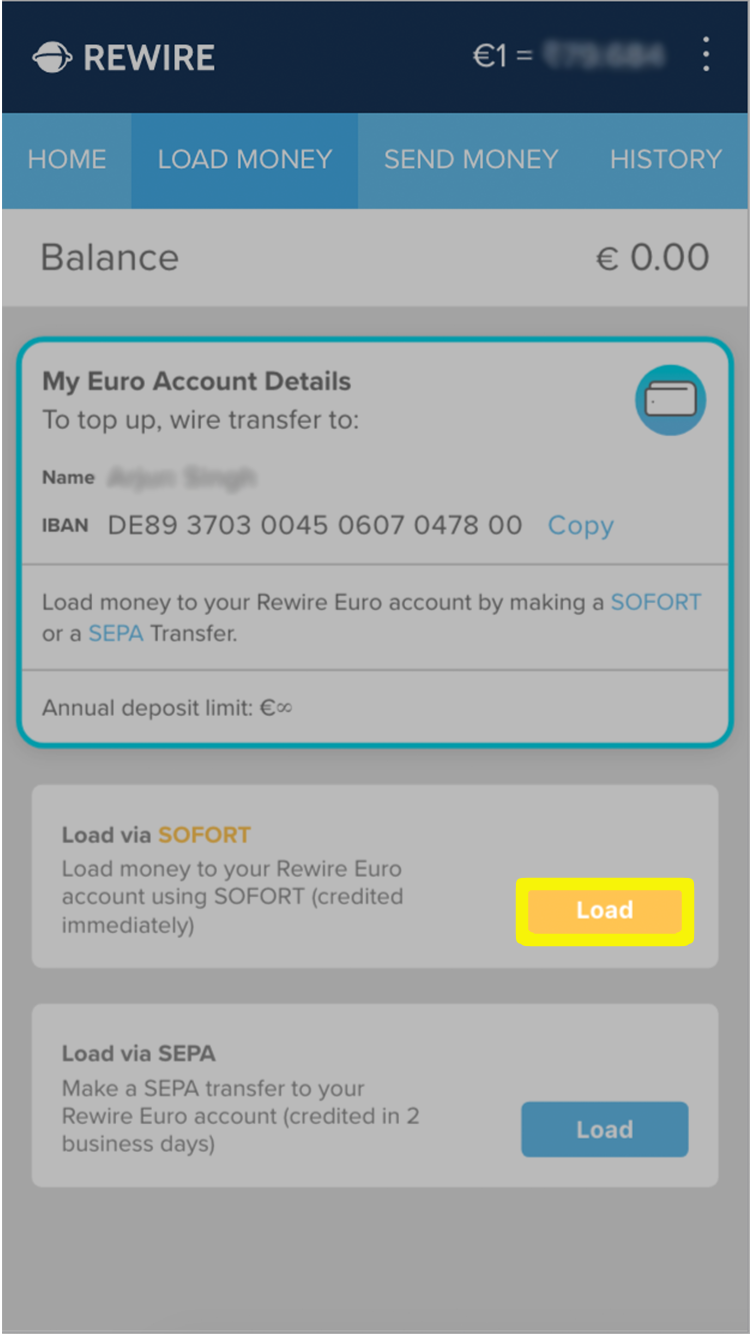
To load via SOFORT, click the first orange Load button.
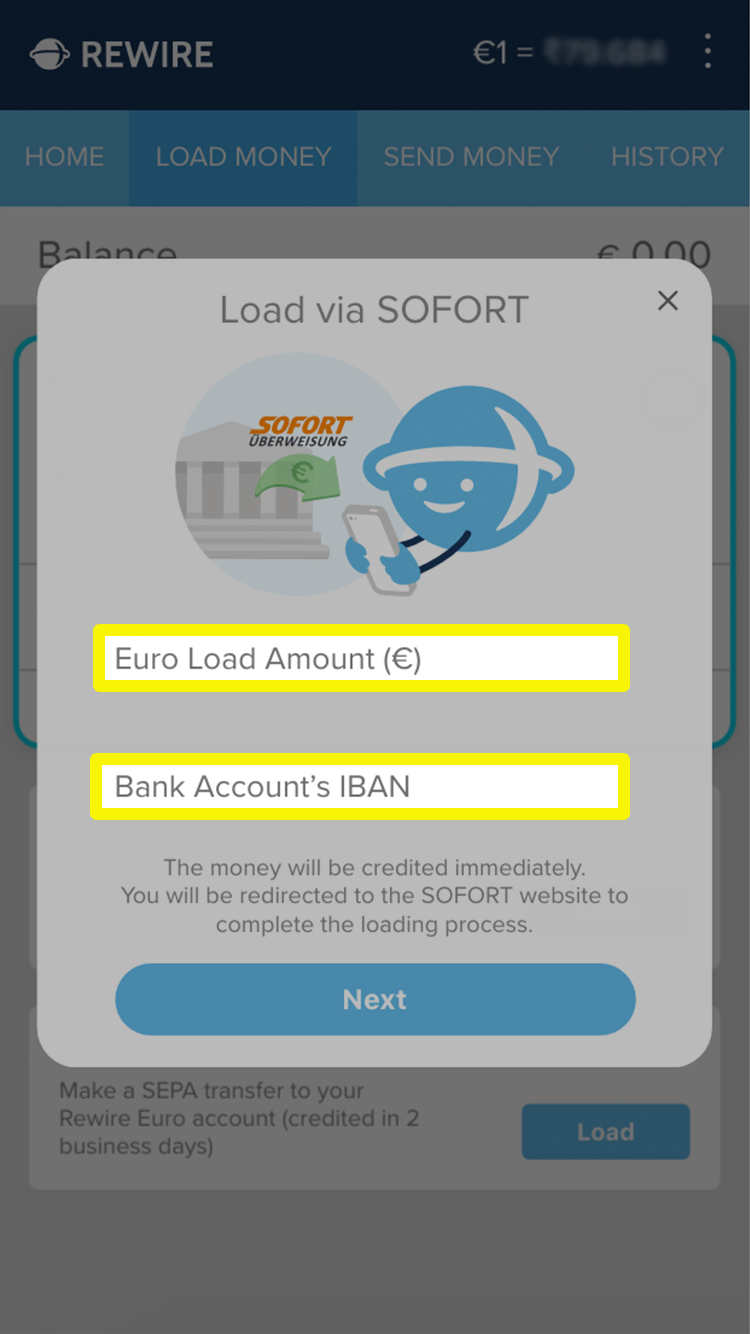
Enter transfer and IBAN details
Key in the number of Euros you would like to load to your Rewire account, and your Bank Account’s IBAN.
You will then have to complete the verification process on the SOFORT website.
Please make the transfer now, if not your order
will be cancelled automatically.
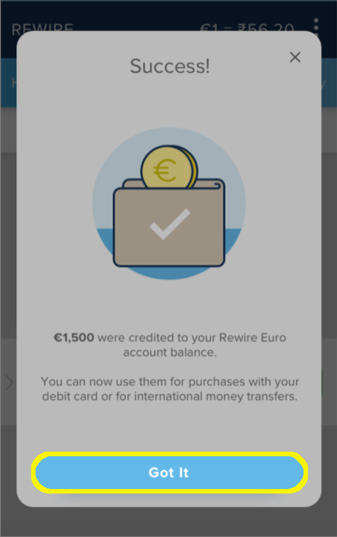
Confirmation of Credit
There will be a pop up to confirm that your
Rewire account has been credited. Click the Got it button to acknowledge the credit.
The credit should be reflected immediately on the Home page.
Load Via SEPA
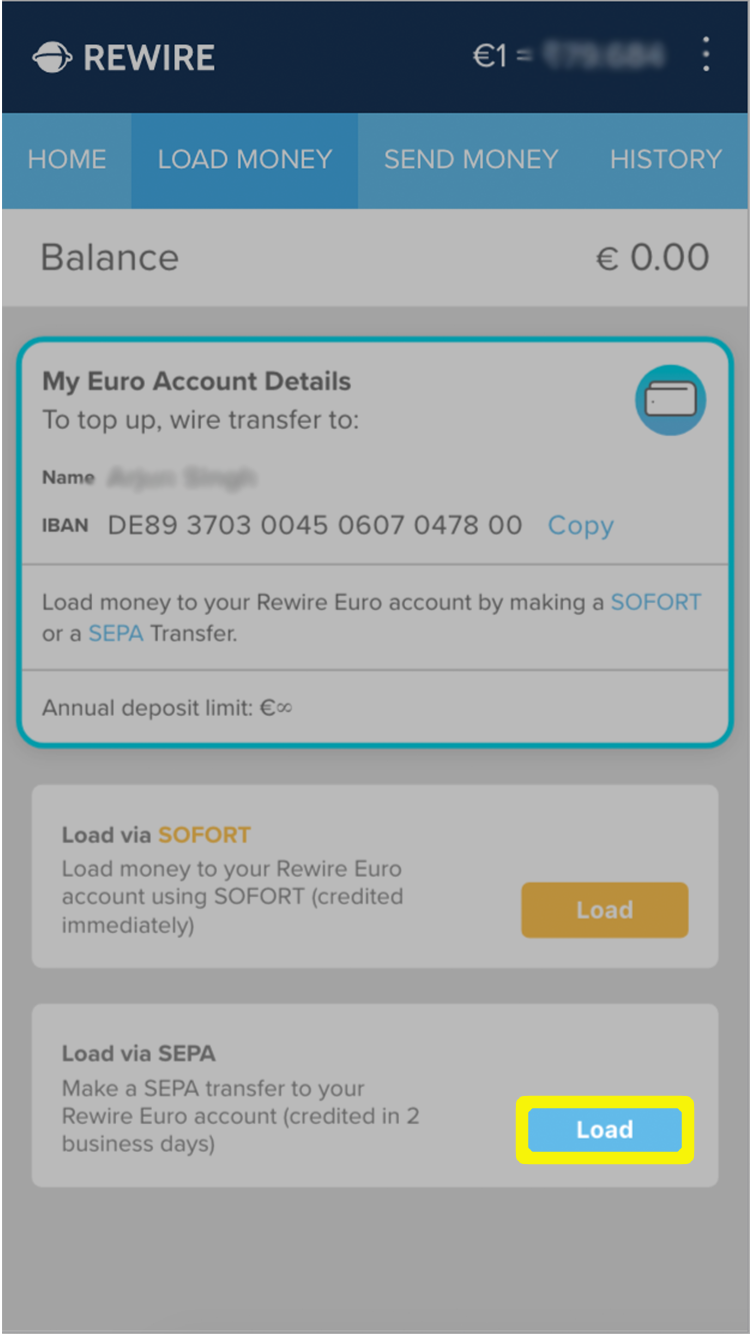
To load via SEPA, click the second blue Load button.
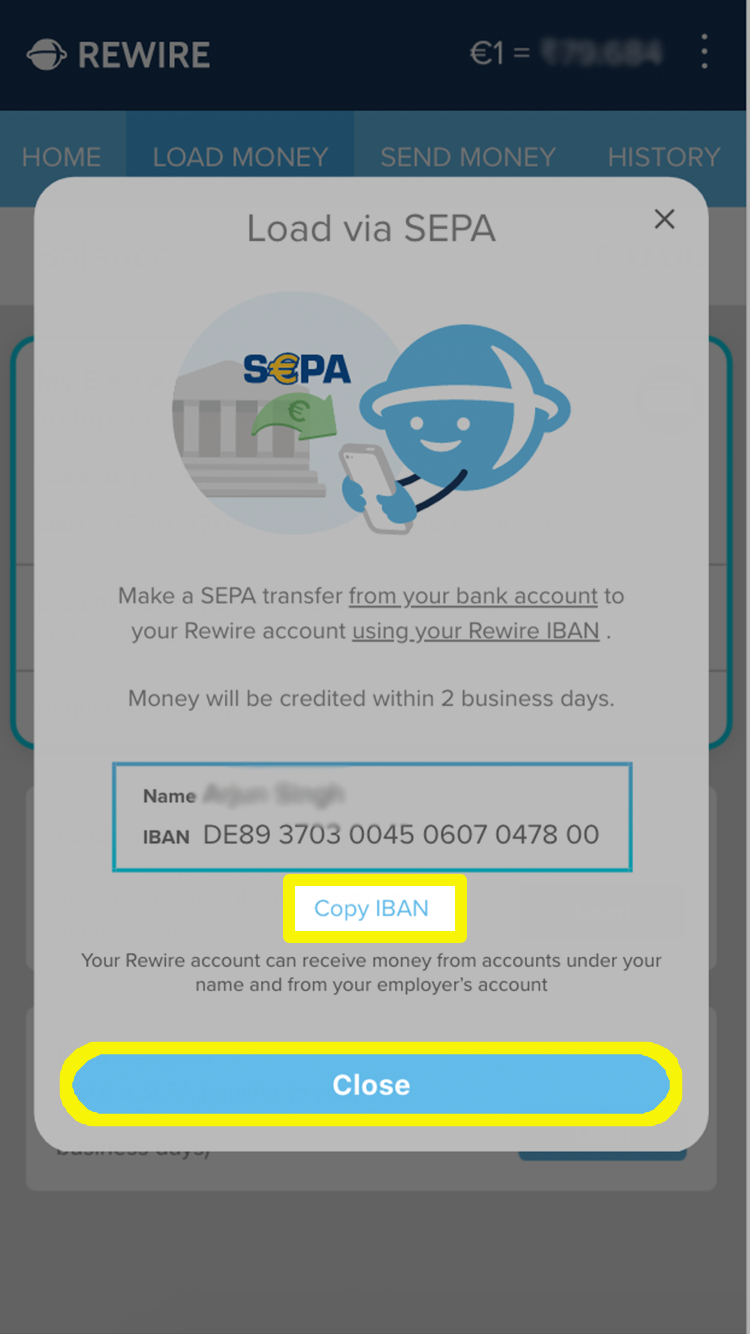
SEPA transaction
You will have to Copy IBAN of your Rewire account.
You then have to open a new window of your bank's page in order to make the transaction to your Rewire account.
Please make the transfer now, if not your order will be cancelled automatically.
Once your money has been credited after 2 business days, your Balance on the Home tab will also reflect the credit.
Send Money
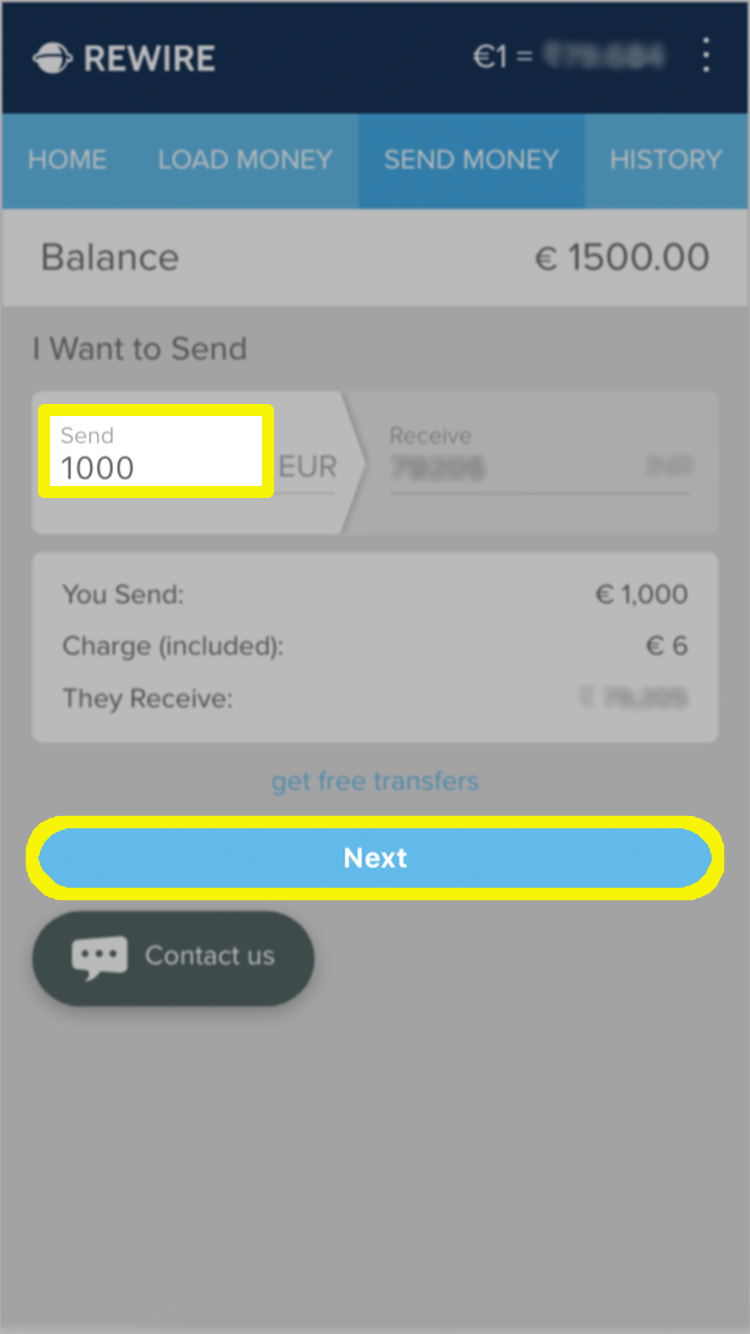
Using Rewire's Calculator
In order to create an order to Send Money with Rewire, click on the Send Money tab.
Once on the Send Money tab, enter the amount you want to send (in euros or in rupees) into the calculator. You will see how much you will exactly receive based on today's rate. Click on Next once you are ready.
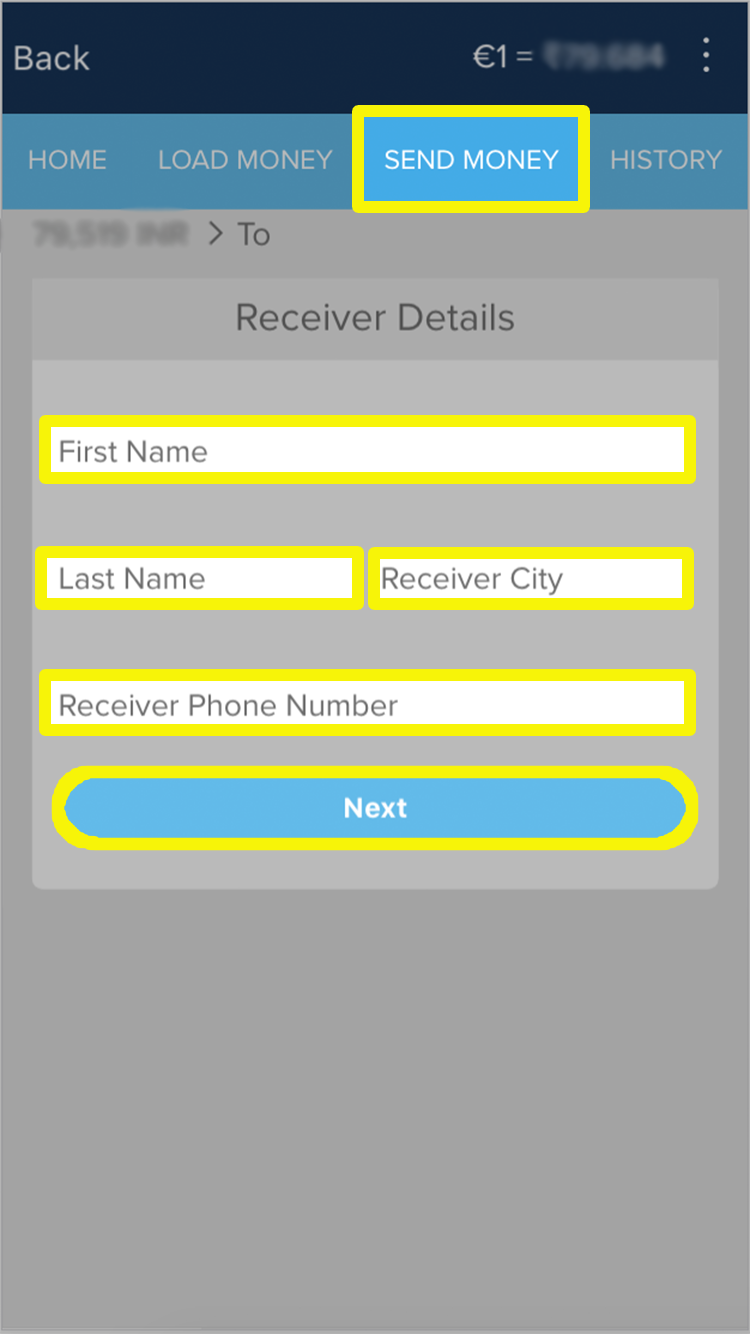
Add Receiver Details
Enter the Receiver's details (first name, last name, receiver city, receiver phone number).
Please check that the information you key in is correct because mistakes can lead to delays in the transfer. Click on Next after that.
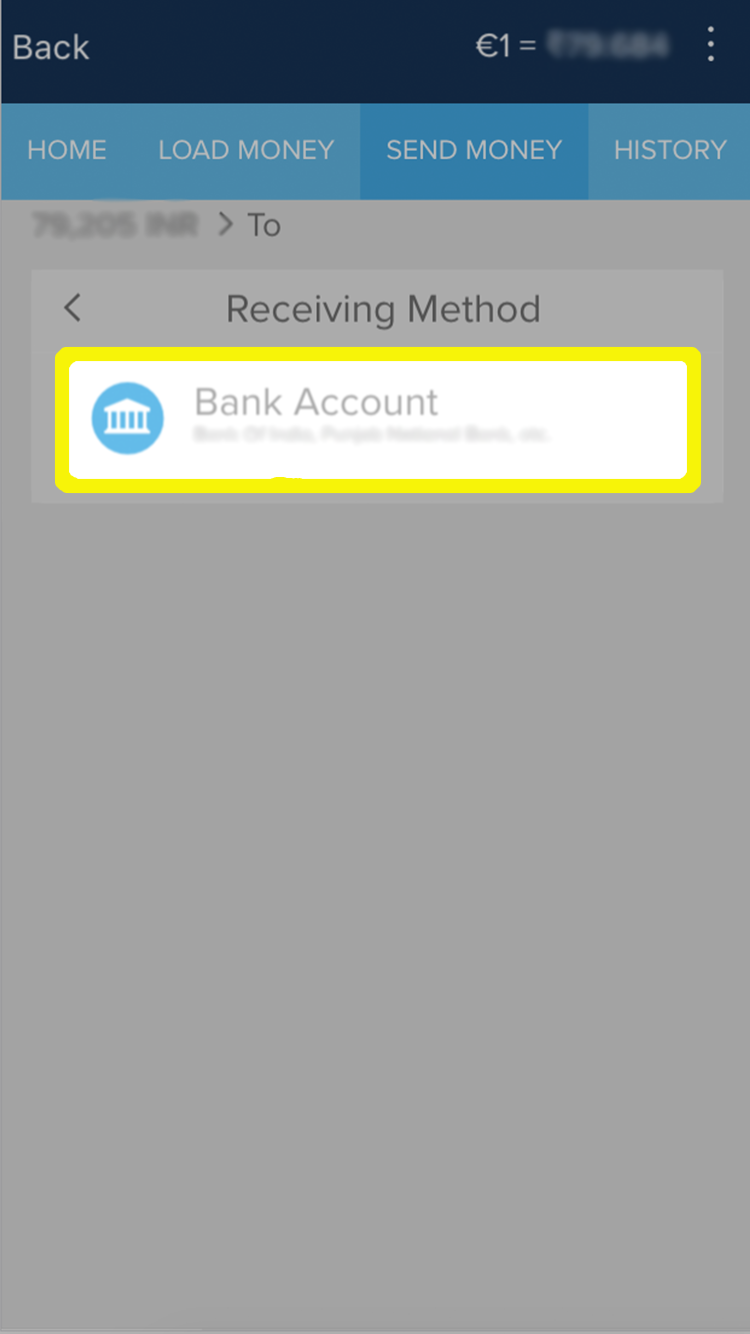
Wire Transfer
Select the Bank Account option if you would like the recipient to receive the money in his bank account.
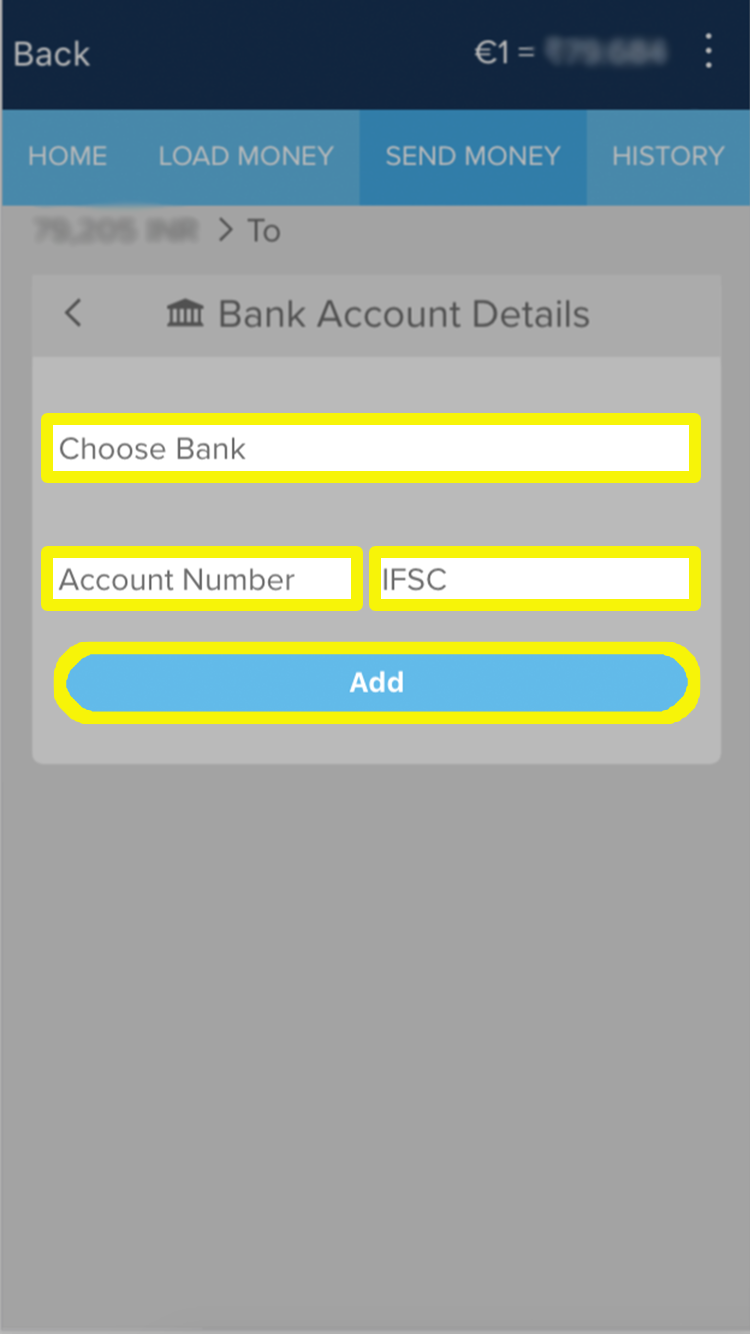
Receiver's Bank Account Details
Key in the details (Choose Bank from the drop-down menu, and the enter the account number) of your Receiver.
Ensure the details given are correct to prevent delay of transfers.
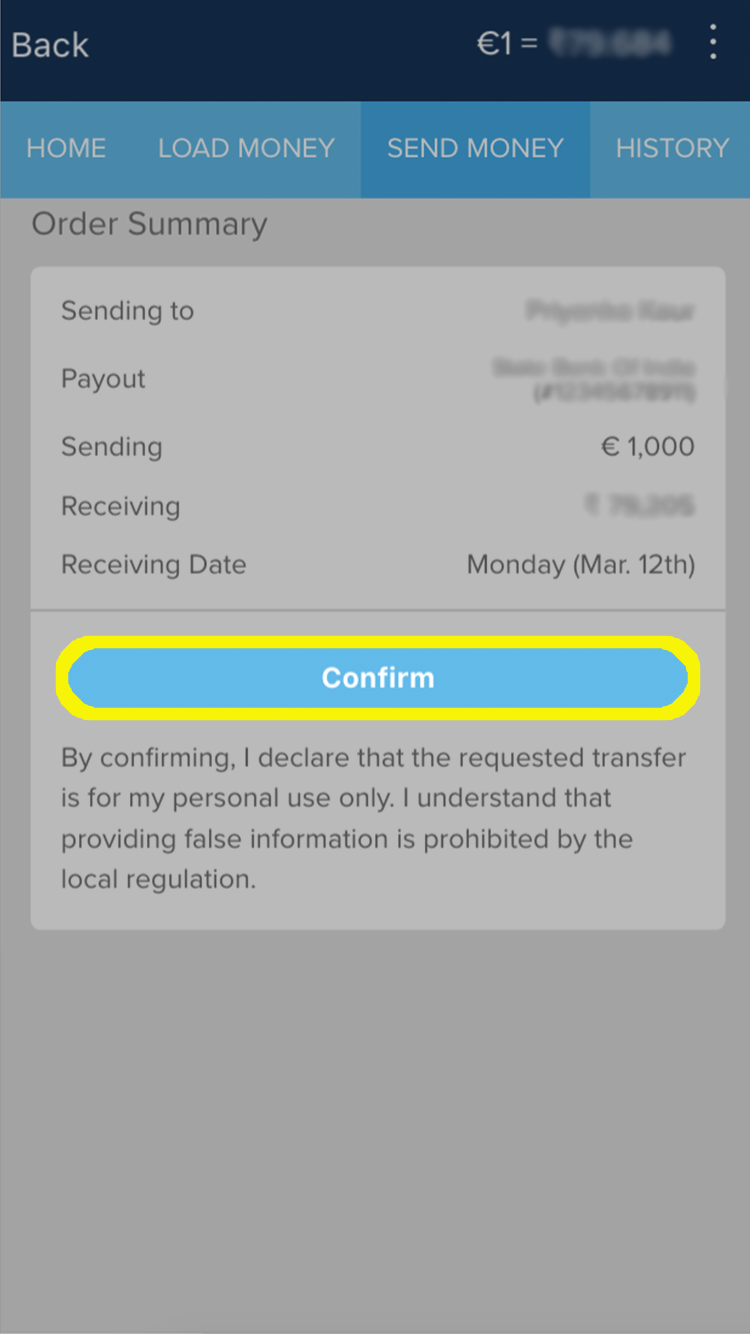
Confirmation
This is the last step before your order is created.
Ensure that the order details (recipient, bank details of the recipient, the amount you are sending) are correct.
Take note of the expected date you will receive the payment in your receiving country. Click on Confirm to confirm the order.
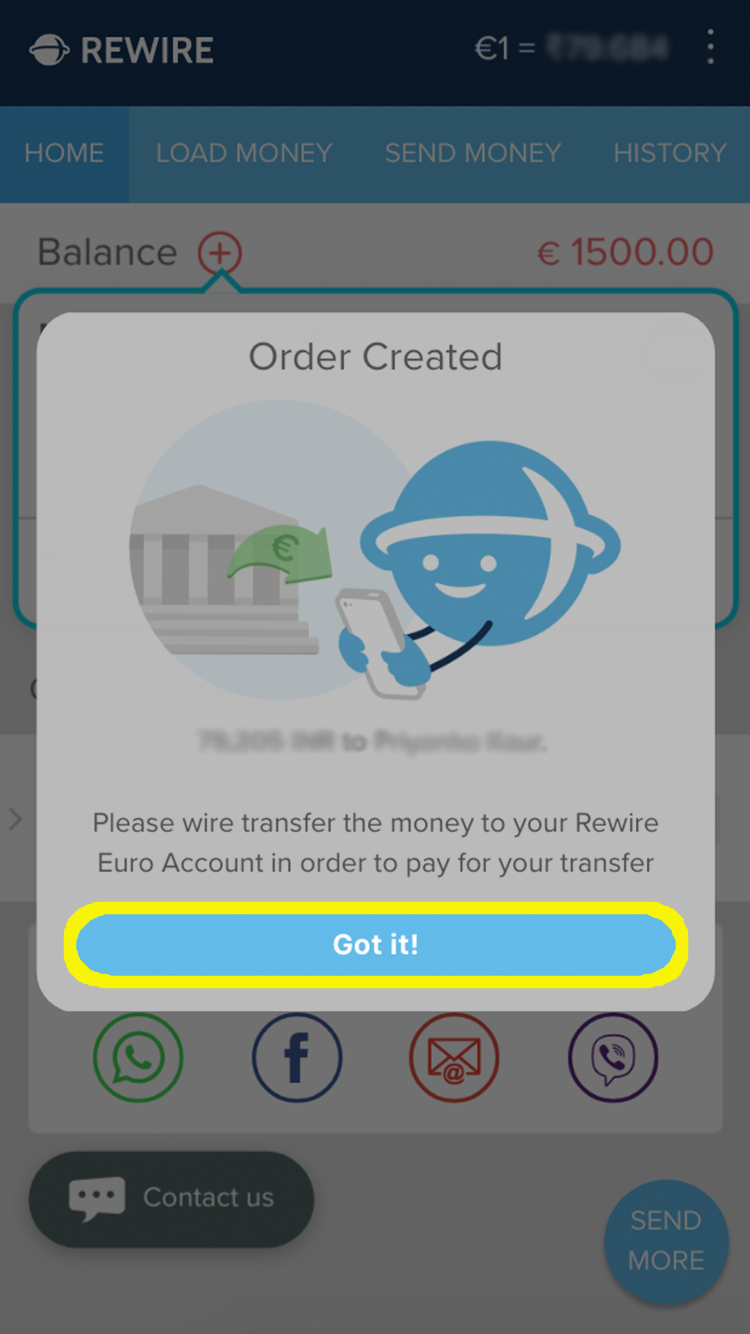
Acknowledgement and Receipt of Money
There will be a pop up to let you know that the order is created.
It will take approximately 1 business day for the money to reach your bank account in home country.
Once the money reaches your beneficiary, we will send you a confirmation and the relevant claiming information by SMS and it will also be shown on your Rewire Home and History tab.

You are done!
Just sit back and relax while your money reaches Nigeria safely.