Rewire has partnered up with a Philippine government authorized company to collect SSS payments for OFW to make SSS payments hassle-free and free of charges. Meaning that you can now pay the SSS directly from your Rewire account online anytime, anywhere.
Ensure that you have signed up for a Rewire account. If you have an account, log into your account.
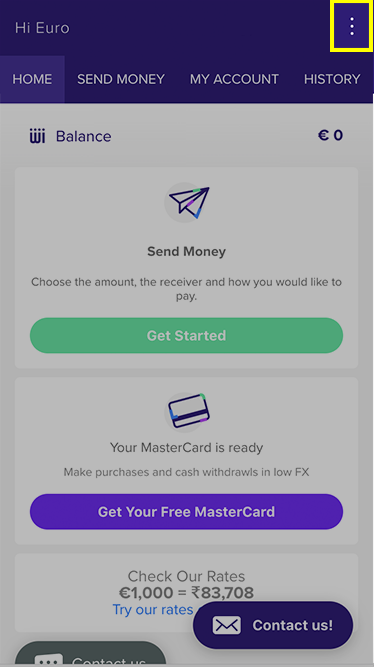
Step 1
When on the Home tab, click on the top right corner the 3 dots to open the side menu.
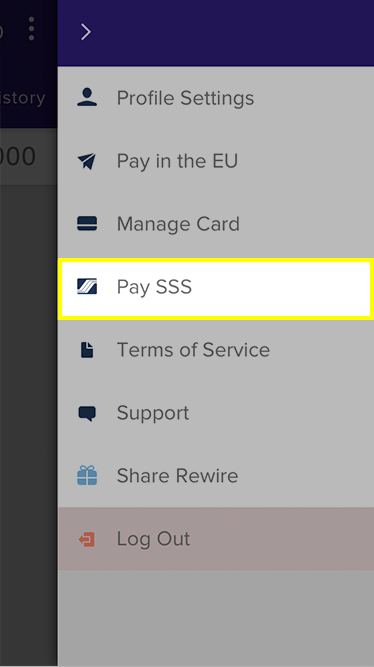
Step 2
When the side bar opens, click "Pay SSS."
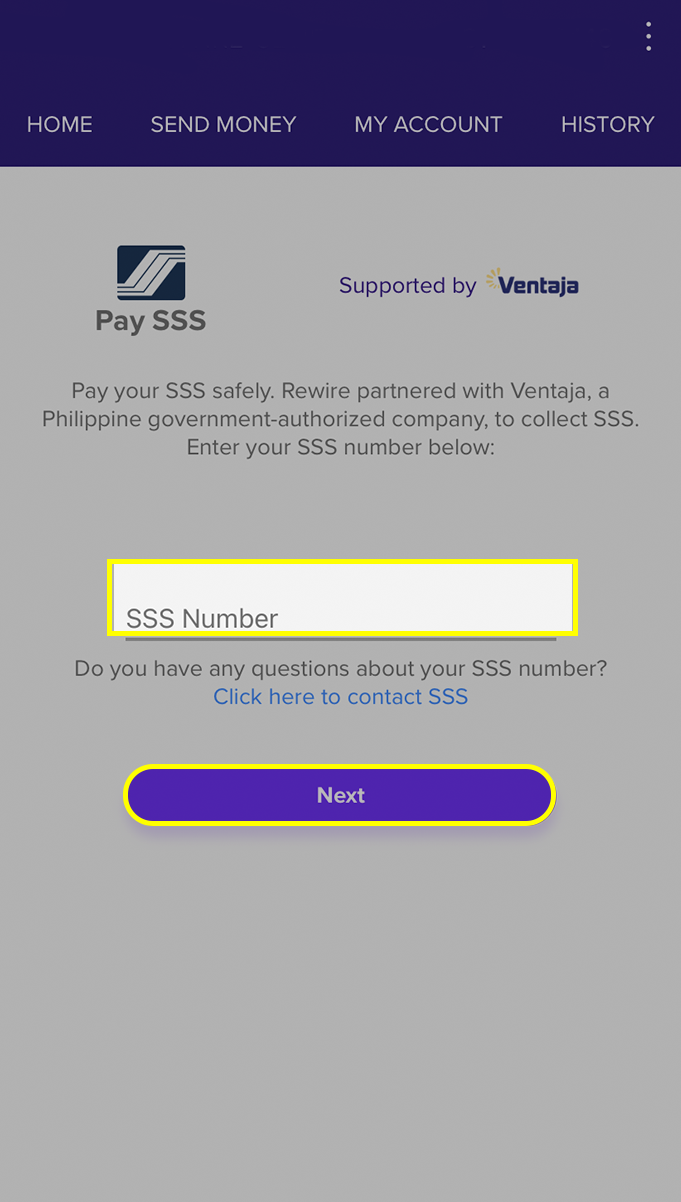
Step 3
Fill in your SSS number and then click "Next."
If you don’t have an SSS number, your SSS number is not recognized, or you have other questions about your account,
contact your local SSS representative.
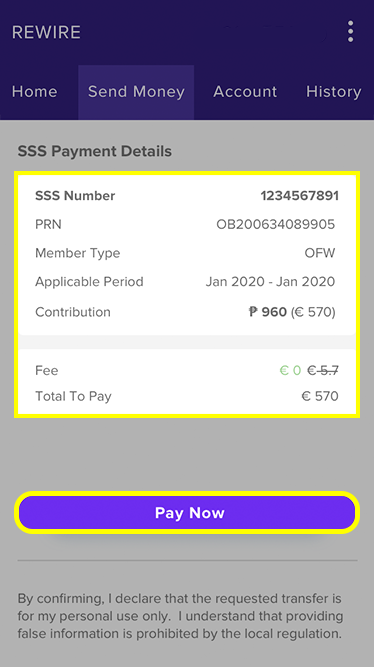
Step 4
Confirm the SSS payment details, the fee has been taken off, Rewire provides this service free of fees for our customers.
Once all details are verified click "Pay Now."
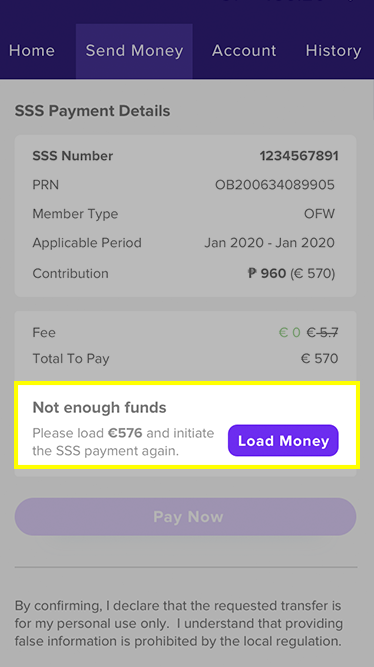
If not enough funds available
If your account doesn't yet have funds loaded it will ask you to add, click "Load Money." For a guide to loading money
Click here.
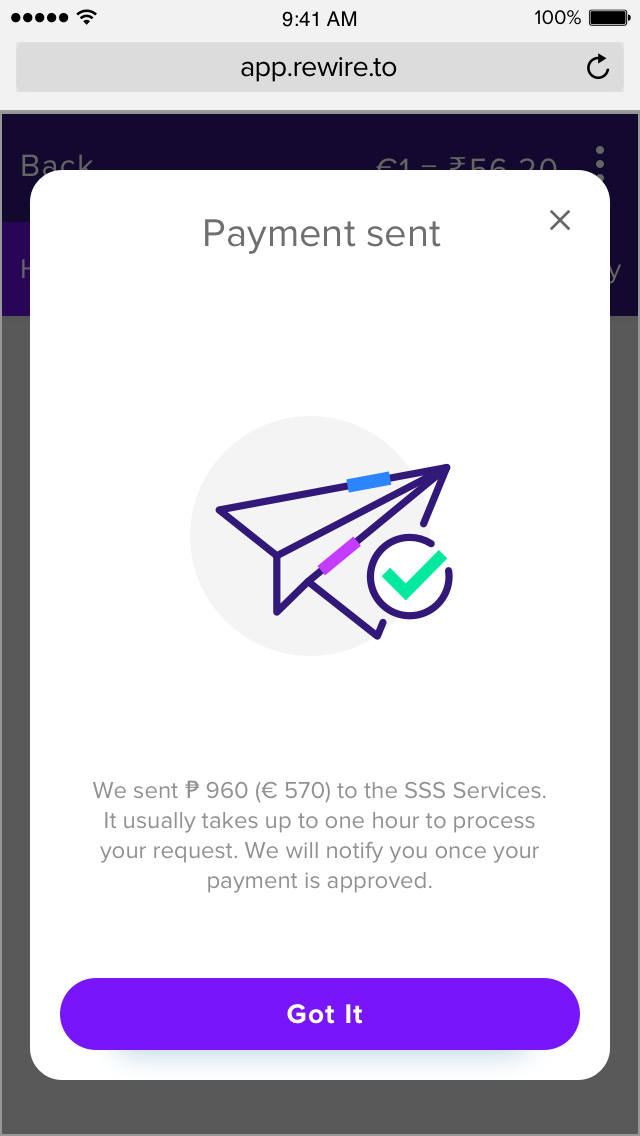
Transfer Complete
Your payment has been sent, it usually takes up to 1 hour to process. You will be notified once the payment is approved. Click "Got It."

You are done!
Sit back, relax and wait as your SSS payments arrive quickly.