These steps will guide you to send money locally within the UK. It’s free and will be completed within 1-3 business days (depending on the receiver’s bank). You can send money to your friends and family or other Rewire customers!
To do so, firstly, you have to load money (CREDIT/DEBIT CARD or INSTANT BANK TRANSFER) to your Rewire account alternatively you can. The transfer won’t work unless you have money in your balance.
If you are a new user, ensure that you have already signed up for a Rewire account before you follow this guide. If you have an account, log into your account.
Send Money
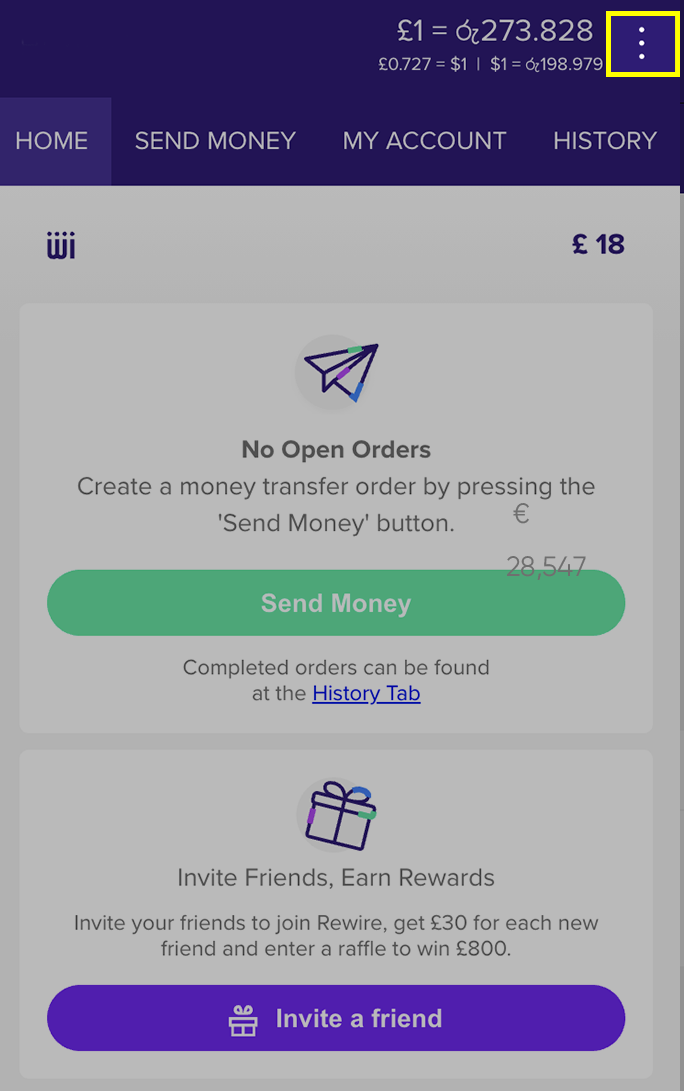
Click on the side menu
Click on the three dots on the top right corner to get to a drop down menu.
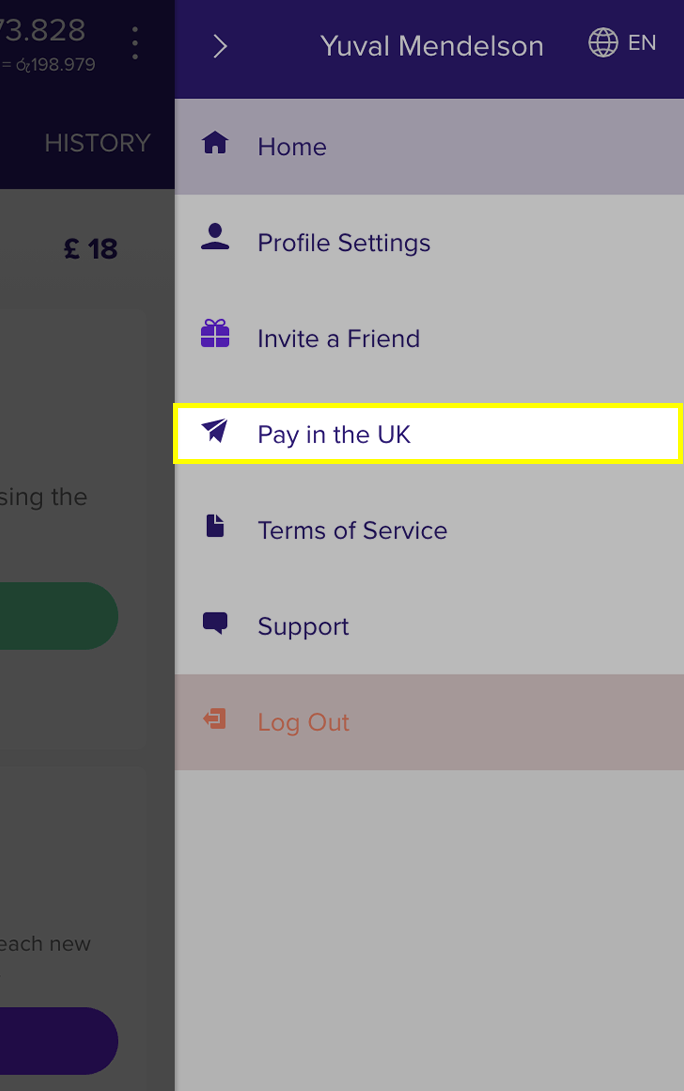
Select Pay in the UK
One the menu opens, select "Pay in the UK."
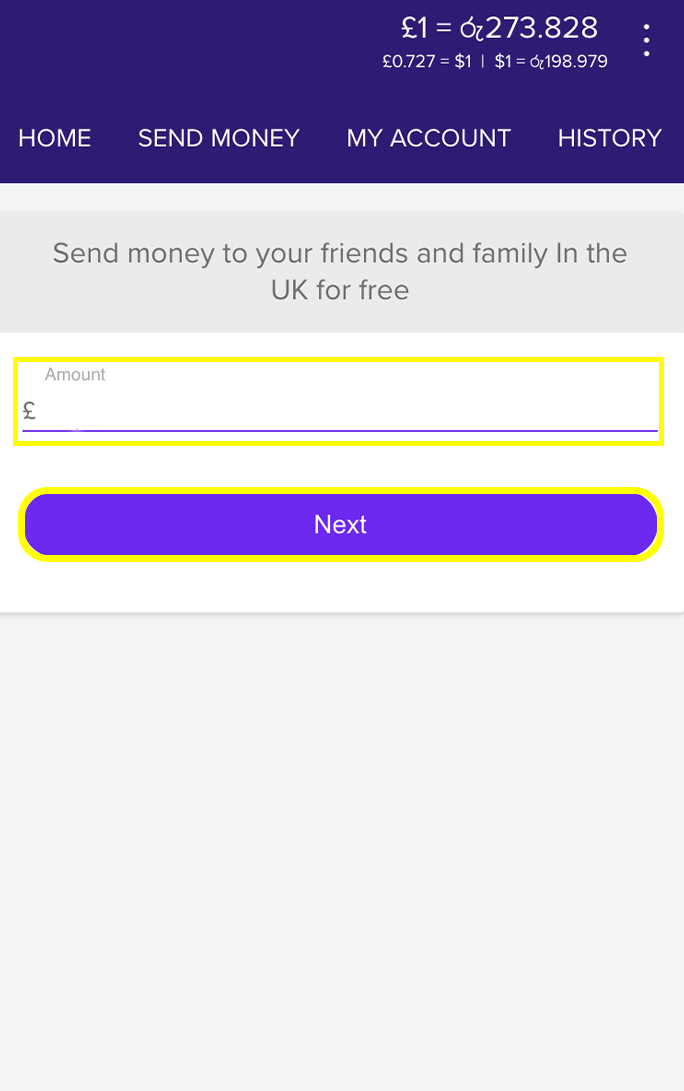
Enter the amount
Enter the amount you wish to send, just make sure you have enough in your balance to begin with, or you need to load firstly. If you haven't yet loaded money to your Rewire account click here for a guide.
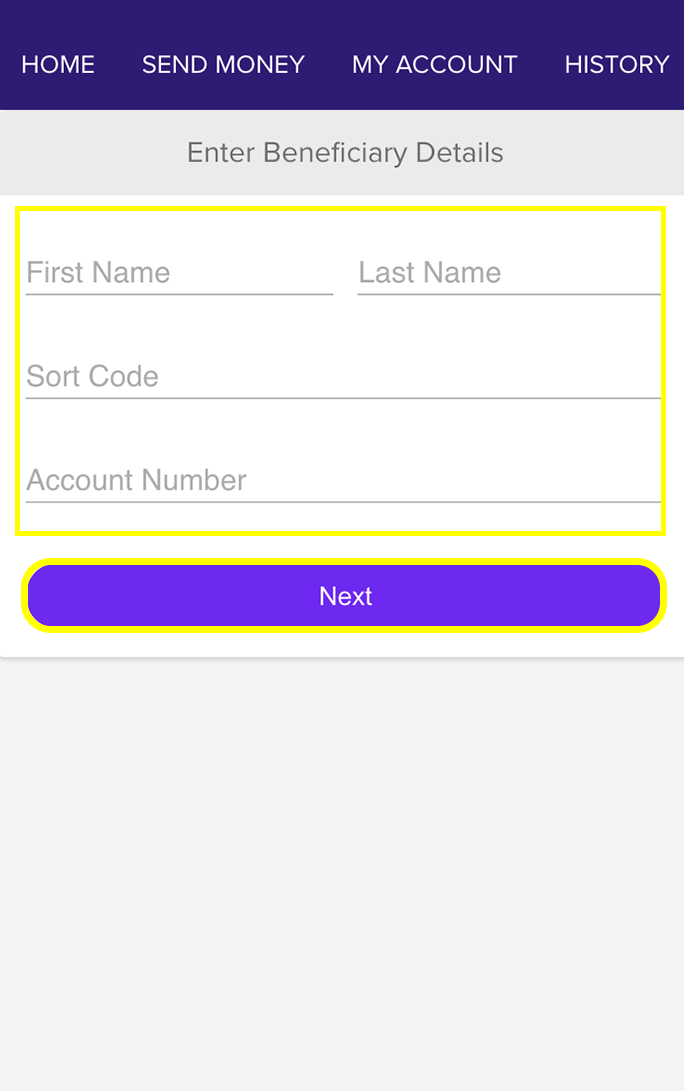
Add the Beneficiary
Click "Add Receiver" on the screen before if adding someone new or click on existing beneficiary. If new, enter the beneficiary's details including first and last name, sort code and account number. Then click "Next."
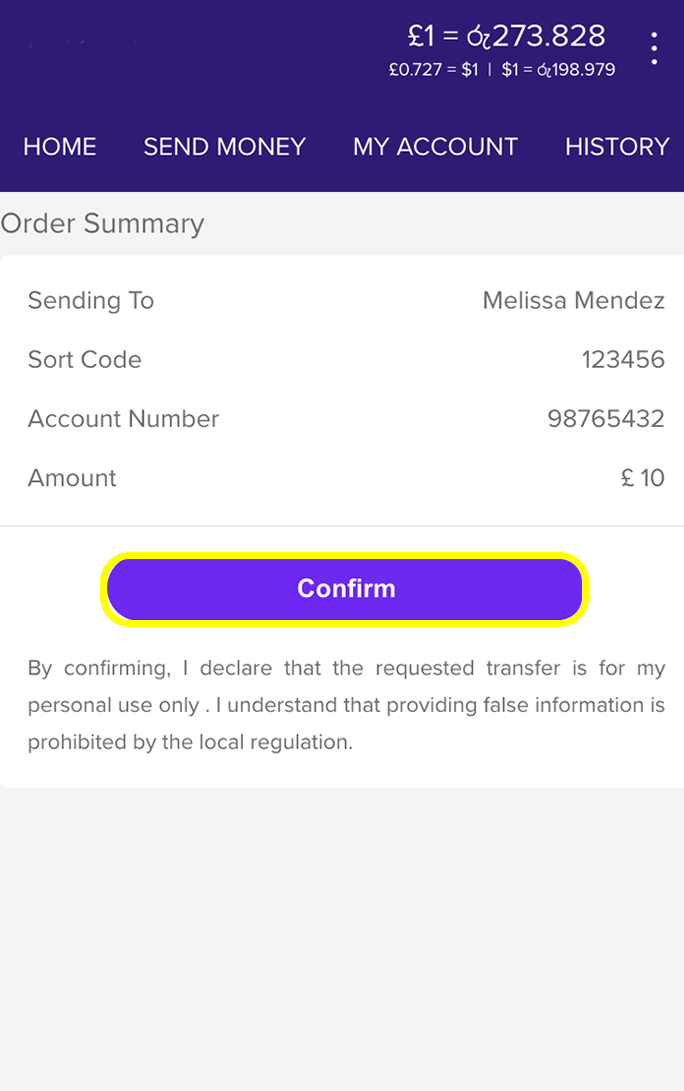
Confirmation
This is the last step before your order is created.
Ensure that the order details (recipient, bank details of the recipient, the amount you are sending) are correct.
Take note of the expected date you will receive the payment in your receiving country. Click on Confirm to confirm the order. If you haven't yet loaded money to your Rewire account click here for a guide.
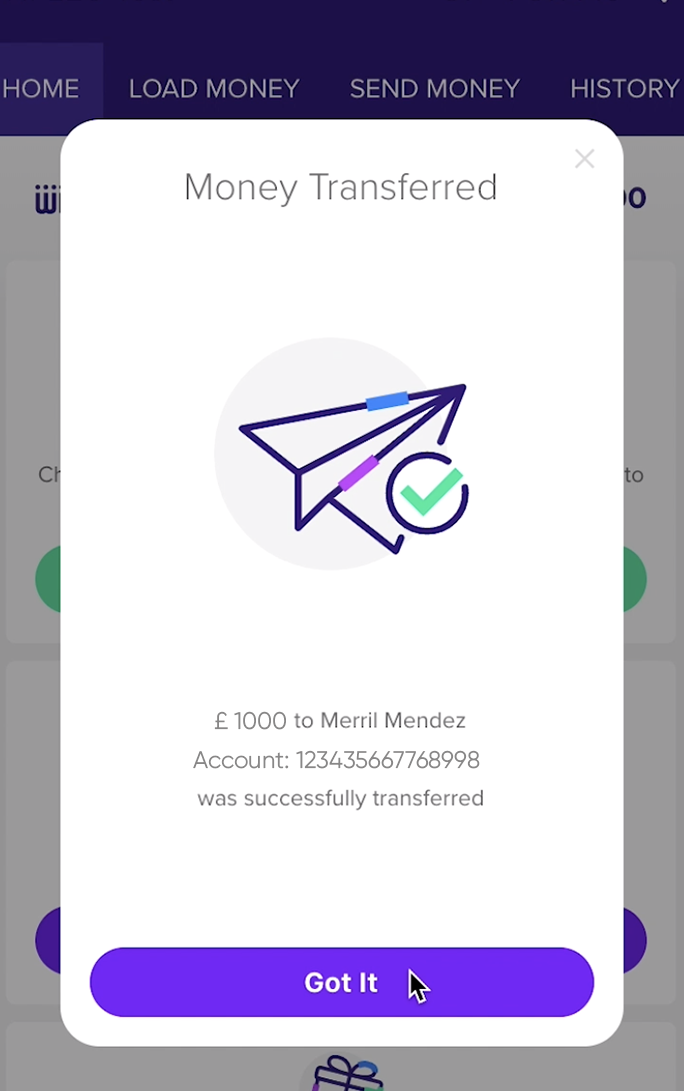
Money Transferred
There will be a pop up to let you know that the order is created. It will take approximately up to within 1-3 business days to be completed (depending on the receiver’s bank)

You are done!
Just sit back and relax while your money reaches your home safely.