These steps will guide you to send money from Europe/UK to Uganda instantly with Rewire to Mobile Wallet.
To do so, can either firstly load money (CREDIT/DEBIT CARD or BANK TRANSFER) to your Rewire account, or load later after you have started the order. Once you have a Balance, you can send this money to your receiver.
If you are a new user, ensure that you have already signed up for a Rewire account before you follow this guide. If you have an account, log into your account.
Send Money
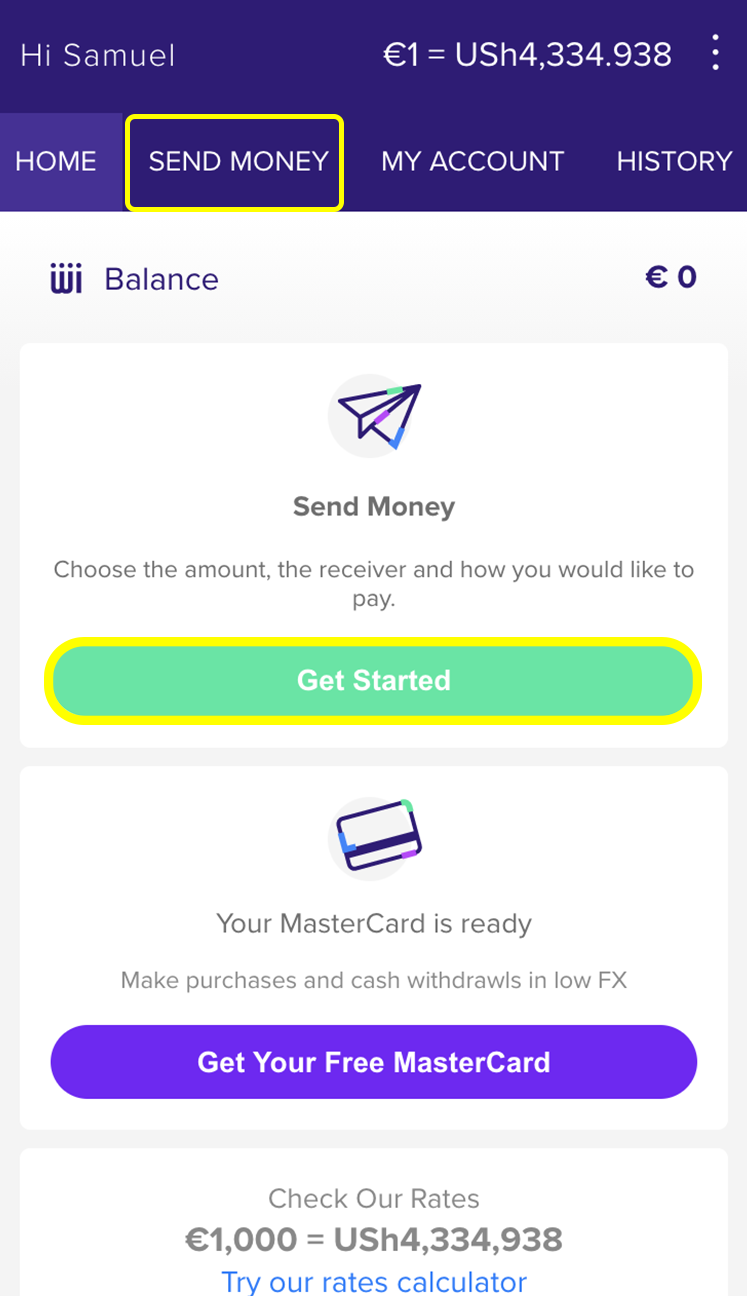
1. Get Started
In order to create an order to Send Money with Rewire, click on the Send Money tab or the Get Started button on the homepage.
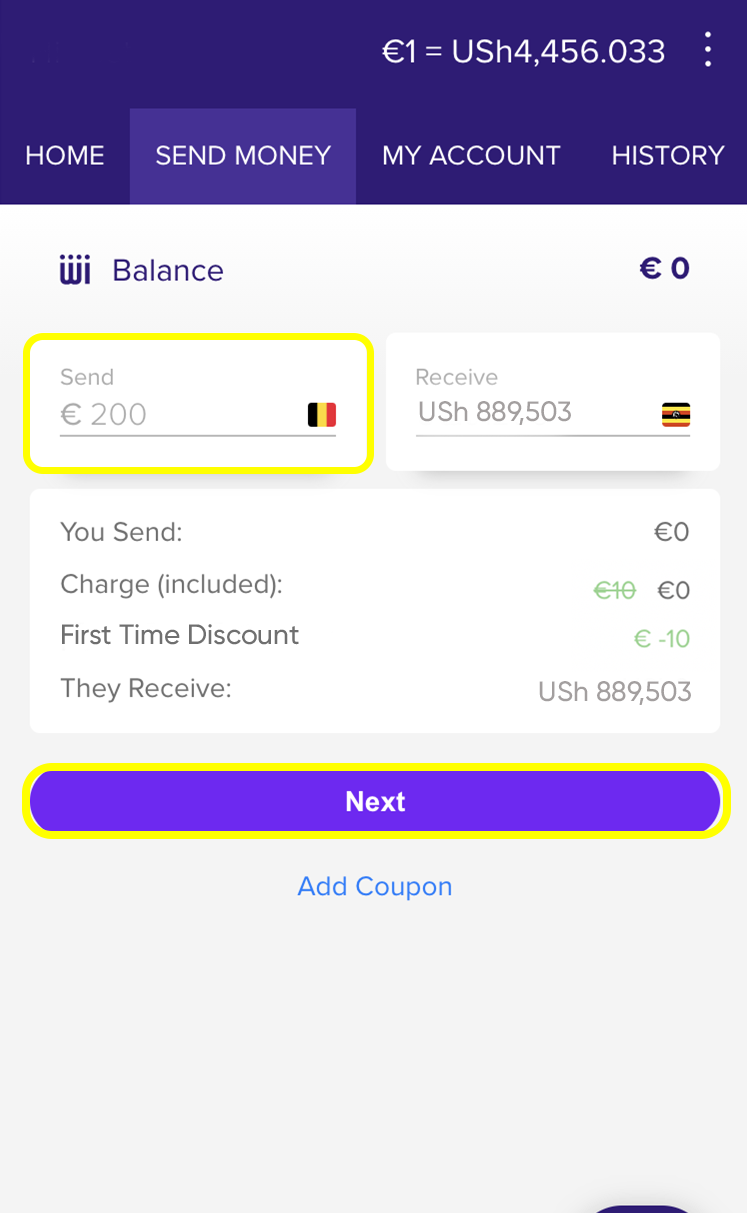
2. Enter the amount to send
Enter the amount you want to send (in euros or in pesos for this example or any other currency you are sending) into the calculator. You will see how much you will exactly receive based on today's rate. Click on Next once you are ready.
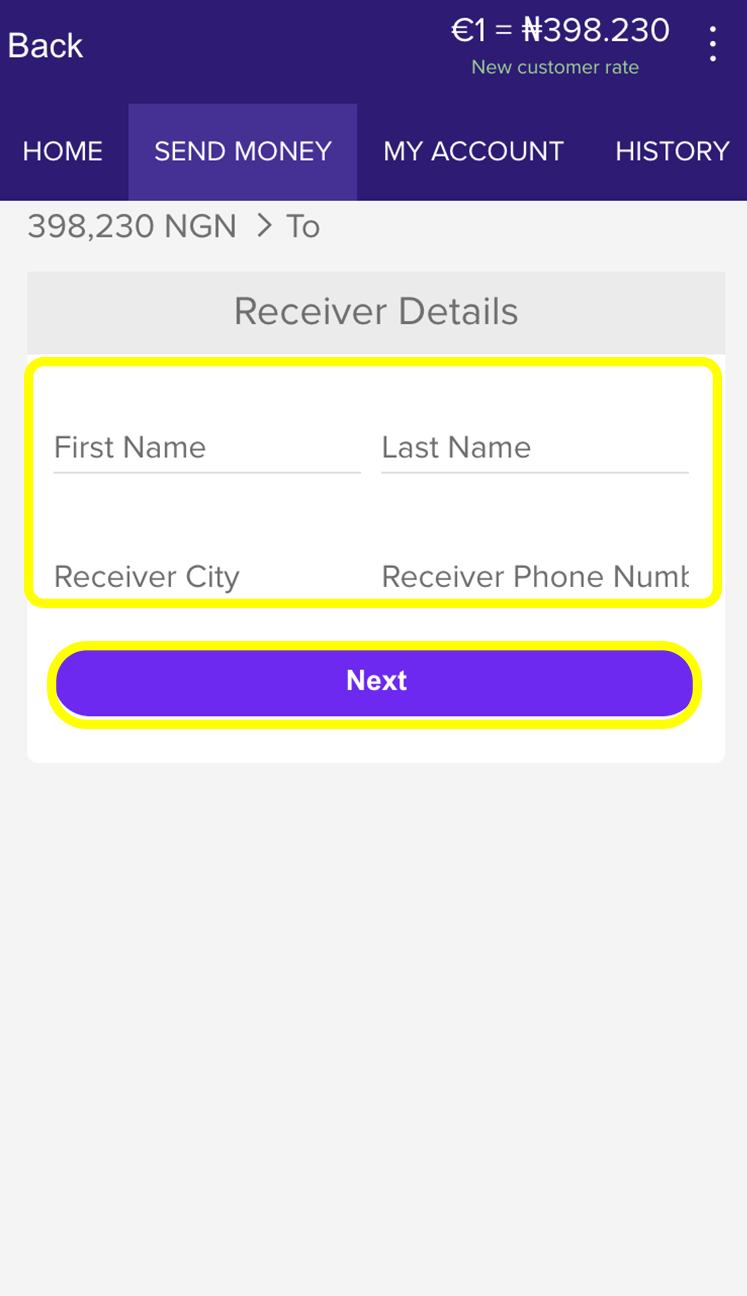
3. Add Receiver Details
Enter the Receiver's details (first name, last name, receiver city, receiver phone number).
Please check that the information you key in is correct because mistakes can lead to delays in the transfer. Click on Next after that.
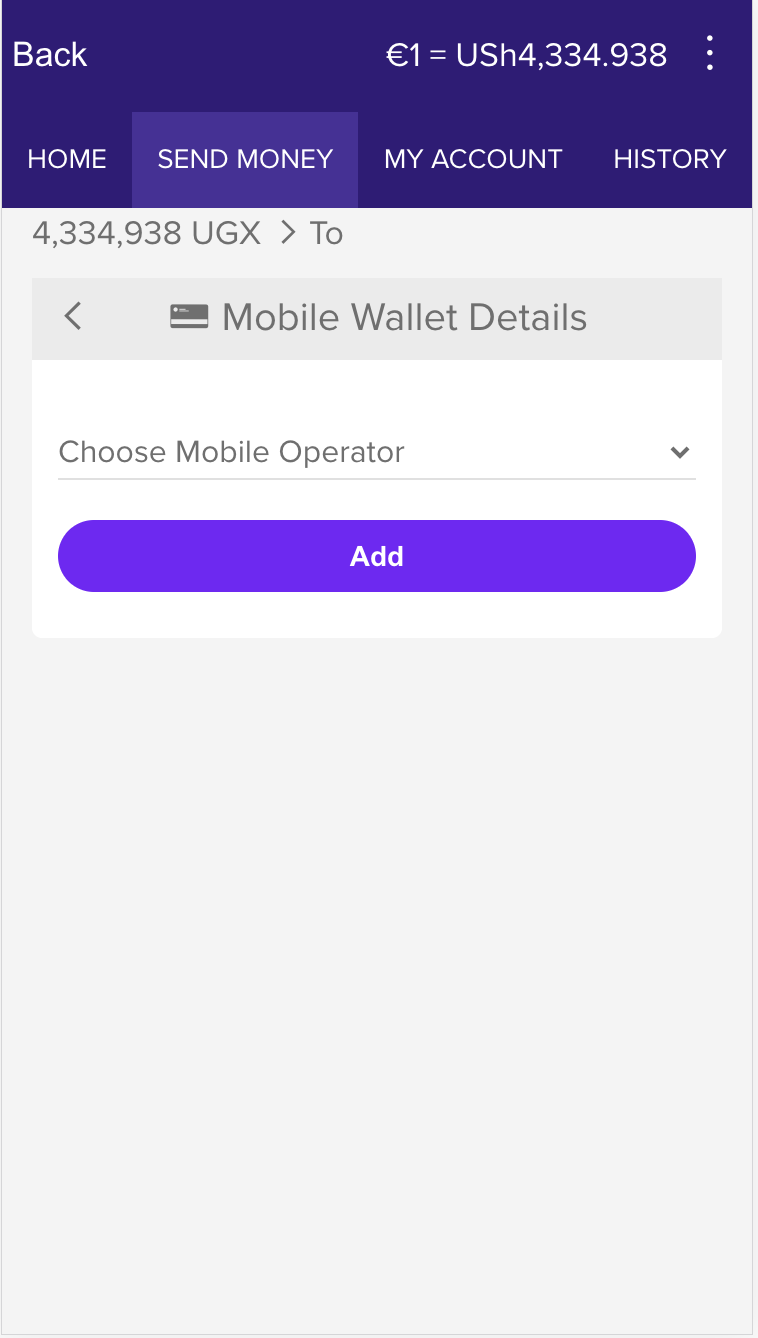
4. Mobile Wallet Details
Select the Mobile Wallet operator from the drop down menu including: Africell, Airtel, Utl, MTN.
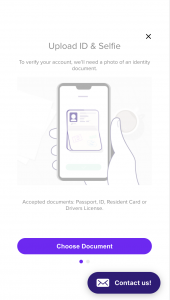 If you are a new customer you will need to upload an ID/Passport photo or take a new photo of yours, for verification purposes. Click “Choose Document.”
If you are a new customer you will need to upload an ID/Passport photo or take a new photo of yours, for verification purposes. Click “Choose Document.”
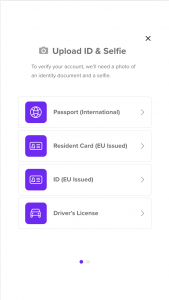 Select type of ID between Passport, ID, Resident Card and Driver’s License, click on the one you will be using. You must have one of the following documents to upload:
Select type of ID between Passport, ID, Resident Card and Driver’s License, click on the one you will be using. You must have one of the following documents to upload:
– Passport (International)
– Citizenship or Residence Card (EU or UK issued)
– ID (EU or UK Used)
– Licenses
 Take a photo of your ID and make sure it’s clear and you can see all four corners of it. Click “Take photo.”
Take a photo of your ID and make sure it’s clear and you can see all four corners of it. Click “Take photo.”
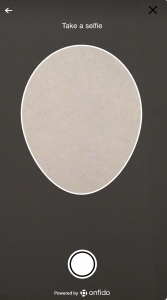 For security and identification purposes take a selfie photo, make sure your face is inside the white empty circle, click the white button to take the photo.
For security and identification purposes take a selfie photo, make sure your face is inside the white empty circle, click the white button to take the photo.
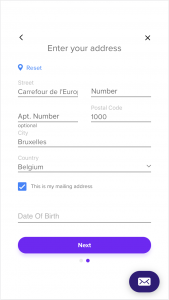 If you are a new customer you will need to enter your address starting with street name, house number, apartment number and city. Then select your date of birth and click “Next.”
If you are a new customer you will need to enter your address starting with street name, house number, apartment number and city. Then select your date of birth and click “Next.”
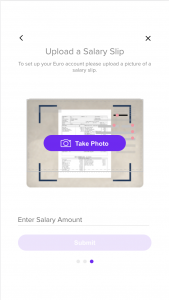 To set up a Euro account please upload a picture of your salary slip, also enter your Salary amount below the picture and click “Submit.”
To set up a Euro account please upload a picture of your salary slip, also enter your Salary amount below the picture and click “Submit.”
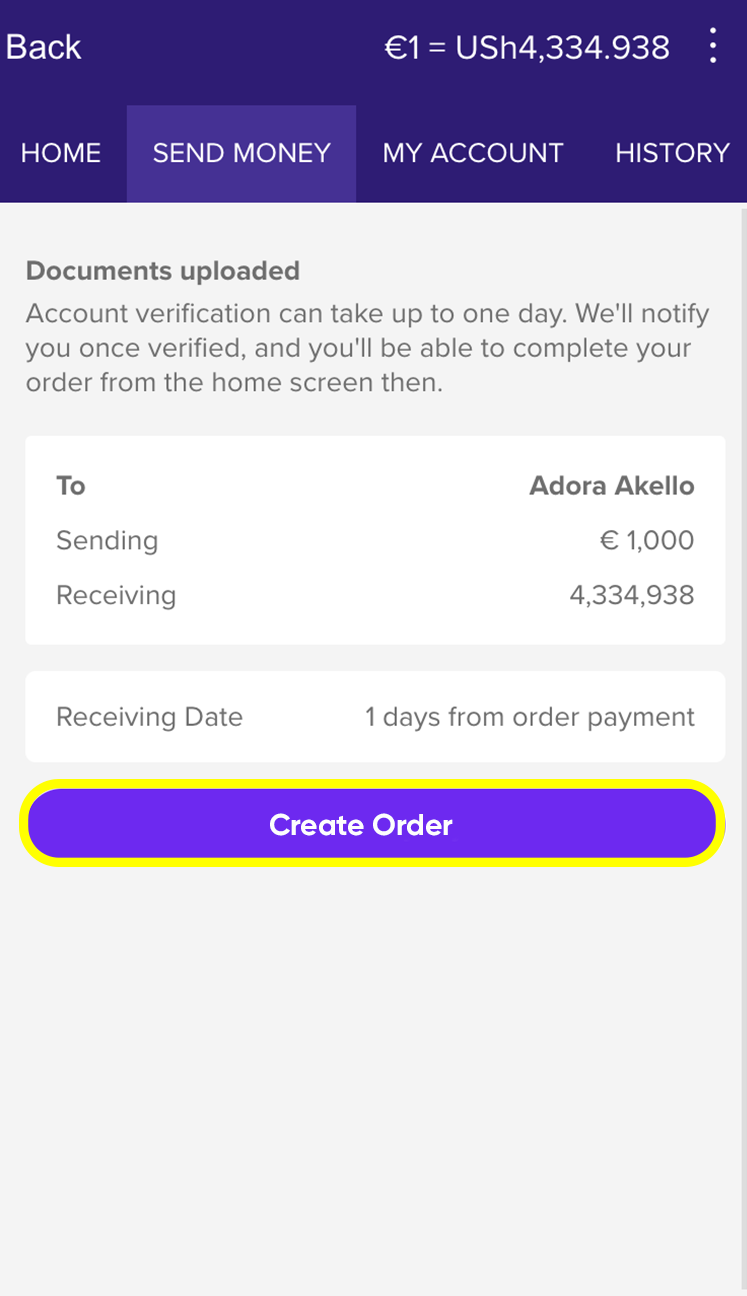
5. Create Order
Now your Rewire euro account needs to be verified it can take between just a few minutes and up to 1 day. We'll notify you once verified and you will be able to complete your order from the home screen.
Click "Create Order" to continue.
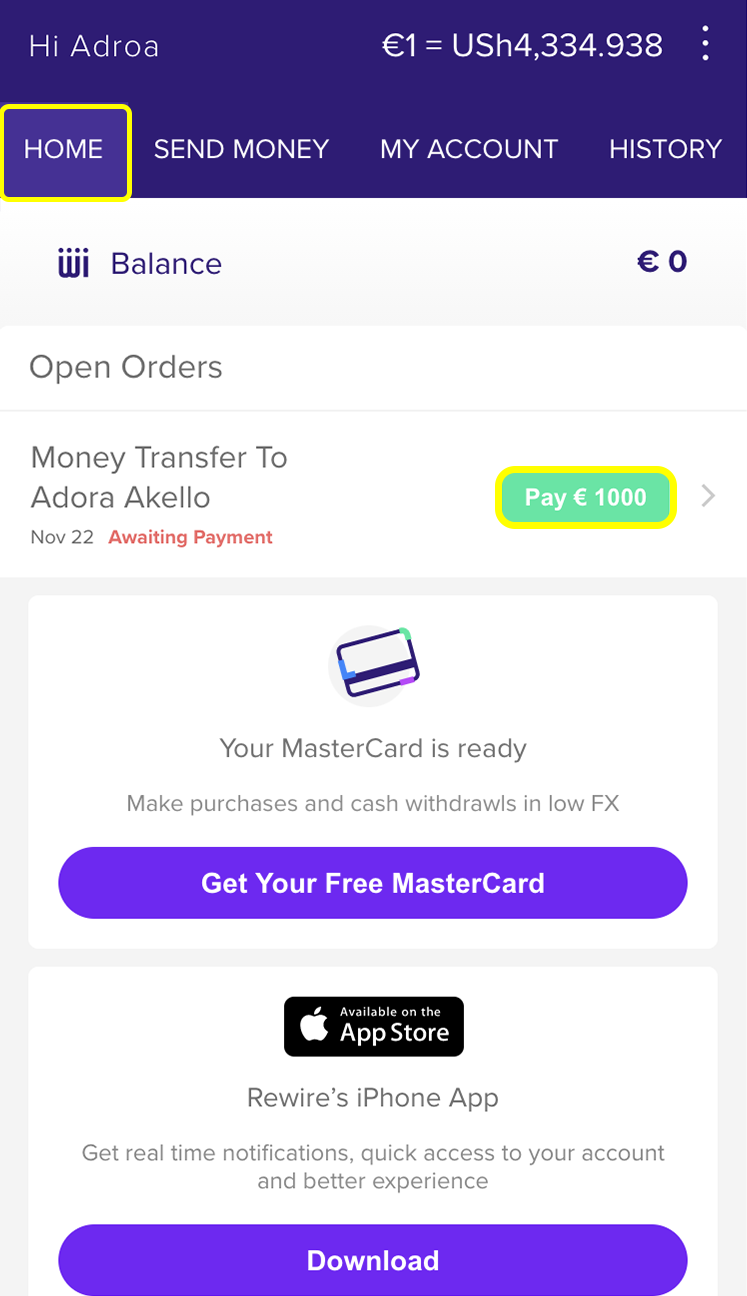
6. Order Created, Pay Amount
Now your order was created if you are a new customer first your Rewire euro account needs to be verified it can take between just a few minutes and up to 1 day. We'll notify you once verified and then you can click the green button "Pay _______" to complete the order and pay.
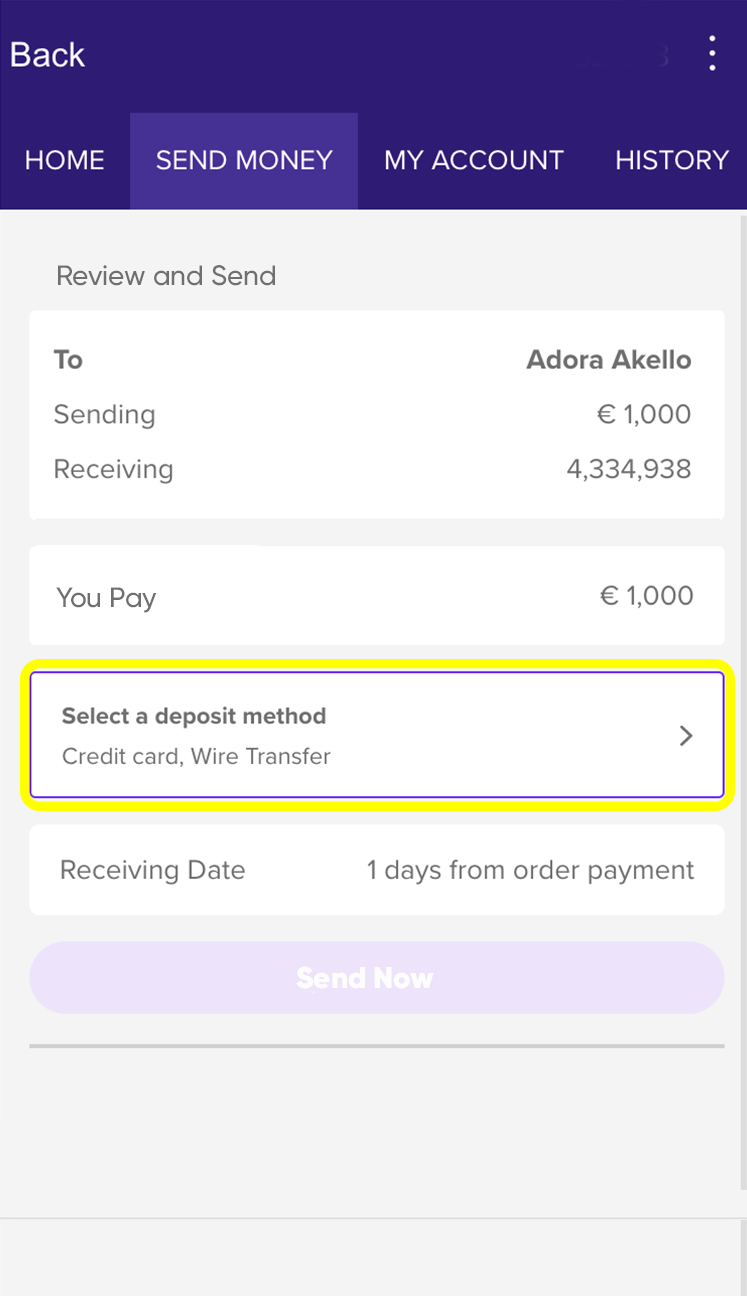
7. Review and Send
This is the last step before your order is sent.
Ensure that the order details (recipient, bank details of the recipient, the amount you are sending) are correct.
Take note of the expected date you will receive the payment in your receiving country. If your account has money loaded already click "send now." If you haven't yet loaded money to your Rewire account the next step is to load money. Select a deposit method.
Click here for a guide to load money in Europe.
and click here for a guide to load money in the UK.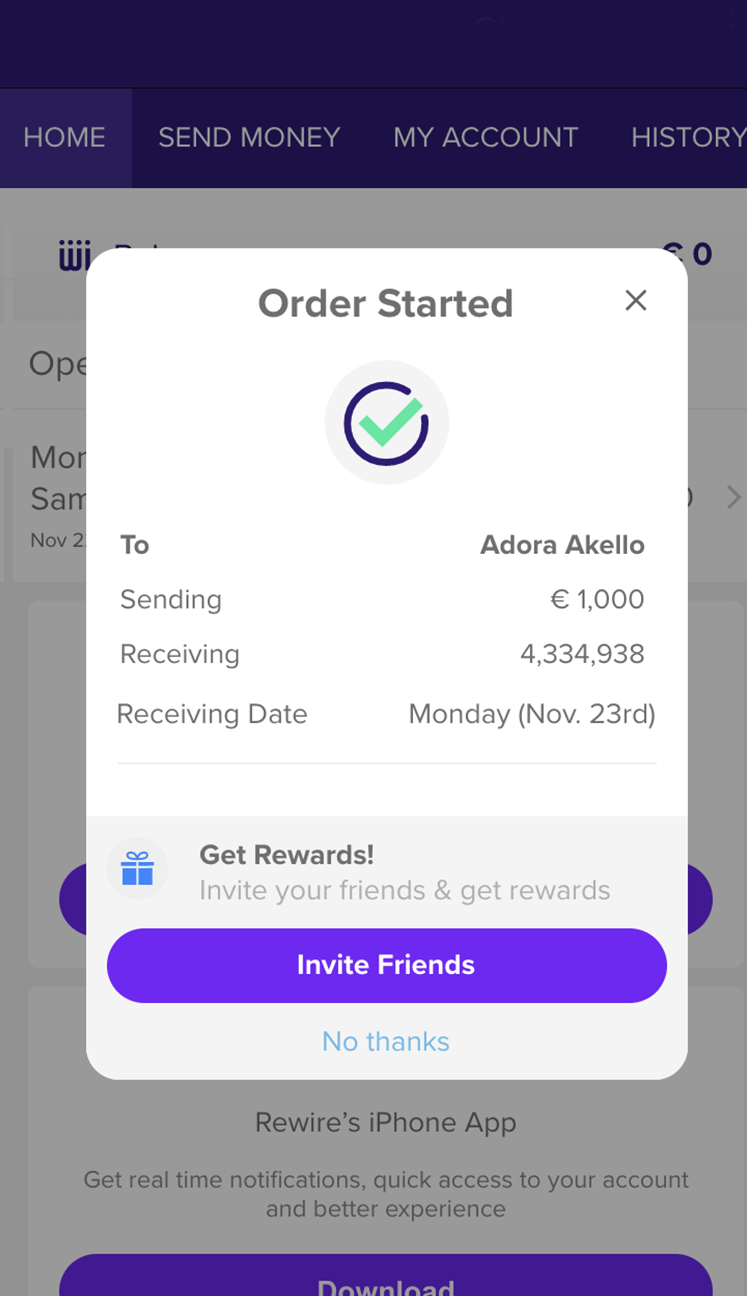
8. Acknowledgement and Receipt of Money
There will be a pop up to let you know that the order is created. It will take approximately 1 business day for the money to reach your bank account in home country. Once the money reaches your beneficiary, we will send you a confirmation and it will also be shown on your Rewire Home and History tab.

You are done!
Just sit back and relax while your money reaches your home safely.