- Sign in to your account and click the Send Money tab.
- Enter the amount you want to send and see how much you get in your currency based on today’s rate.
- Enter the Receiver’s details. Please check that the information you key in is correct because mistakes can lead to delays in the transfer.
- Choose the method of deposit.
It is possible to open more than one order if you have more than one receiver – you need to click the Send Money tab again and follow the above steps.
If it’s your first transfer, we require you to upload a clear photo of your passport to verify your ID. We will prompt you after you create your first order. Please make sure that the photo is clear and the entire page can be seen.