Opening an online SSS account (my.sss) is important because it gives you the ability to make SSS payments online for yourself.
The way to open an my.sss account is easy.
What you need to open an Online SSS account (my.sss):
1. You must know your CRN/SS number
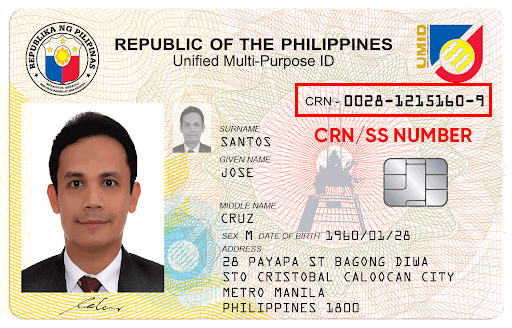
You can find yourr CRN/SS number on the top right of your UMID card
2. You must prepare ONE of the following:

UMID CARD (Unified Multi-Purpose ID) like above, or if you don’t have than one of the following:
- Savings Account Number / Citibank Cash Card / UBP Quick Card / UMID – ATM Saving Account Number Registered in SSS
- Mobile Number Registered in SSS
- Employer ID Number / Household Employer ID Number
- Payment reference number found on receipt (like below) /SBR no./Payment transaction number
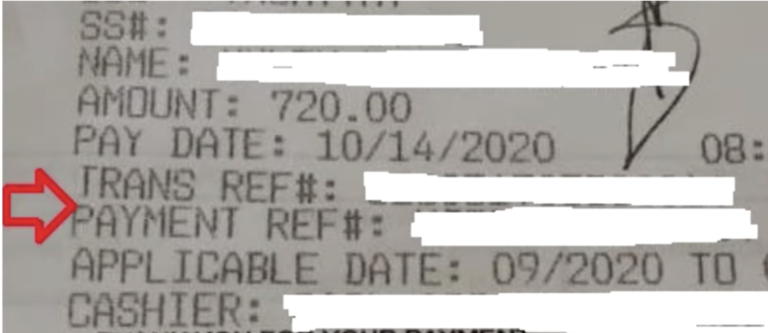
Go to the SSS website
1. Select your form of proof to continue
Go to the SSS website, make sure you use this registration link
Then click on your form of proof you will use.
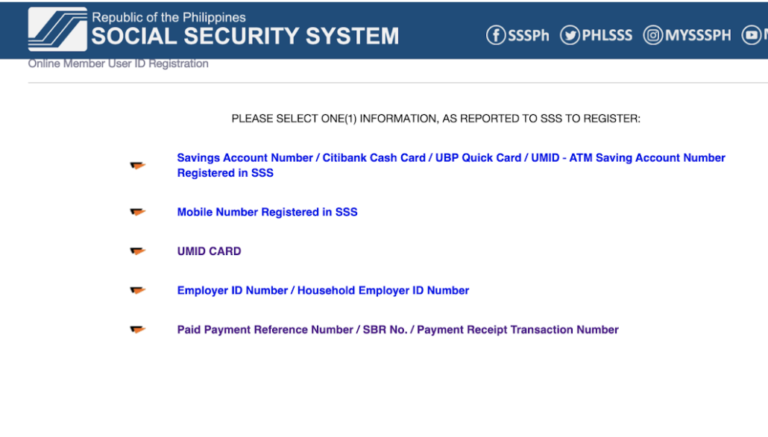
2. If you use your UMID:
If using your UMID card you need to fill in your Mother’s Maiden Name reported in the E6 – UMID Card Application Form OR
UMID CARD Pin Code (must be activated at SSS branch site) – can be found at the back of the card. Fill in the rest of the details too
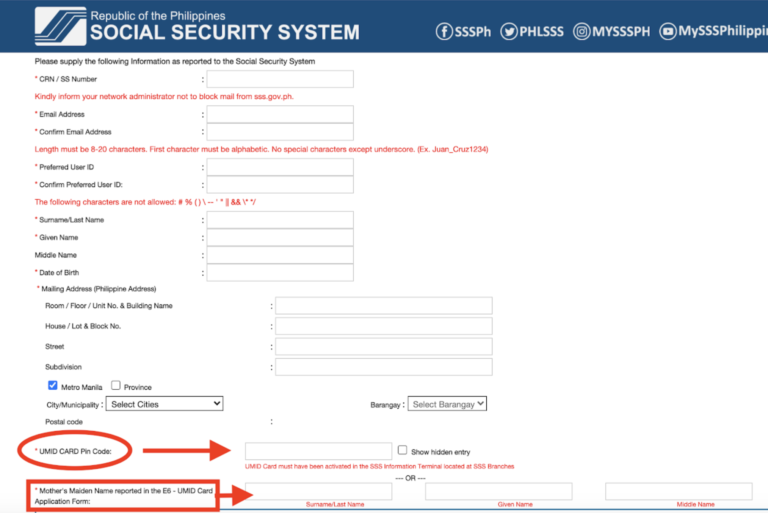
2. If you use your payment reference number:
If using your payment reference number enter it in the highlighted red box below. Fill in the rest of the details too.
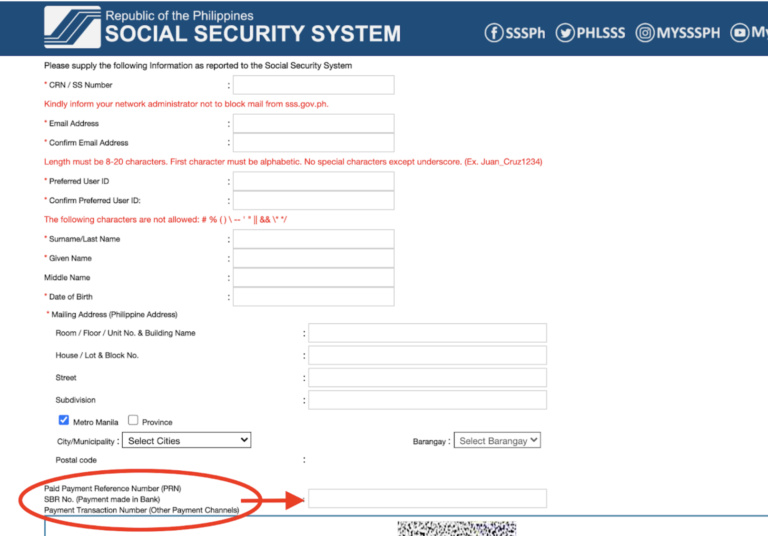
3. After opening an my.sss account, you will receive an email notification from SSS saying that your registration was successful.
4. Get a payment reference number (PRN)
On the SSS website, click the tab “PAYMENT REFERENCE NUMBER”
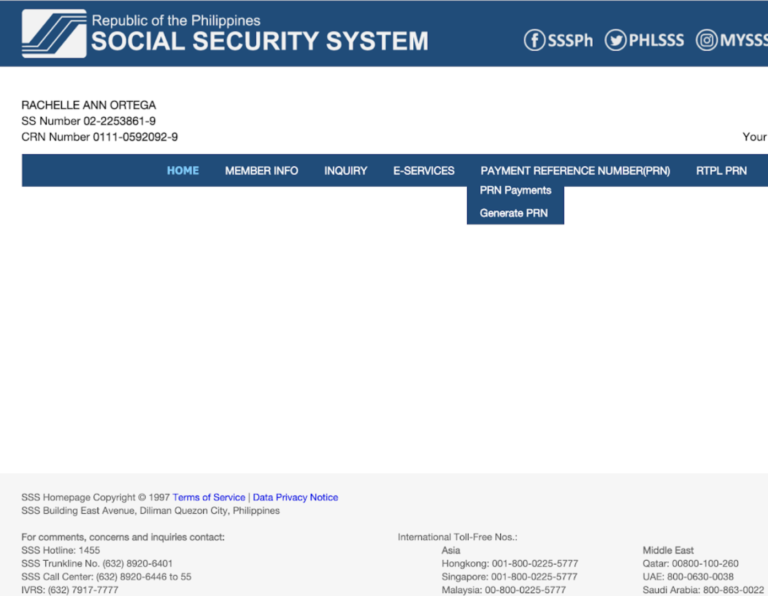
5. Generate payment reference number (PRN)
Click “Generate PRN.” You will need to select the type of membership: Voluntary or OFW. Then proceed to check which time period and the contribution amount you want to pay for. Then just click “Submit Request”
* This is the latest SSS contribution payments table as of 2021
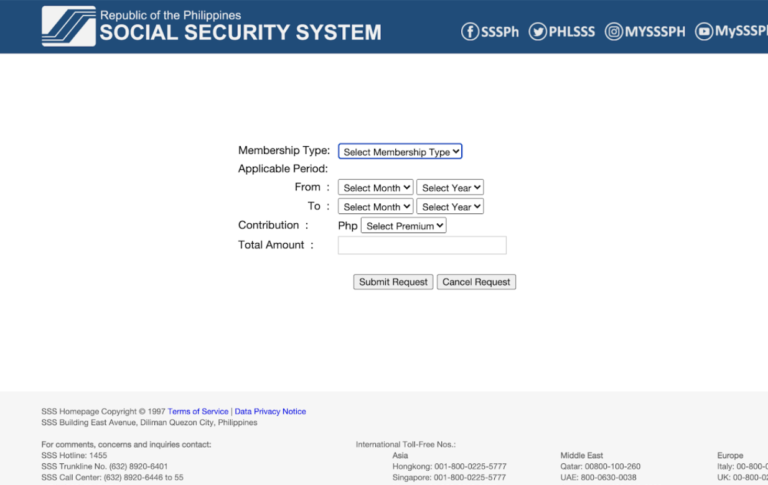
Go to the tab “PAYMENT REFERENCE NUMBER” and click “Generate PRN.” Then you’ll receive a PDF file with the PRN and all the information you need to know
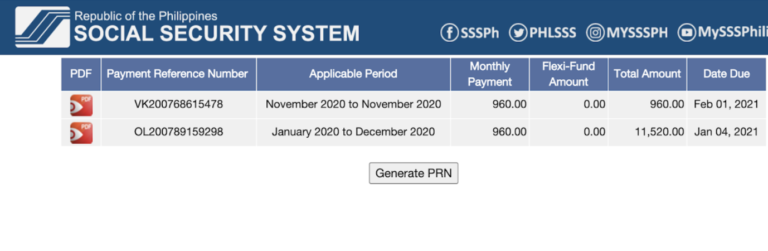
Find an example of the pdf below
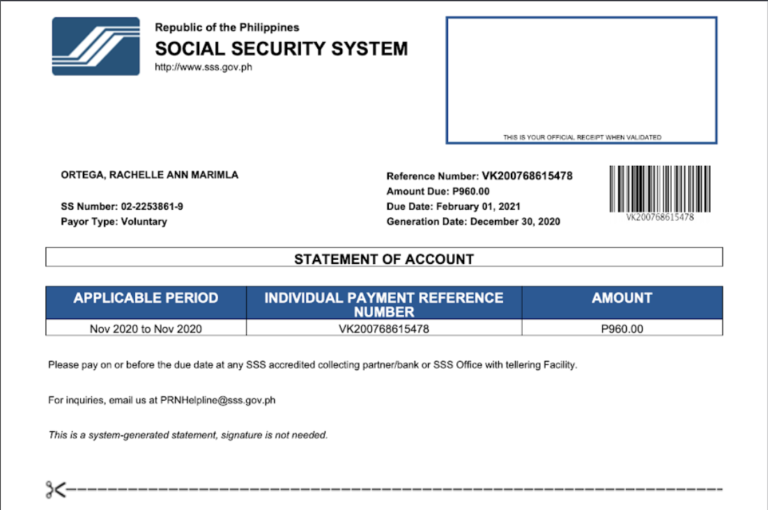
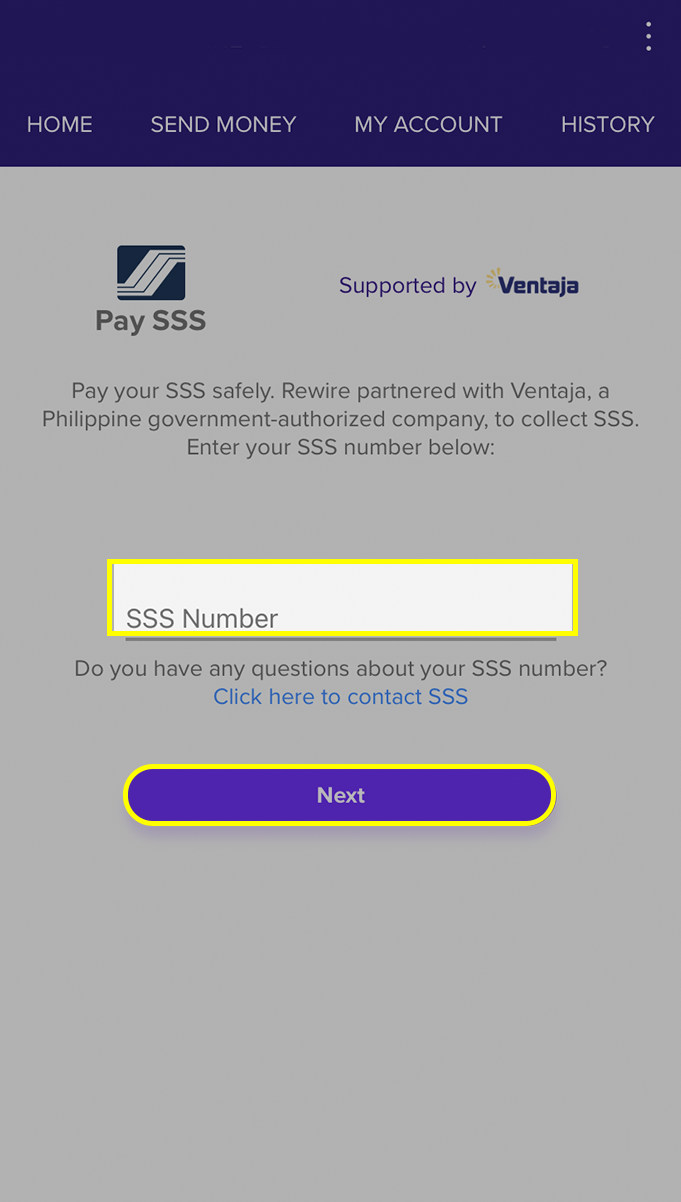
6. Use your SSS number to make payments with Rewire
That’s it! Your PRN is all set up. Now, go to your Rewire app and enter your SS number. The SSS system will automatically link to your PRN and show your information. For a step by step guide to sending SSS payments with Rewire click here.