Depositing cash to your Rewire account is easy.
With nearly 300 Super-Pharm locations across Israel, adding cash to your Rewire account is quick and convenient.
Start by logging into your Rewire account—or sign up if you’re new.
You can deposit cash in two ways:
– During a money transfer
– Or by using Add Money to top up your balance first (recommended)
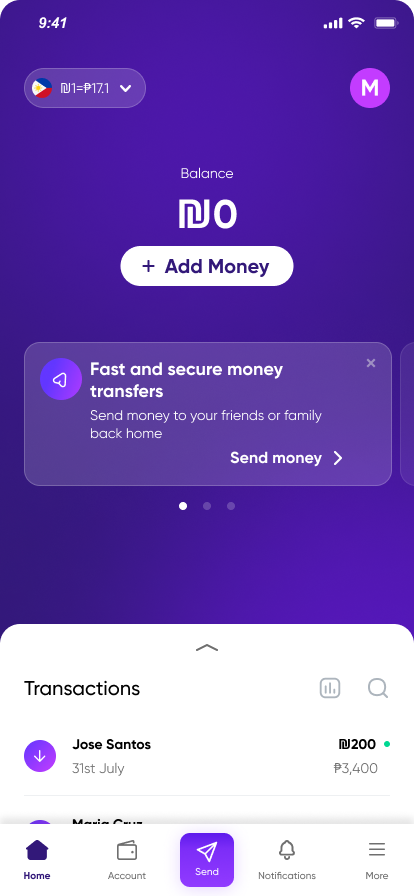
1. Add Money
Tap the 'Add Money' button on your home screen.
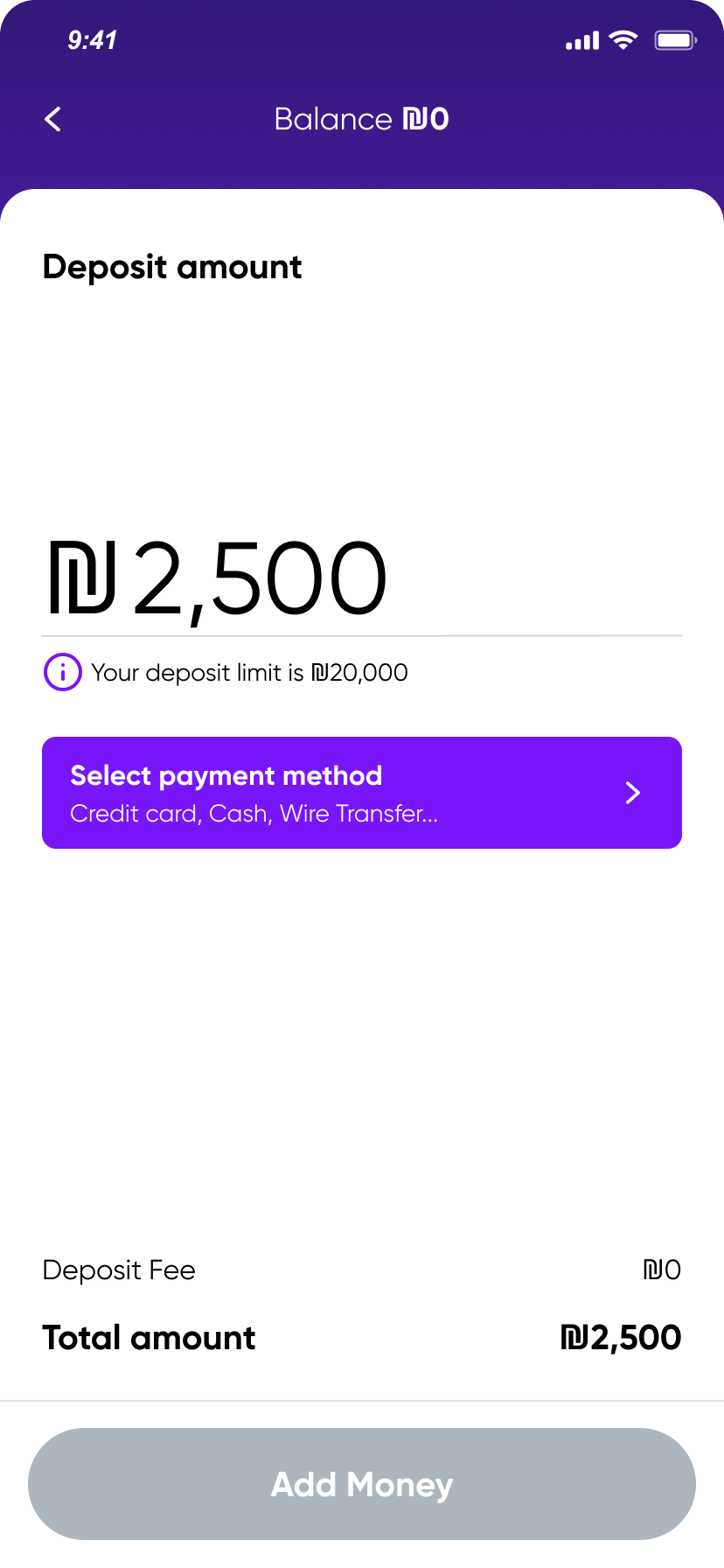
2. Enter Amount
Enter how much you’d like to deposit. Tap Select Payment Method (or Change if one is already selected), then tap 'Add Money'.
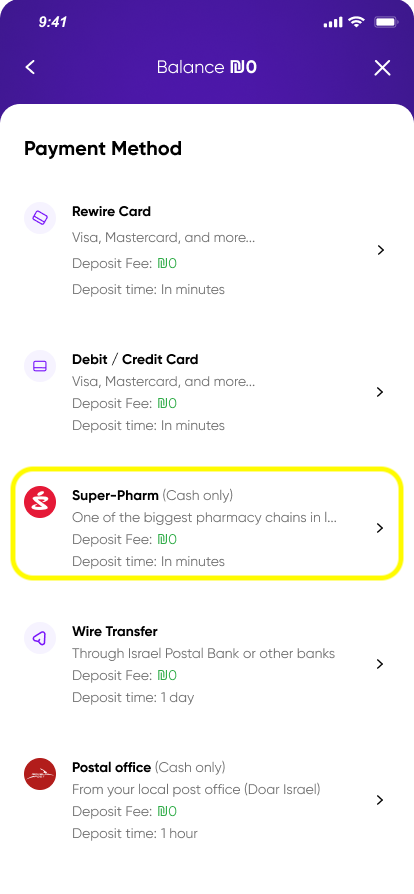
3. Payment Method
Select Super-Pharm as your payment method.
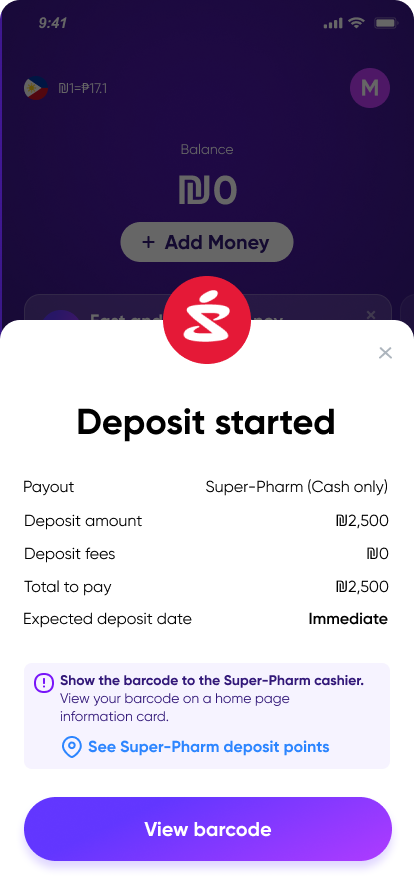
4. Get Barcode
Tap 'View barcode' to see and save your barcode.
You’ll also receive it via SMS.
You can still edit the deposit amount if needed.
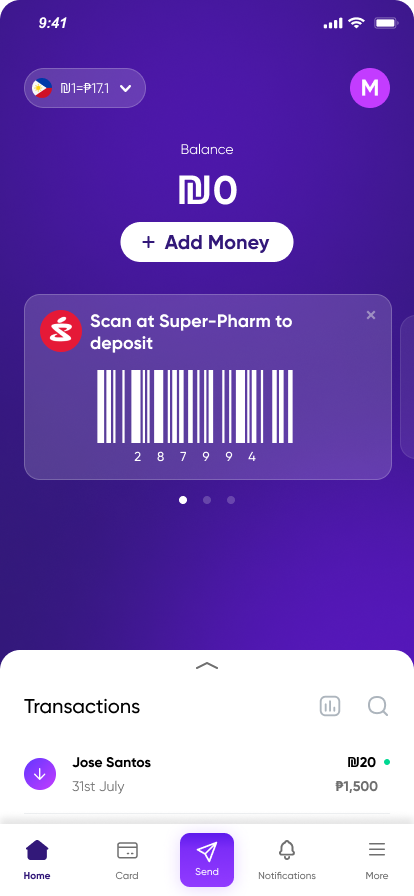
5. Access Barcode
Your barcode is also saved on your home screen for quick access.
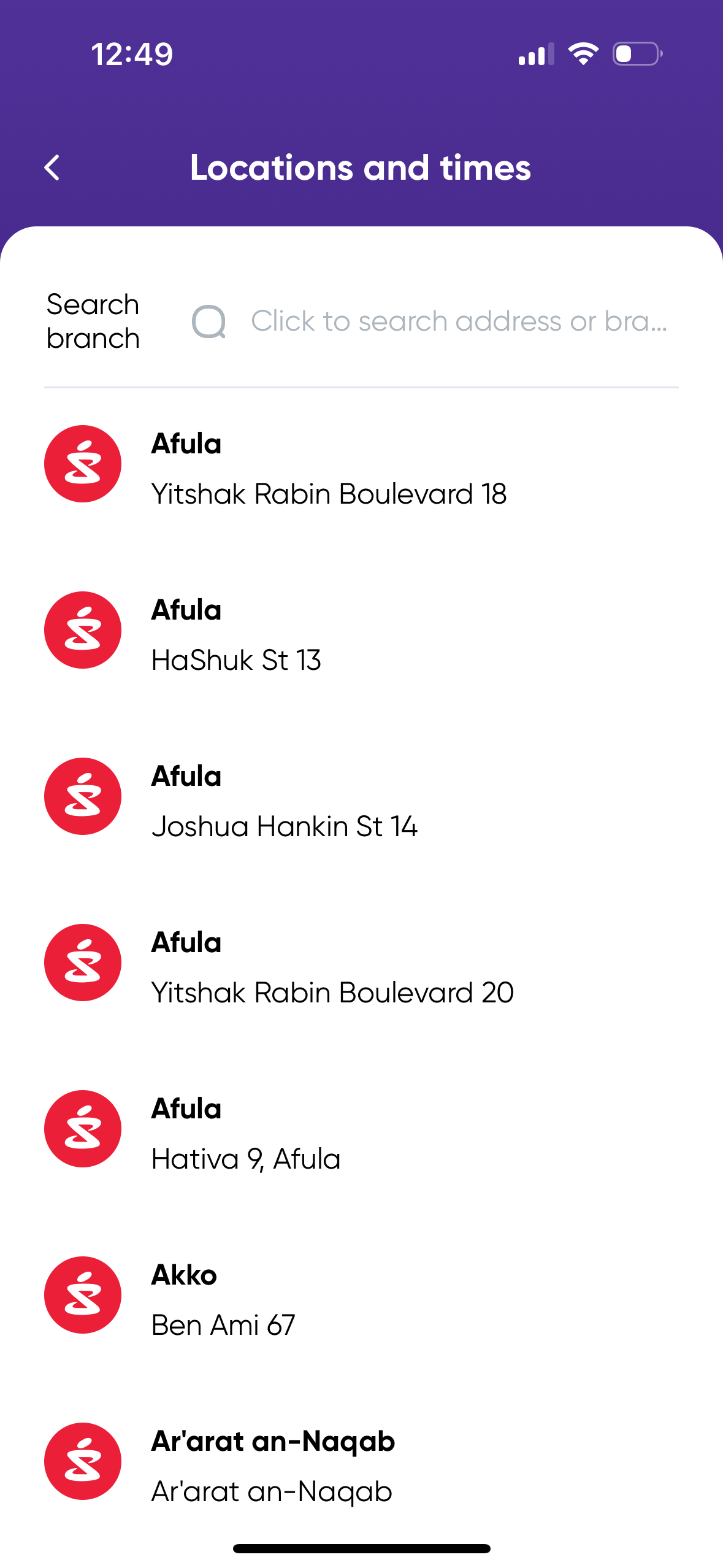
6. Visit Super-Pharm
Go to any Super-Pharm branch. Find your nearest location here.
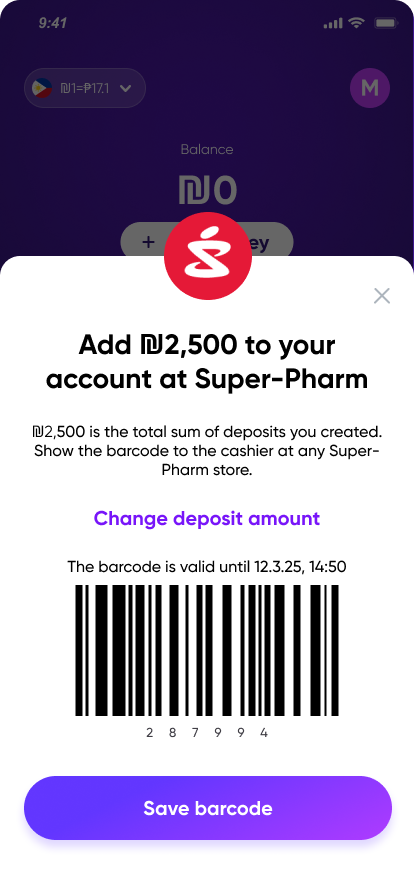
7. Cash Deposit
At the store, show your barcode to the cashier along with your ID and the cash.
After the cashier scans it, your deposit will appear in your Rewire balance.
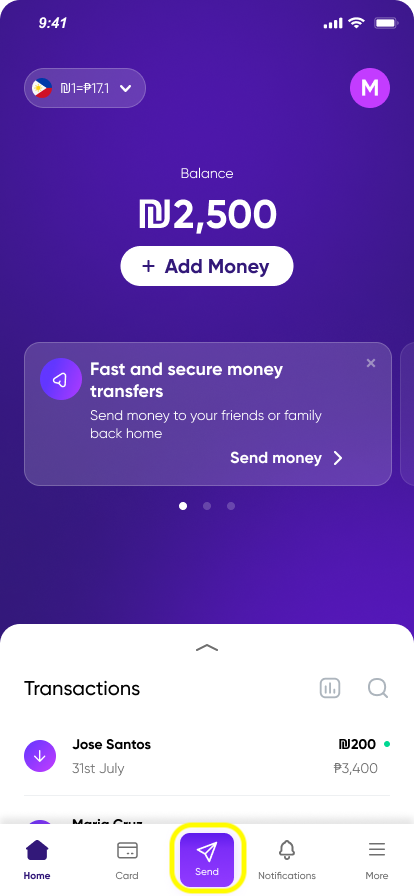
8. Send your Money
You are now ready to send your money - Return to the home screen and tap 'Send' to transfer money.

All done!
Your balance is ready—send money back home with 0 ₪ sending fees.