This guide will show you how to authorize Postepay online payments, so that you can load money to your Rewire account from there.
First make sure you have a registered/active Poste.it online banking account. Download the PostePay app, lastly turn on push notifications of the PostePay app
Before using Rewire ensure that you have already signed up for a Rewire account before you follow this guide. If you have an account, log into your account.
How To Turn on Push Notifications

1. Go to the App
Go to app and click "Notifiche e autorizazzioni" (Notifications and authorizations).
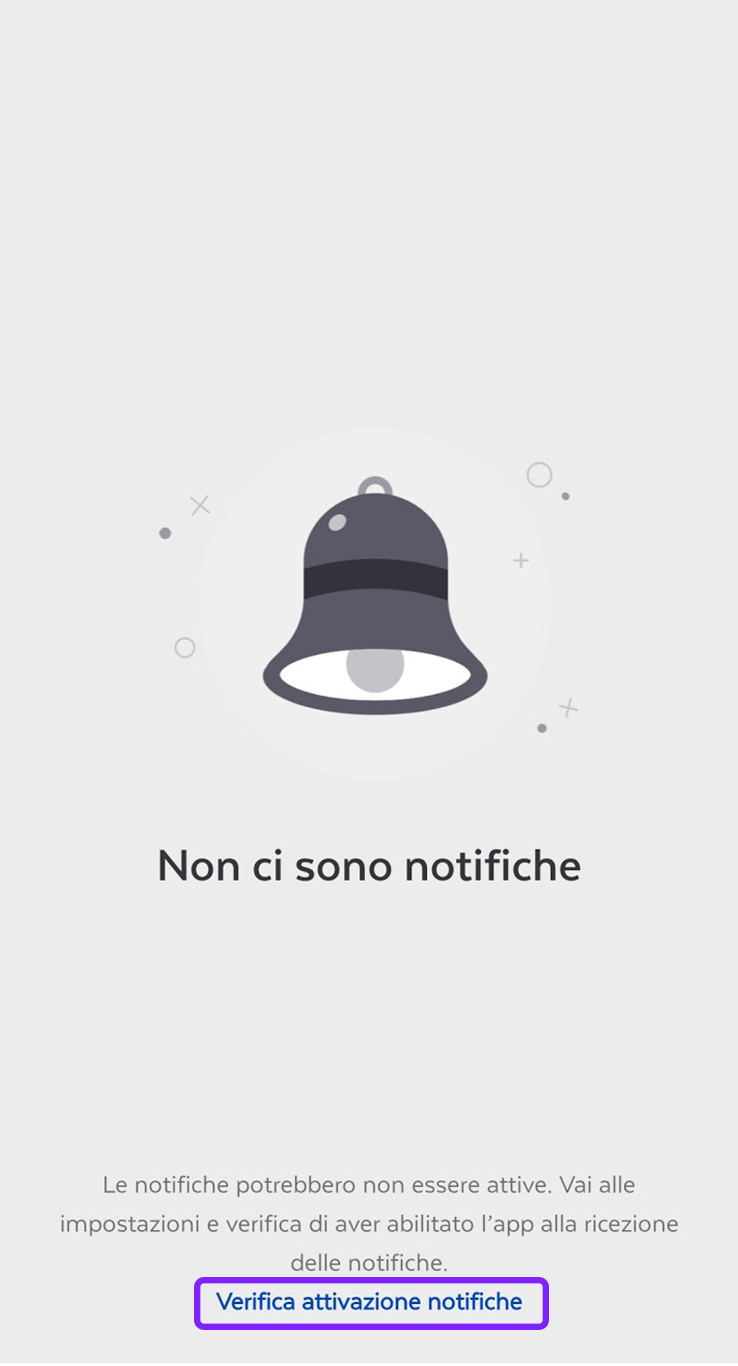
2. Verify activation of Notification
At the bottom of next screen, click "Verifica attivazione notifiche" (Verify activation of notifications).
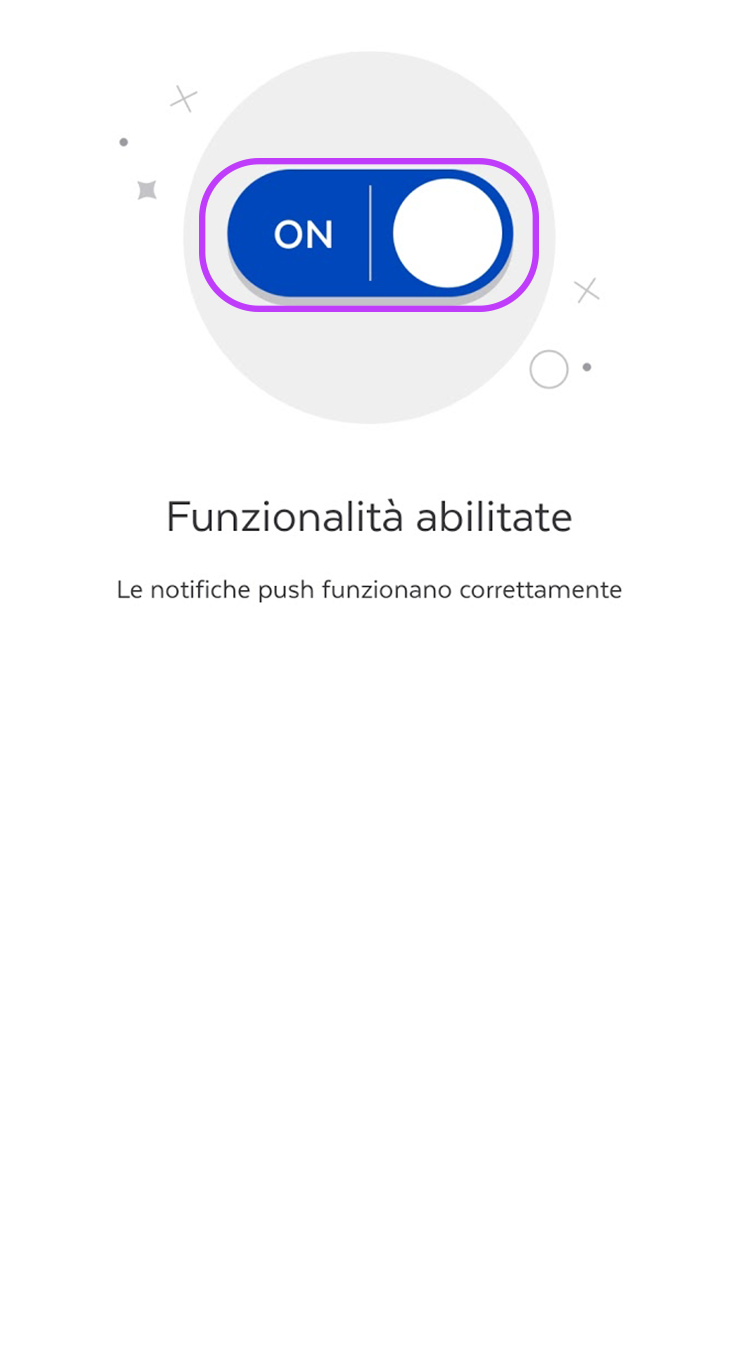
3. Turn on Notifications
Make sure notifications is ON
Reload process (same screens will appear when Sending Money to home country)
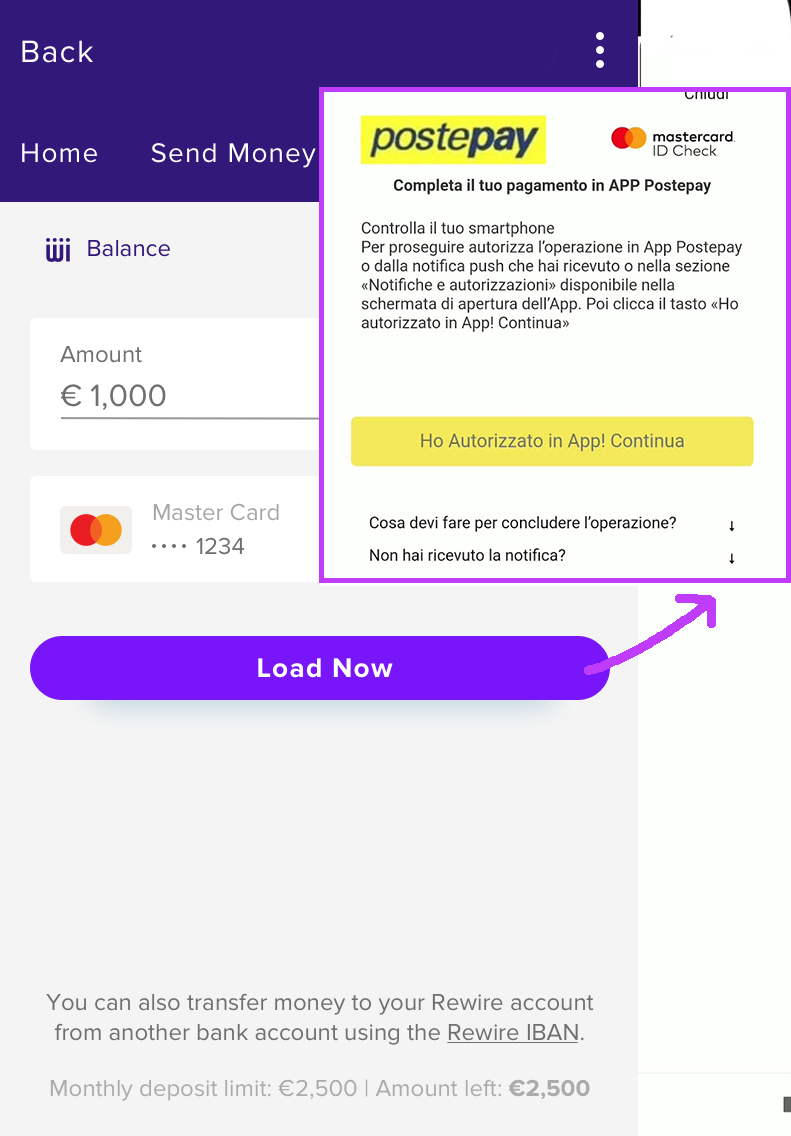
1. Postepay Popup
When sending/loading Money in Rewire through Postepay, a pop up notification should appear. It wont let you click the yellow button as you have not yet authorized these payments. For a full guide on loading money to your Rewire account click here.
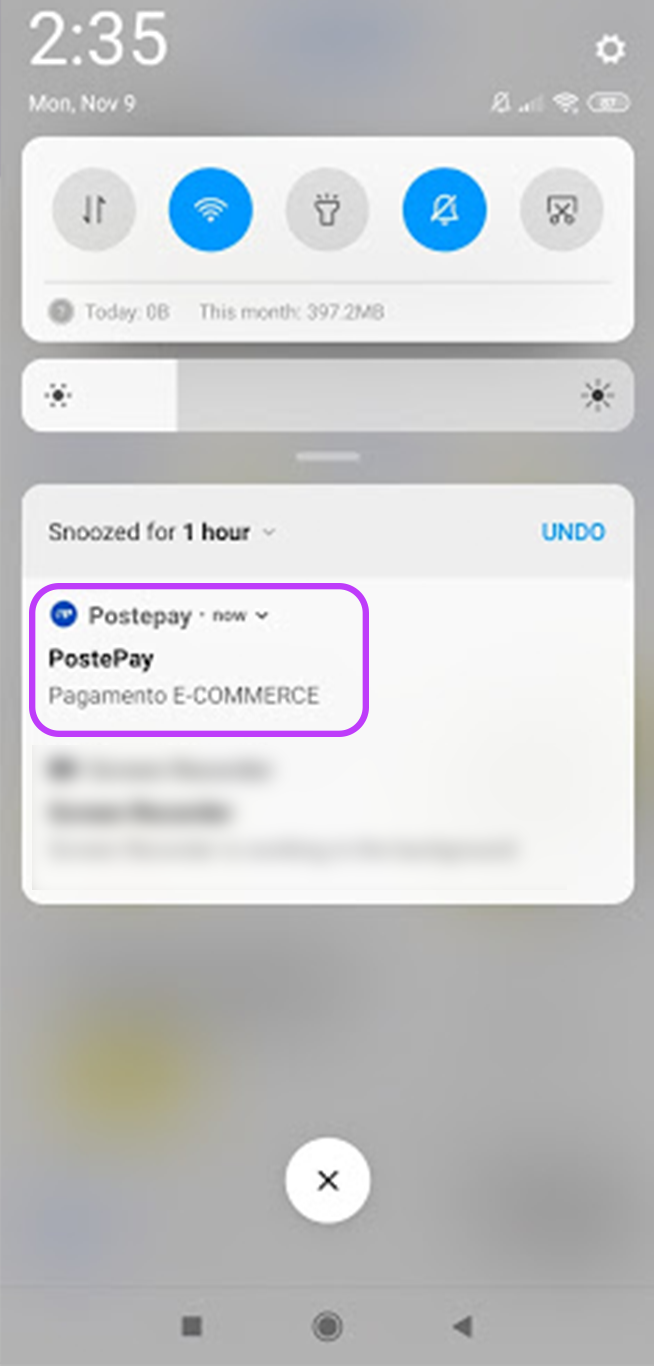
2. Check phone notifications
User should check Notifications bar, there should appear a Postepay notification which says “Pagamento E-COMMERCE” (Payment to E-Commerce).

3. Authorize Postpay App
Once that pop up notification is clicked, it will open the Postepay app on the page where they will click “Autorizza” (Authorize) then exit Postepay app

4. Click through the Popup
Now it should work from Rewire, you will be redirected again to the popup notification and just click “Ho Autorizzato in App! Continua”(I have authorized in the app, continue).
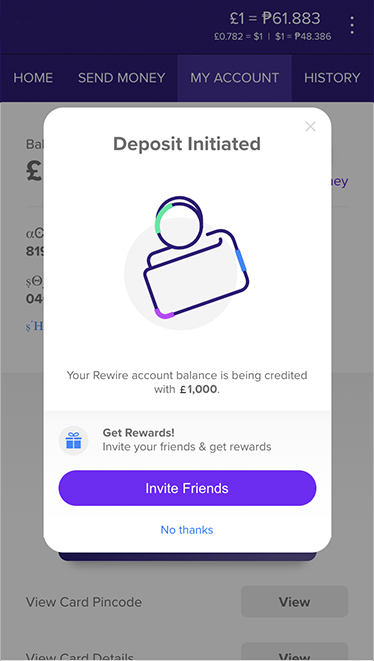
5. Deposit Successful
Then the process will proceed to deposit the amount to Rewire