Our customers’ convenience is one of the top priorities of Rewire. That’s why we added a new way for you to add money to your Rewire account. Now you can do it via your Cash Card, and once you have initially added it once it will appear automatically each time after. You can enjoy an increased monthly loading limit of 20,000 ILS with no daily loading limit.
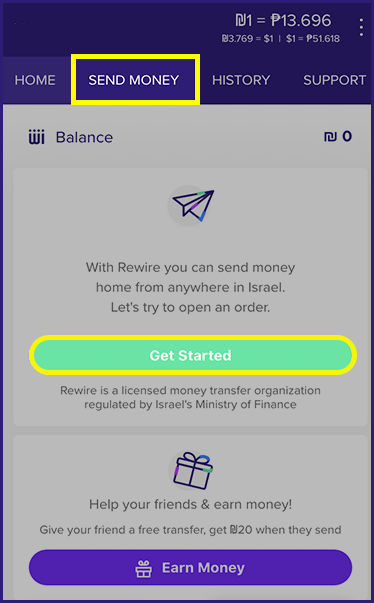
1. Send Money
After you log in to your account, you will be on the Home tab. To make an order, click on Send Money button or the green Get Started button.
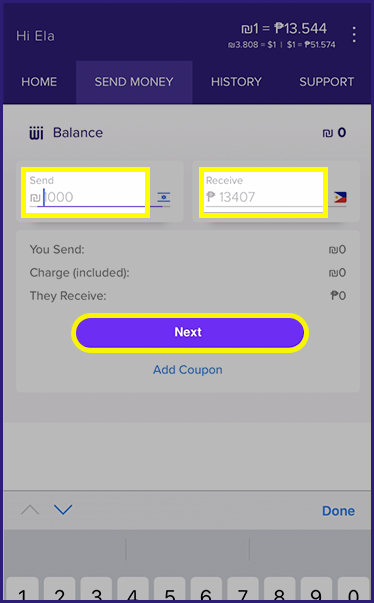
2. Enter Amount
Once on the Send Money tab, enter the amount you want to send (in shekels or in your home country currency) into the calculator. You will see how much you will exactly receive based on today’s rate. Click on Next once you are ready.

3. Choose Receiver
Choose your Receiver, if it is a new one click "Add Receiver"
and go to step 4. If you already have a previous receiver you can skip to step 9.
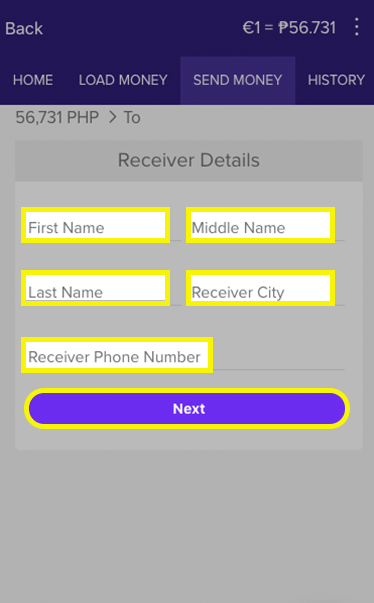
4. Add Receiver
Enter the Receiver’s details (first name, last name, receiver city, receiver phone number).
Please check that the information you key in is correct because mistakes can lead to delays in the transfer. Click on Next after that.
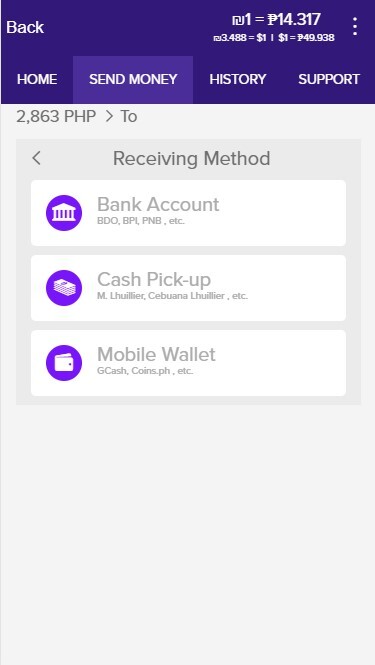
5. Receiving Method
Choose how you would like the money to be received, either through their bank account or Cash Pick-Up (Philippines only).
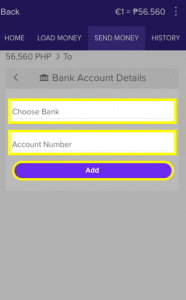 If receiving through a bank account, choose the recipients Bank and Account number and click “Add”.
If receiving through a bank account, choose the recipients Bank and Account number and click “Add”.
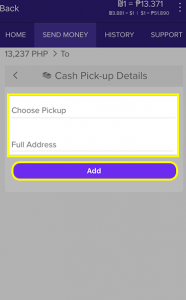 If receiving through cash pick-up choose the Cash Pick-Up outlet and enter the full address then click “Add”.
If receiving through cash pick-up choose the Cash Pick-Up outlet and enter the full address then click “Add”.
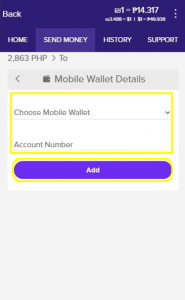 If receiving through mobile wallet choose the type of Mobile Wallet between Gcash and Coins.ph, then enter the account number and click “Add.”
If receiving through mobile wallet choose the type of Mobile Wallet between Gcash and Coins.ph, then enter the account number and click “Add.”
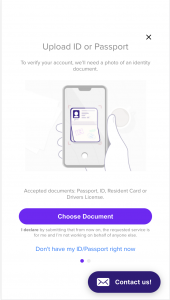 If you are a new customer you will need to upload a clear image of your ID/Passport photo or take a new photo of yours, for verification purposes. Click “Choose Document” to choose your form of ID, then upload it and make sure it’s clear.
If you are a new customer you will need to upload a clear image of your ID/Passport photo or take a new photo of yours, for verification purposes. Click “Choose Document” to choose your form of ID, then upload it and make sure it’s clear.
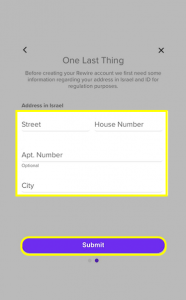 If you are a new customer you will need to enter your Israeli address including street, house number, apartment number and city then click “Submit.”
If you are a new customer you will need to enter your Israeli address including street, house number, apartment number and city then click “Submit.”
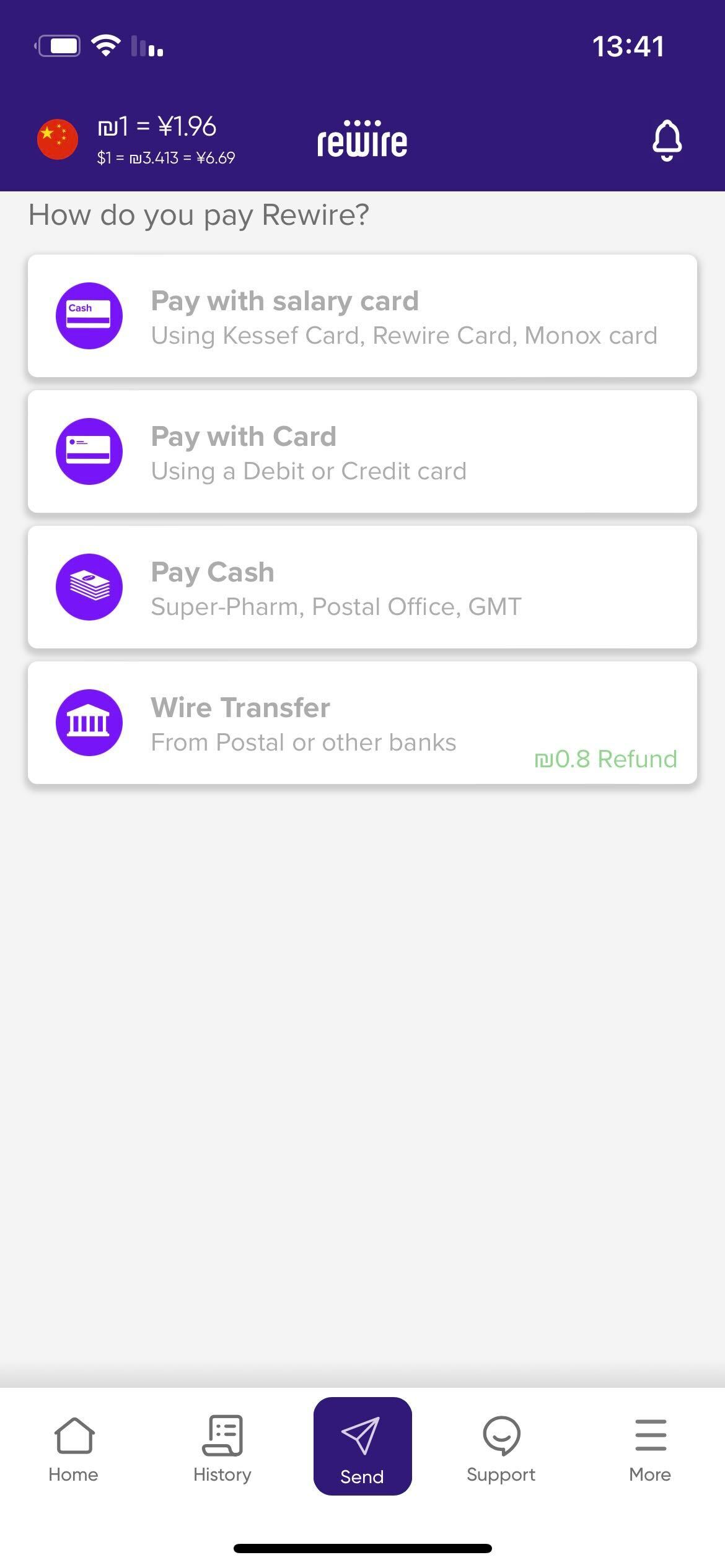
9. Choose Payment Method
Now you will need to decide how you would like to make the deposit to Rewire. Select Pay with salary Card.
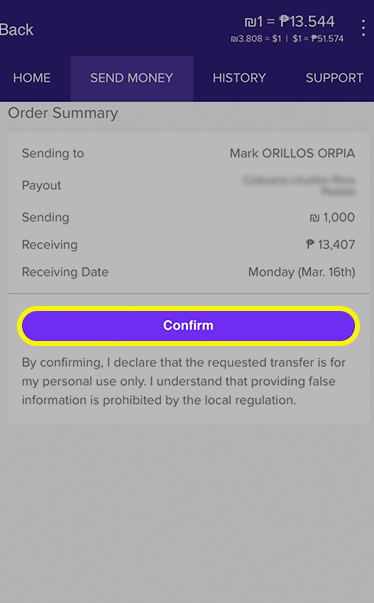
10. Confirm Payment Details
This is the last step before your order is created.
Ensure that the order details (recipient, bank details of the recipient, the amount you are sending) are correct.
Take note of the expected date you will receive the payment in your receiving country. You will receive an 20% refund off fees back to your Rewire account.
Click on Confirm to confirm the order.

11. Enter your CJ account number
Enter your account number (CJ) 7 digits. The CJ number is printed on the front of the card at the bottom left side, or on the back side of your card. Then click "Continue."
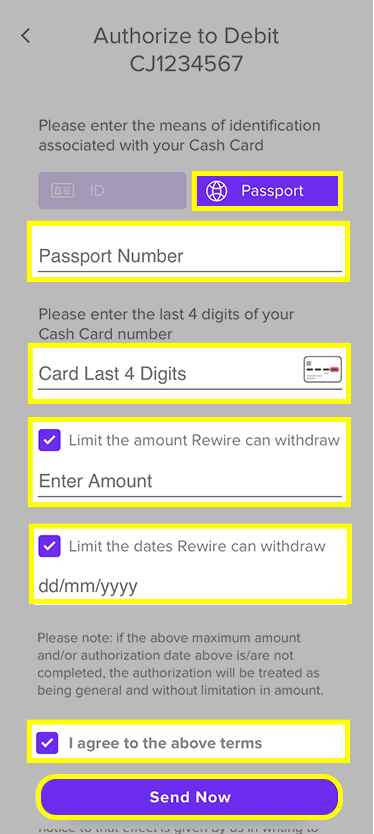
12. Authorize your Card to Debit
Enter your passport of ID number, then enter your last 4 digits of your Cash Card. You can set a monthly limit but it can't be changed, so leave this box empty if you don't want to be limited Read the terms and make sure to tick the box to agree to the terms, then click "Continue."
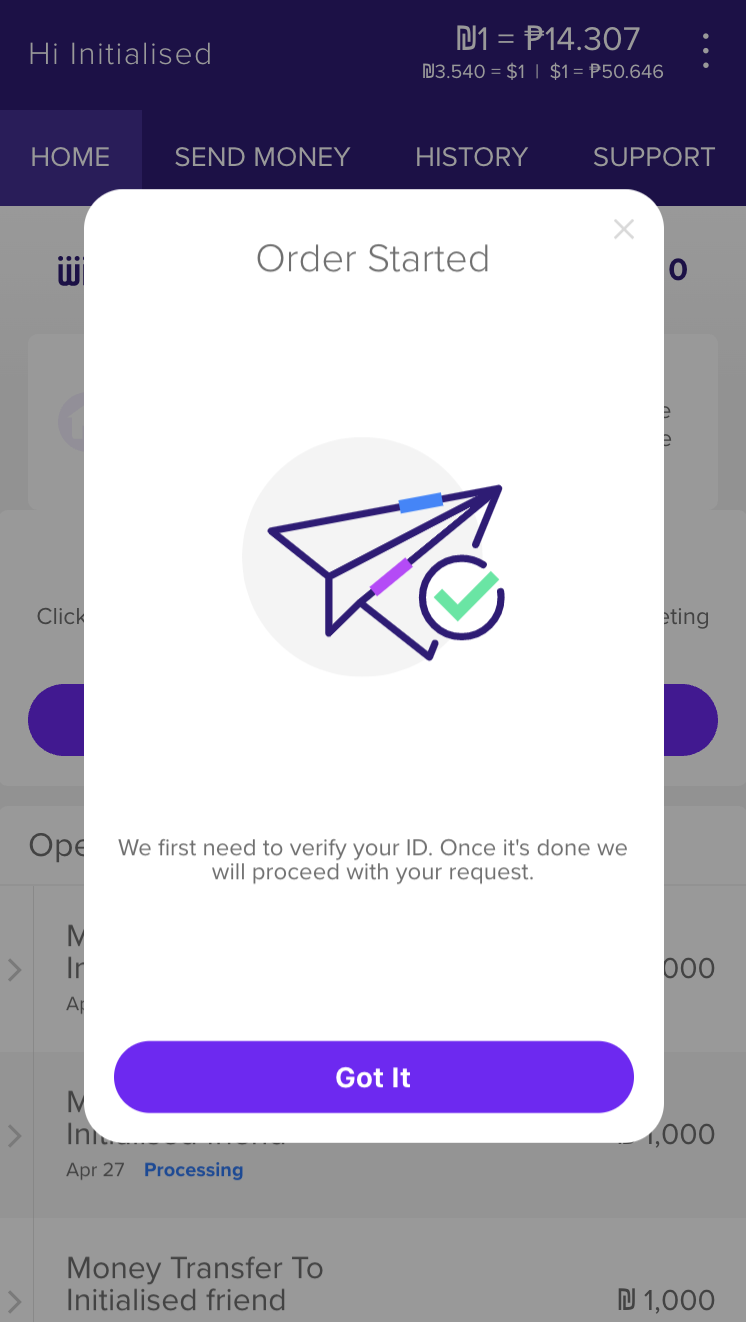
13. Order Started
Now your order is started, we first need to verify your ID and then we will proceed with your payment and it will arrive at your receiver soon.

You are done!
Just sit back and relax while your money reaches its destination safely.