These steps will guide you to deposit cash into your Rewire payments account. It’s simple and credited immediately, it can be made at a participating PayPoint conveniently in your area. Once you have a Balance, you can send money abroad, locally and use the same balance for your Rewire Visa debit.
If you are a new user, ensure that you have already signed up for a Rewire account before you follow this guide. If you have an account, log into your account
Load Money
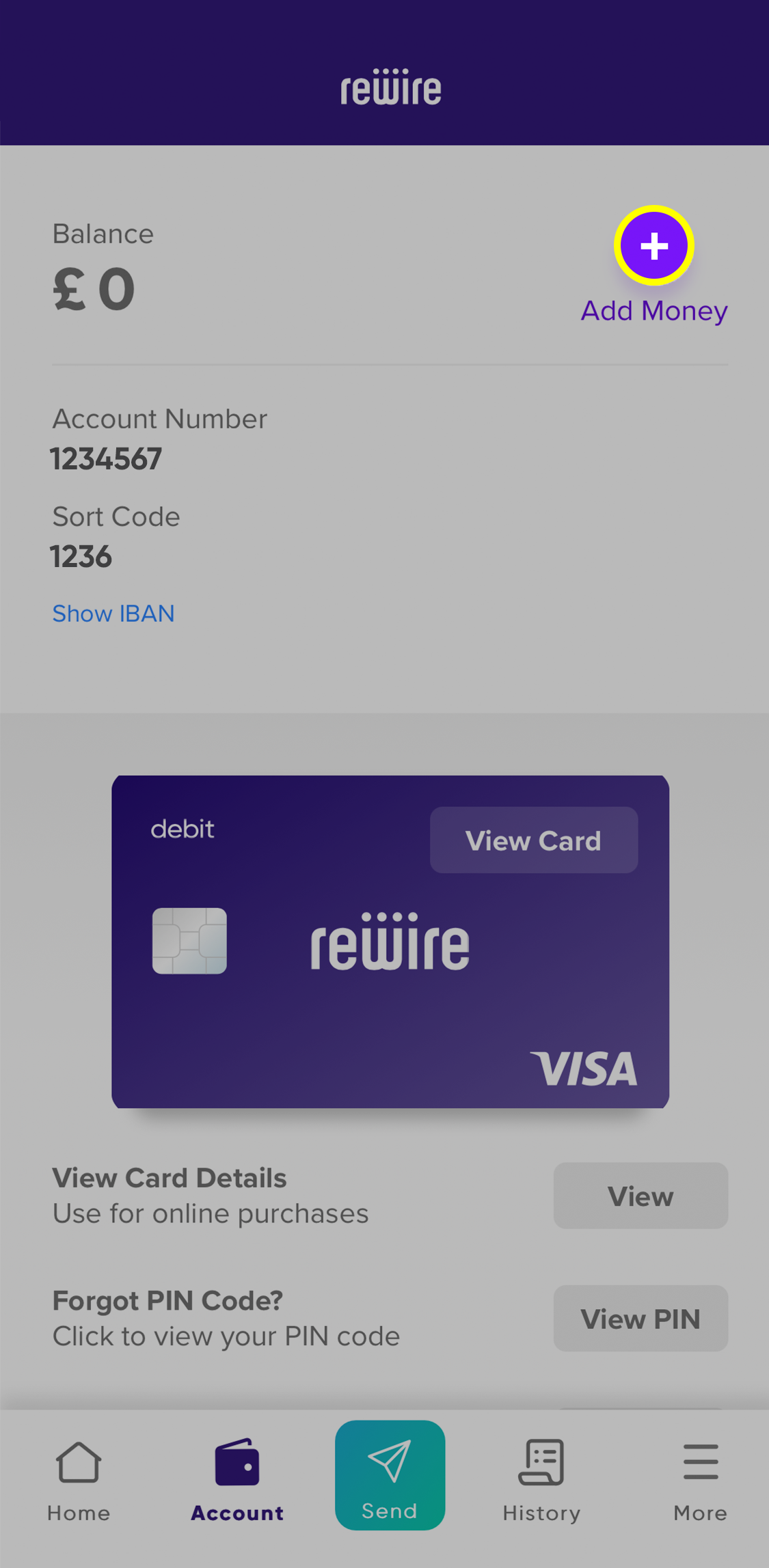
Go to Rewire Account
Once logged into your Home tab, click the Account tab, then click +Add Money to load money to your Rewire account.
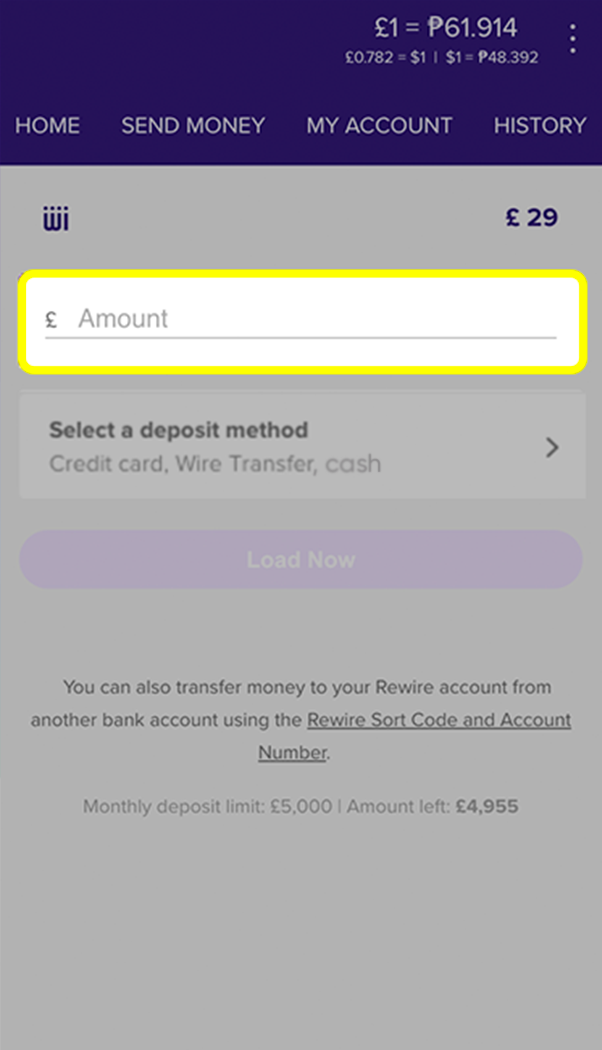
Select Amount to Load
Select the amount you wish to load. Then click below on "Select a Deposit Method".
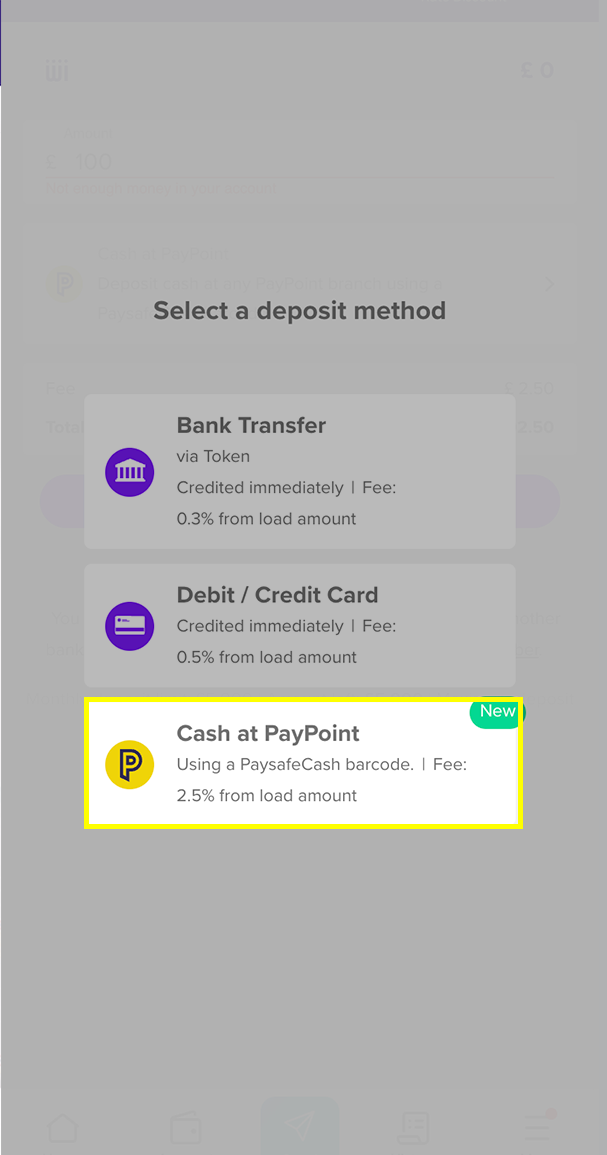
Choose Cash Mode of Loading
You will see the different options of loading money. Click on "Cash at PayPoint"
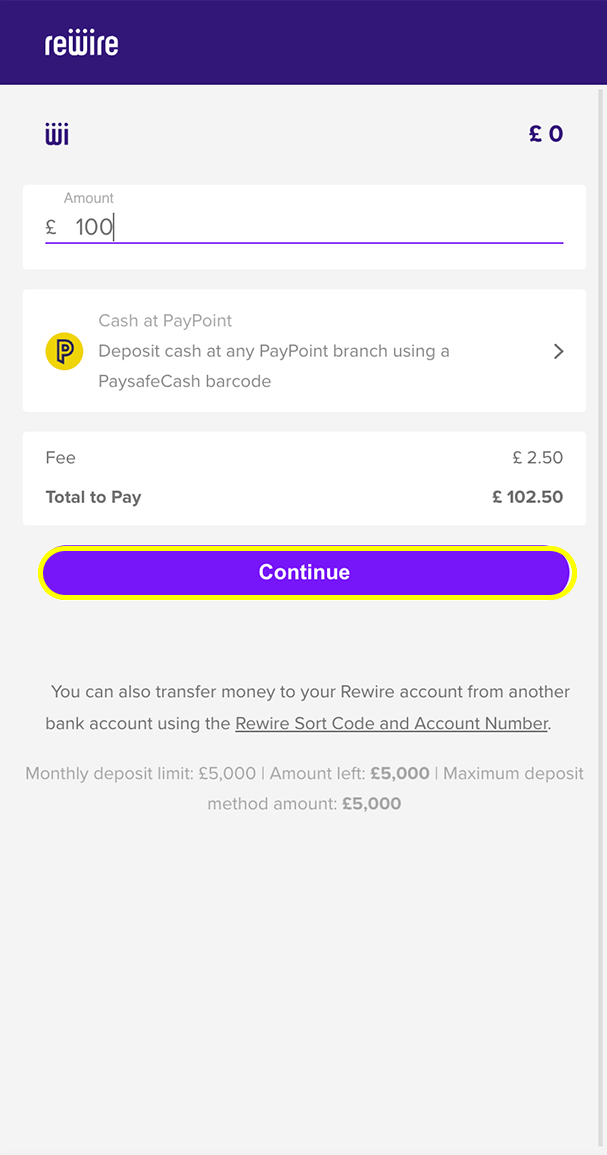
Confirm cash load amount
You need to view and confirm the amount you wish to deposit and click continue.
** Note there is a 2.5% Cash deposit fee which should reflect on this page
Paysafe Registration
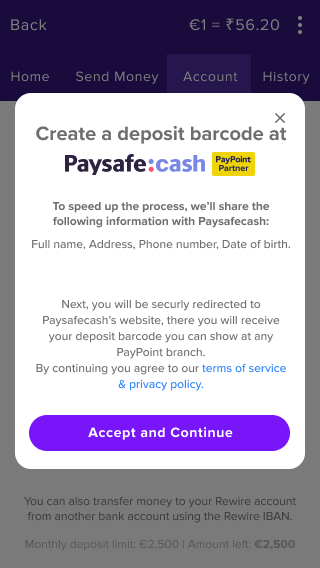
Create Deposit Barcode
To speed up your registration with Paysafe Rewire can share your following personal details so that some of the steps are already filled in such as full name, address, phone number and date of birth. If you approve click "Accept and Continue." Then you will be asked to enter your Rewire password again to verify your identity.
Sign up to Paysafe or Login
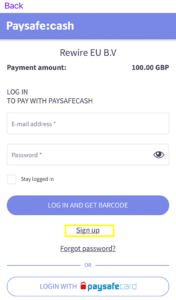 If you don’t already have an account with Paysafe you will need to create one by clicking “sign up.”
If you don’t already have an account with Paysafe you will need to create one by clicking “sign up.”
1. Select your Country
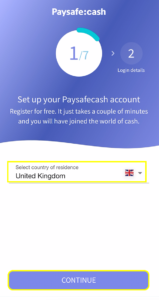 Select your country of residence from the dropdown menu and click continue.
Select your country of residence from the dropdown menu and click continue.
2. Create Login Details
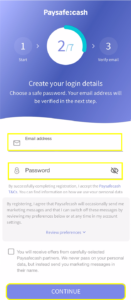 Enter your email address and choose a safe password. Minimum of 8 characters, uppercase or lowercase letters and add a number or special character. Then click “Continue.”
Enter your email address and choose a safe password. Minimum of 8 characters, uppercase or lowercase letters and add a number or special character. Then click “Continue.”
3. Verify your Email
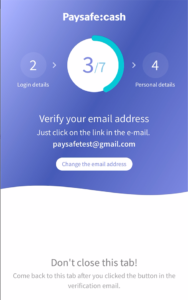 Verify your email address by clicking on the link in your email from PaySafe. Don’t close this tab you will return.
Verify your email address by clicking on the link in your email from PaySafe. Don’t close this tab you will return.
4. Enter Personal Details
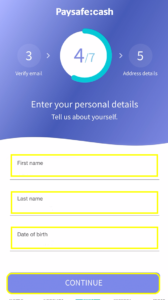 Enter your first name, then last name and date of birth and click “Continue.”
Enter your first name, then last name and date of birth and click “Continue.”
5. Enter Address
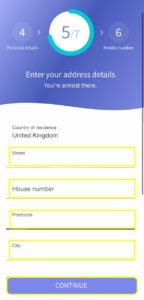 Enter your street name, house number, postcode, city and click “Continue.”
Enter your street name, house number, postcode, city and click “Continue.”
6. Enter your Mobile Number
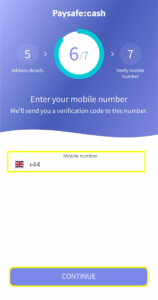 Enter your mobile number and click “Continue.”
Enter your mobile number and click “Continue.”
6. Authenticate your Mobile Number
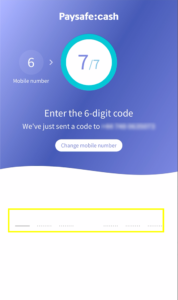 Enter the 6 digit code that was sent to your phone
Enter the 6 digit code that was sent to your phone
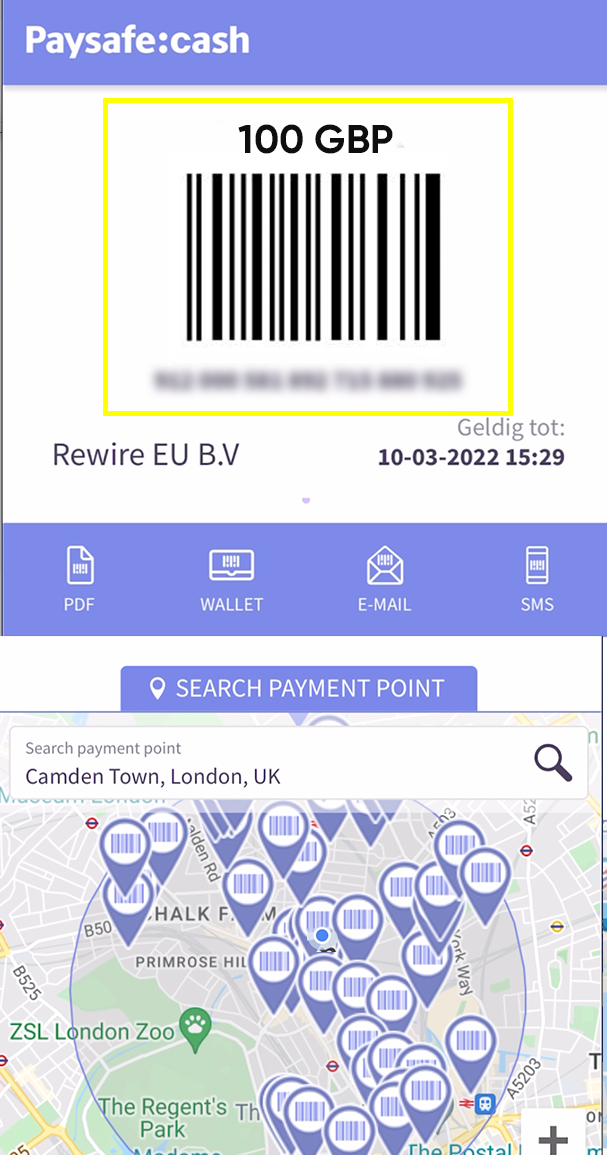
Get your Barcode and Find Deposit Point
Now you can login to Paysafe and find your deposit barcode. In the map underneath the barcode you find your closest Paysafe cash deposit location. You can click on the points on the map to find the full address details. You will have 2 hours to deposit the cash and use this barcode from the Rewire app.
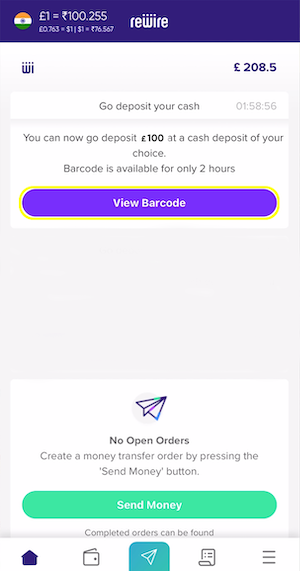
At the Deposit Point
Go to your most convenient location deposit point. On your Home screen you can click on "View Barcode" to conveniently bring the code up.
Tell the seller you are depositing to your Rewire and Paysafe account and give him the cash.
** If they are unfamiliar with this since its a new service we recommend you say Paypoint account.
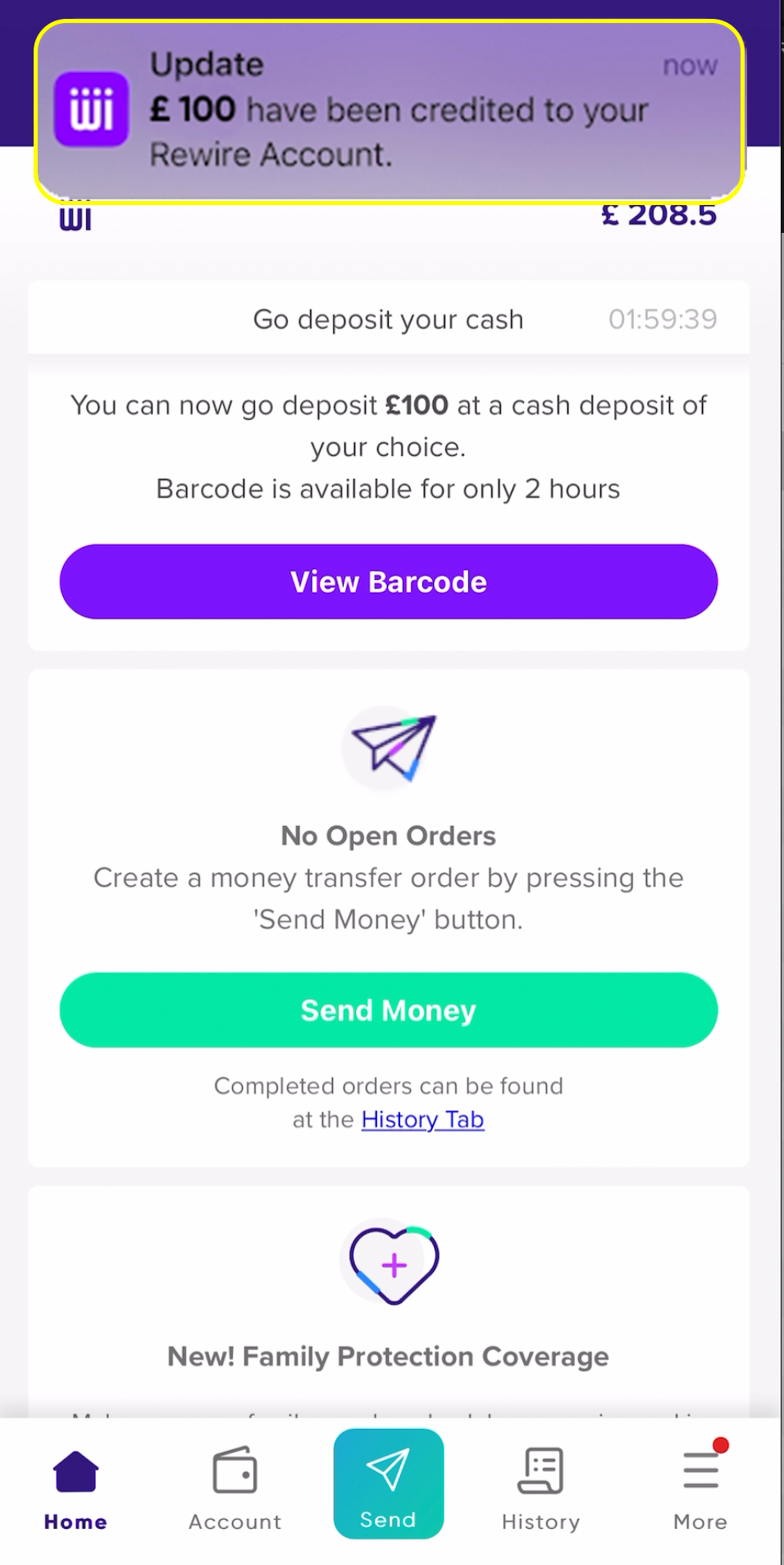
Confirmation of Credit
Your account will be credited within 5-10 minutes, once the seller has scanned your Barcode and taken your cash. You will get a small pop up notification that your Rewire account was credited.