Account confirmation is a document that verifies that you own a bank account. You can use this document to get your salary deposited into your account.
How to download your account confirmation:
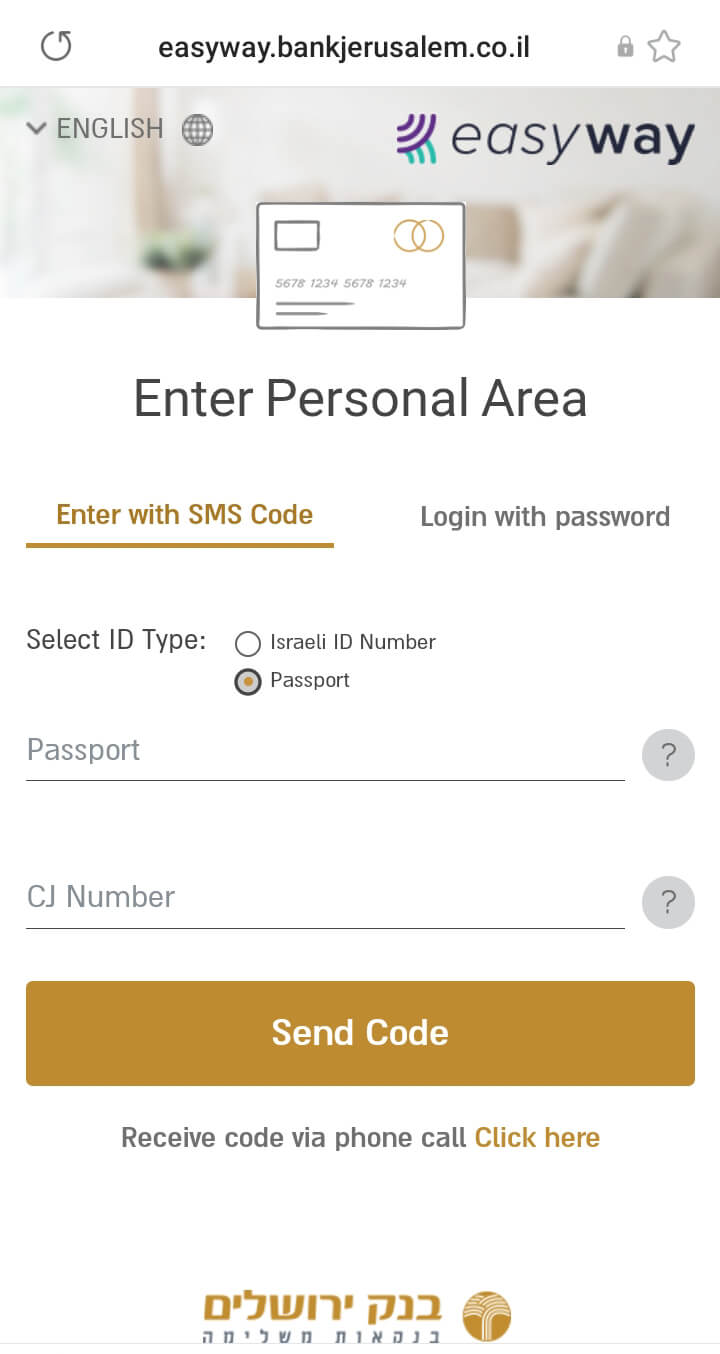
1. Log in to your Bank of Jerusalem account
Click this link open the Bank of Jerusalem website.
Click "Enter with SMS code" to access your personal area.

Fill in your passport number and account/CJ number printed on the front of the card at the bottom left side, or on the back side of your card. Then click "Send Code".
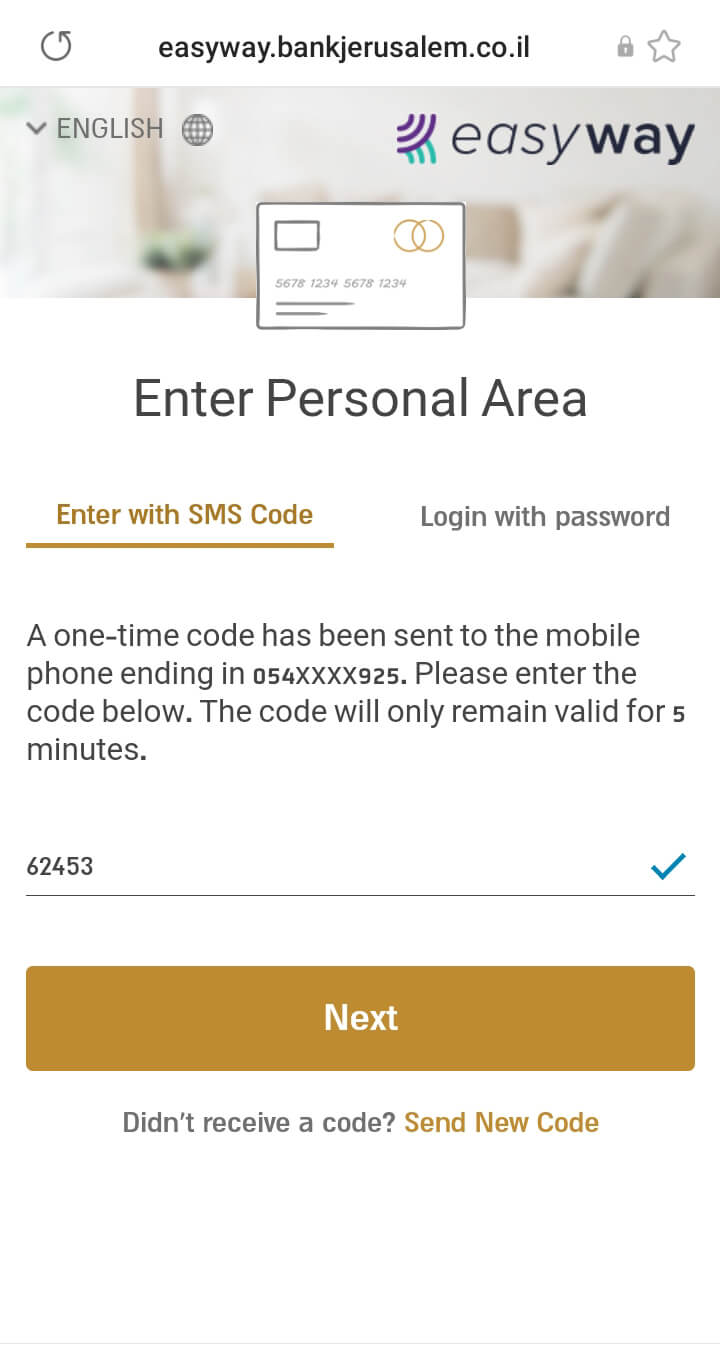
2. Enter the code you received by SMS
Enter your 5-digit verification code and click “Next”.
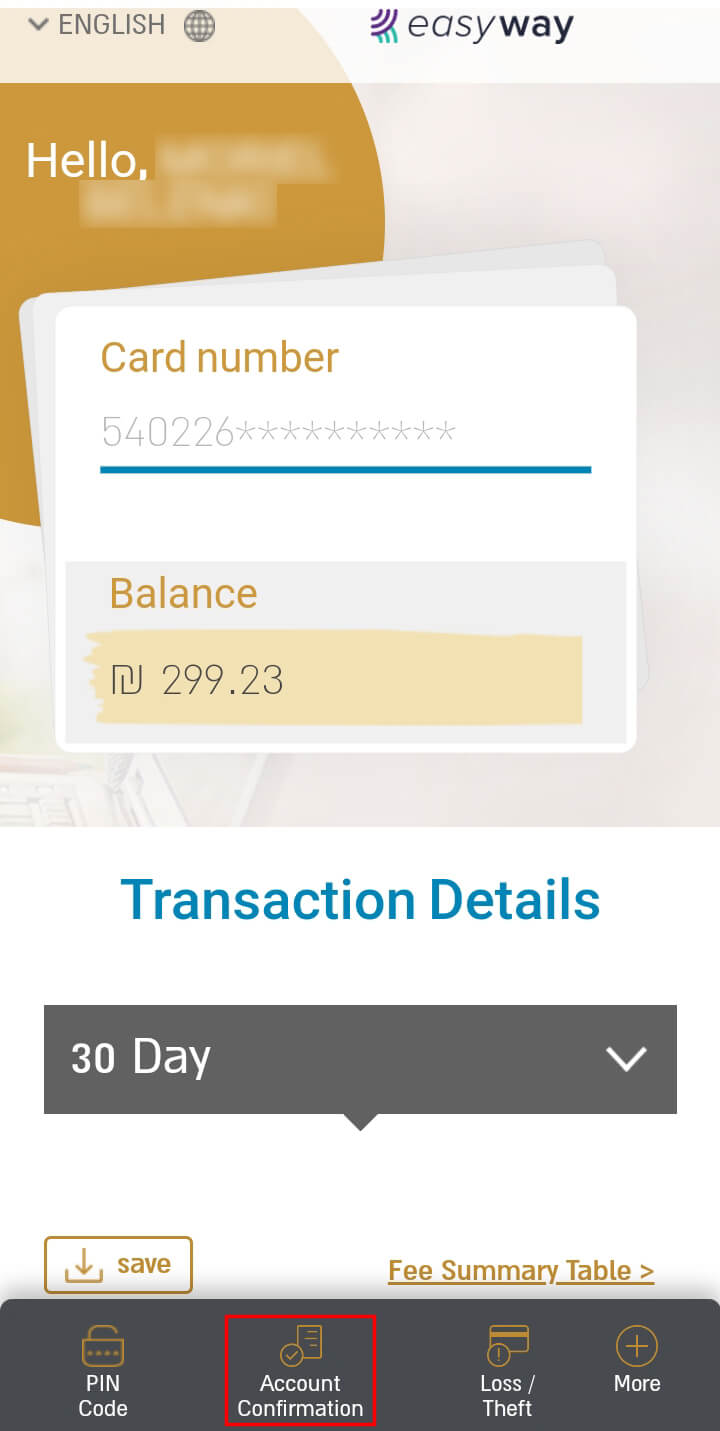
3. Download your account confirmation document
Click “Account Confirmation” at the bottom of your screen
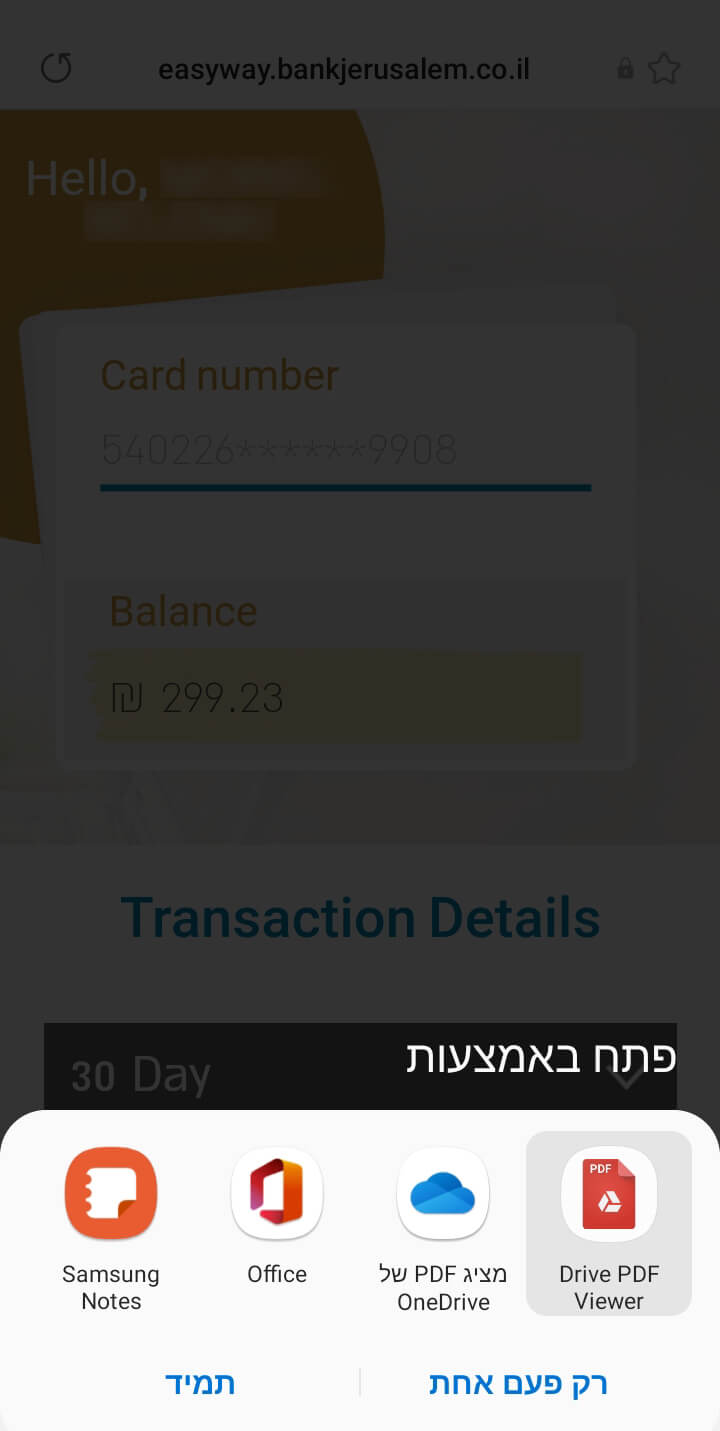
4. Open your account confirmation document
You are done
Send this document to your employer to get your salary sent to your Bank of Jerusalem account.