After card activation, you need to check your PIN code. The PIN code is the code you use to withdraw money from the ATM and might have to enter when making a transaction.
Click this link to open the Bank of Jerusalem website
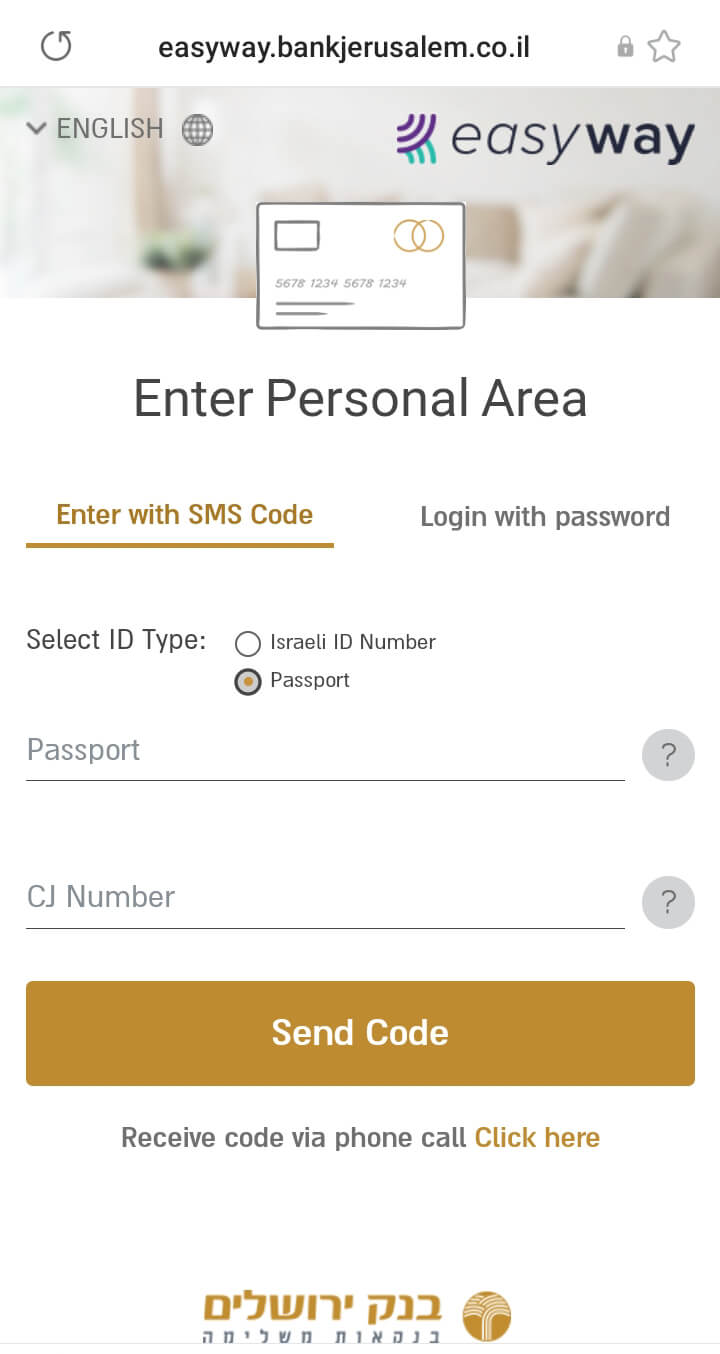
1. Log in to your Bank of Jerusalem account
Click this link to open the Bank of Jerusalem website.
Click "Enter with SMS code" to access your personal area.

Fill in your passport number and account/CJ number printed on the front of the card at the bottom left side, or on the back side of your card. Then click "Send Code".
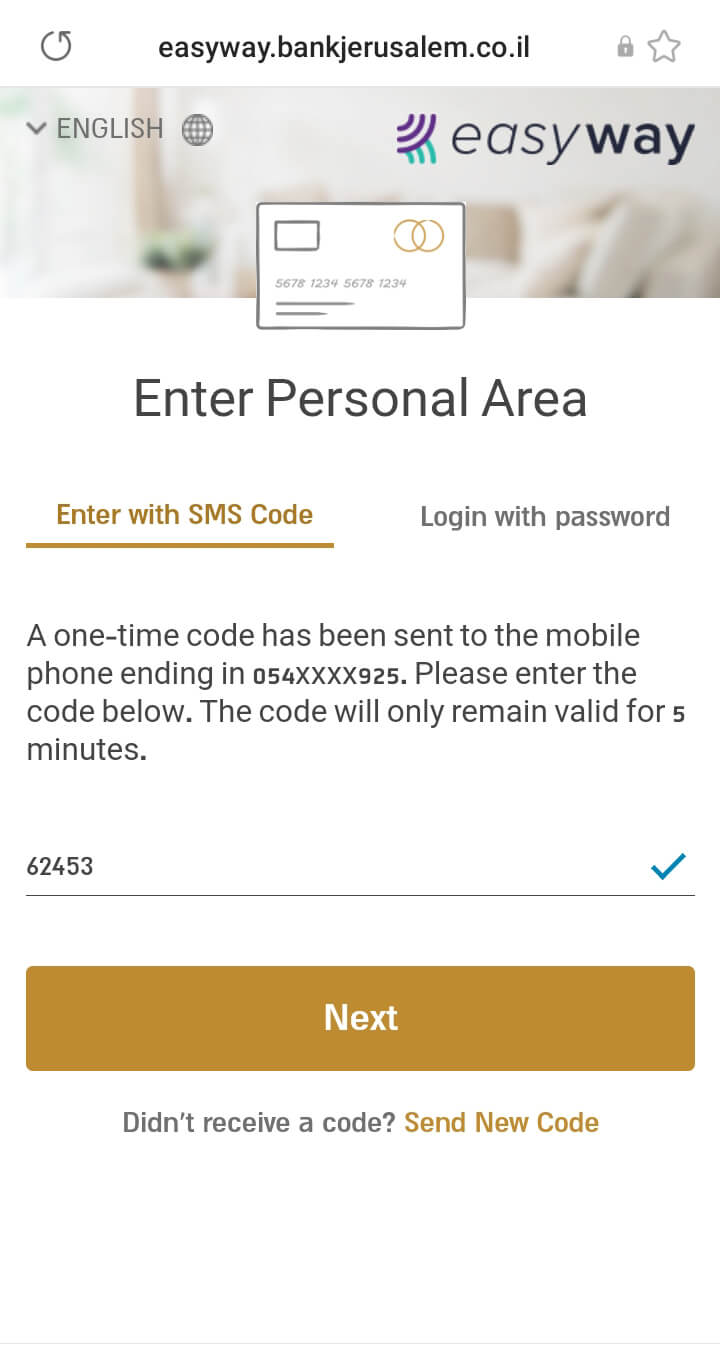
2. Enter the code you received by SMS
Enter your 5-digit verification code and click “Next”.
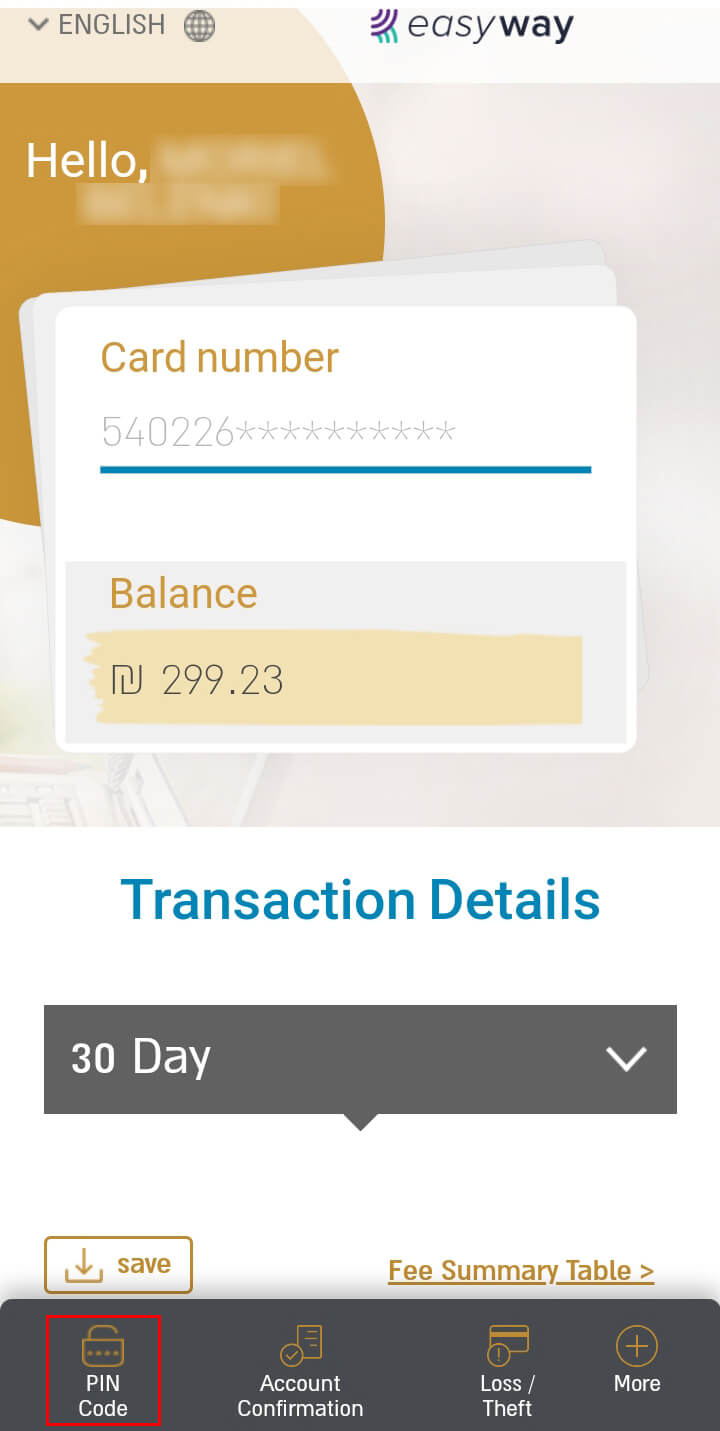
3. Check your PIN code
Click “PIN Code” at the bottom of your screen
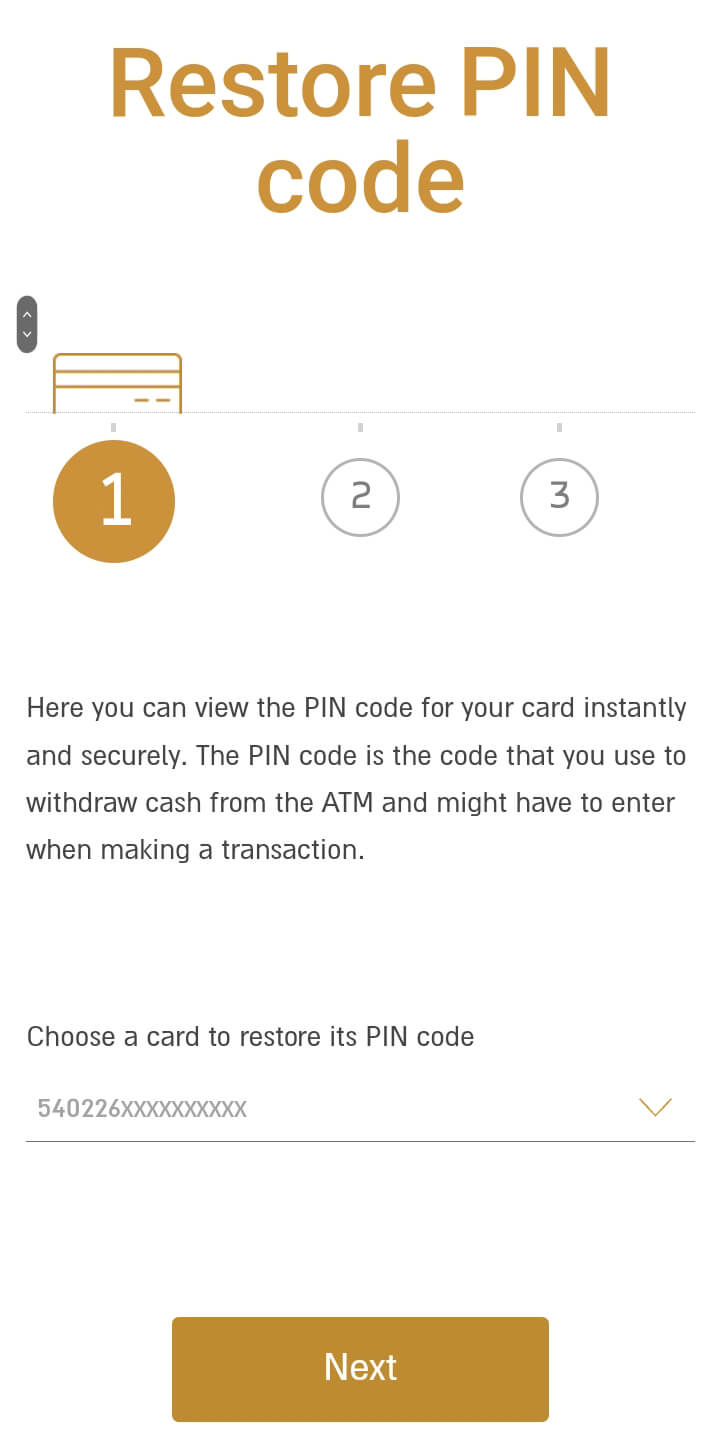
4. Restore your PIN Code
Enter your card number and click “Next”.
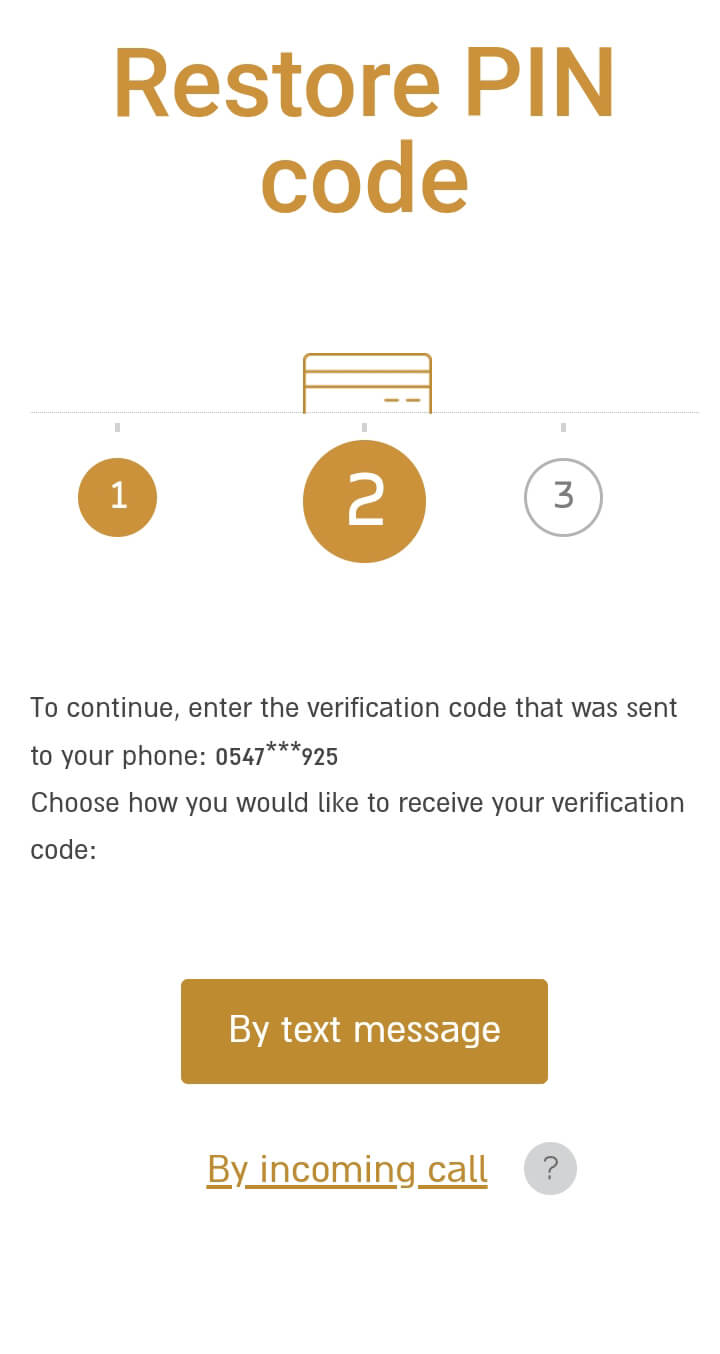
Receive your verification code by text message
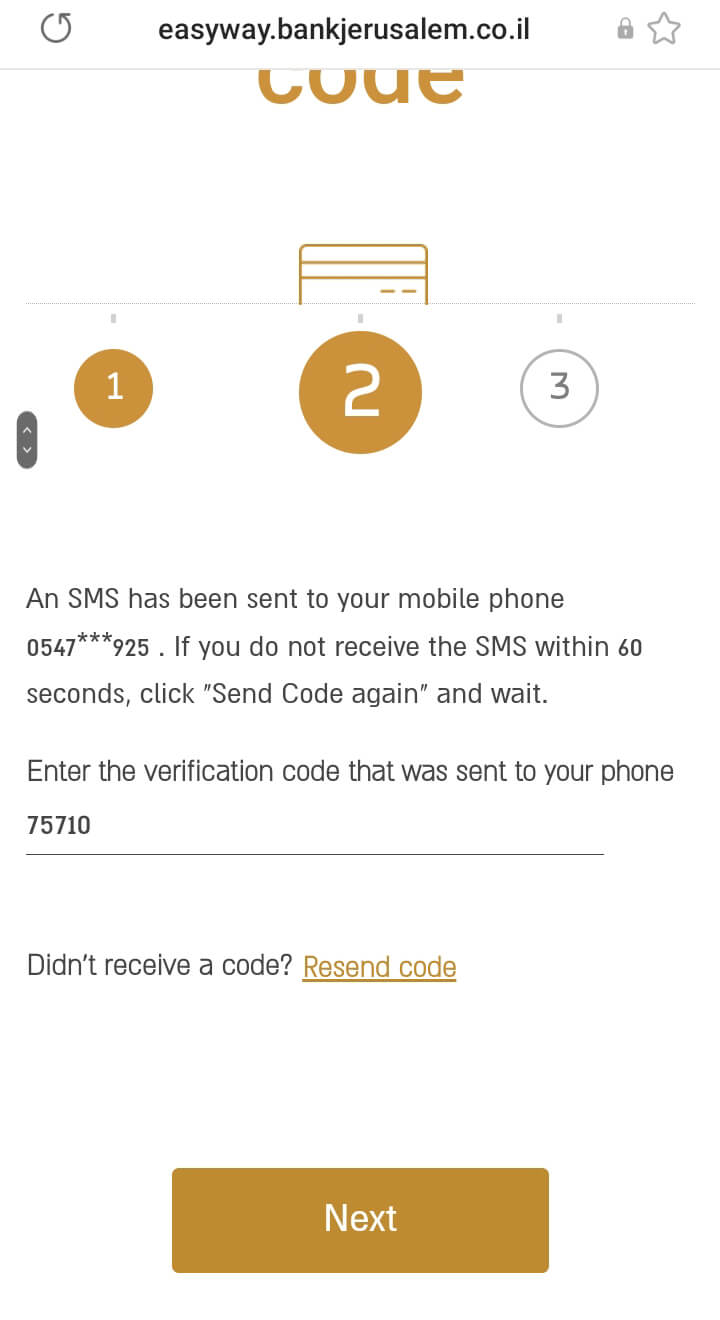
Enter the verification code you received by SMS
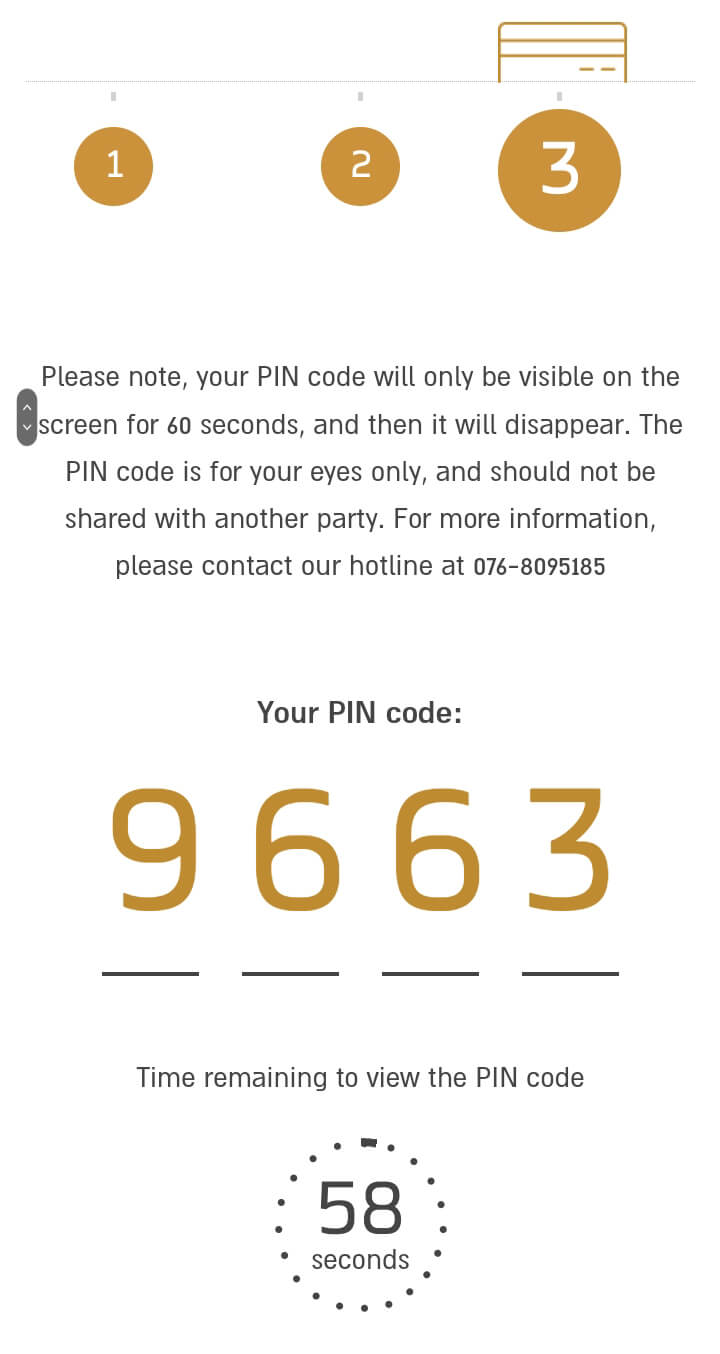
5. You are done
Your PIN code will be displayed for 60 seconds. Please make sure you do not share it with anyone.