These steps will guide you to load money into your Rewire IBAN account via your credit card it is the quickest option and loads instantly. To see other options of loading money to your account click here.
If you are a new user, ensure that you have already signed up for a Rewire account before you follow this guide. If you have an account, log into your account
Load Money
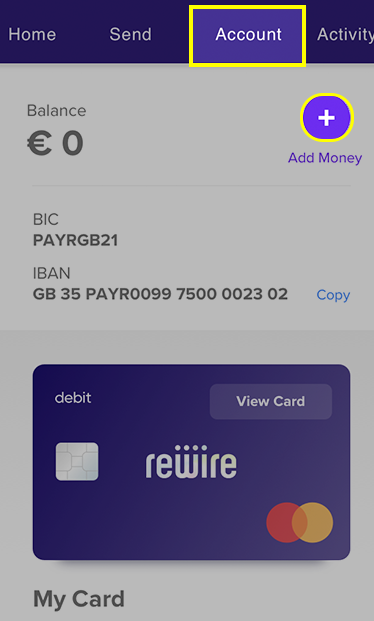
Home Page
Once logged into your Home tab, click the Account tab then click "Add Money" to load money to your Rewire account.
*Please note that your employer and friends in EU can also transfer money to your Rewire account.
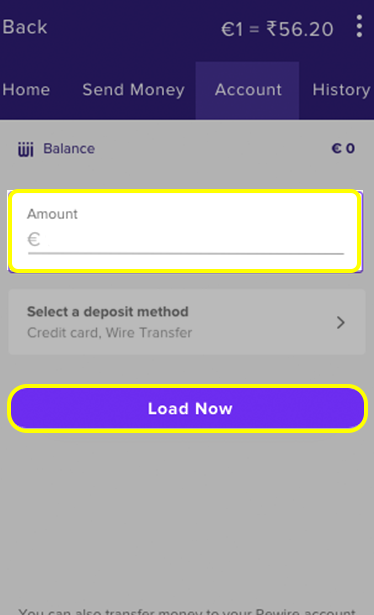
Enter the Load Amount
End the amount that you wish to load and click Load Now
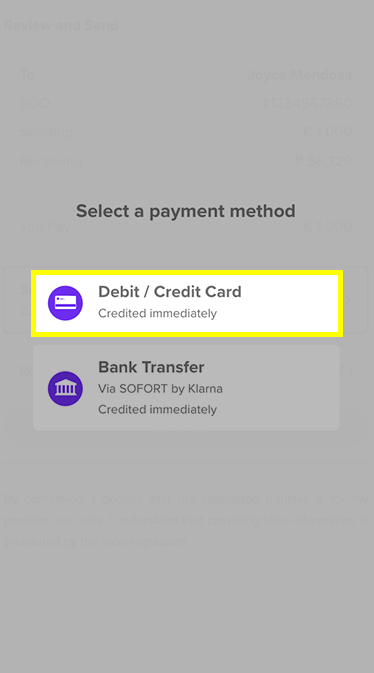
Select the Debit/Credit Card option and click LOAD
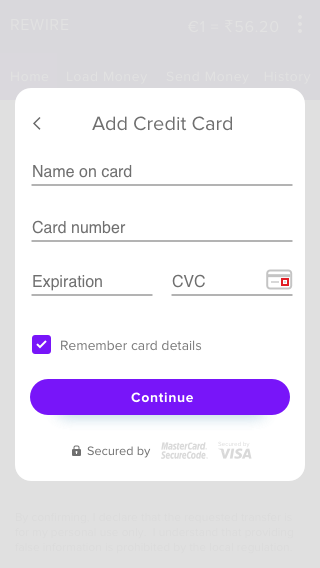
Enter your card details
End the your card details you wish to deposit from and click Continue.
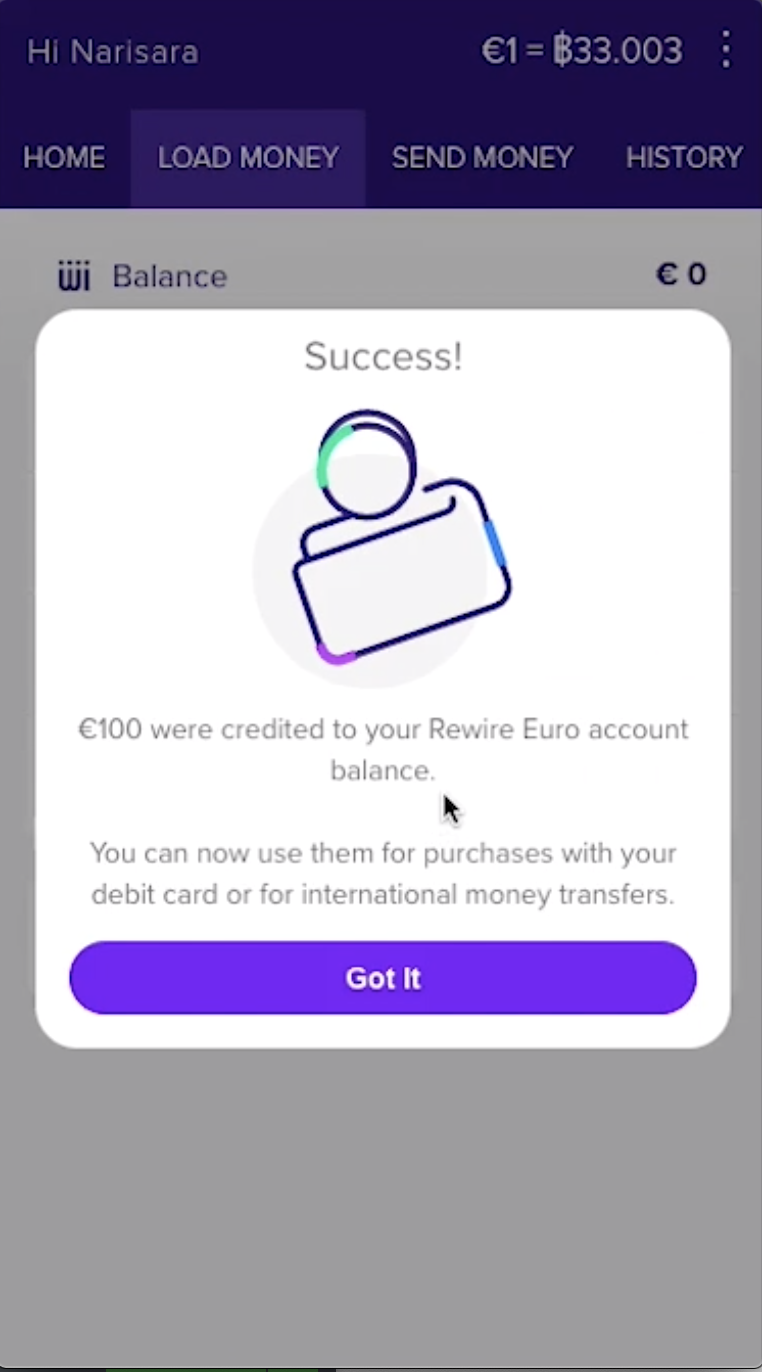
Confirmation of Credit
There will be a pop up to confirm that your Rewire account has been credited. Click the Got It button to acknowledge the credit. The credit should be reflected immediately on the Account page.