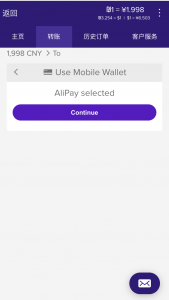These steps will guide you to send money from Israel to your home country.
如果您是新用户,请确保您的Rewire帐户是在已开通并激活状态,然后再遵循本指南。 如果您已经有了一个正在使用的帐户,那么请您登录到“我的帐户”。
Then you need to load money either through cash deposit points like GMT, Post Office (Doar) or Super-Pharm to your Rewire account. You may also send through online methods like wire transfer from your Israeli account or your postal doar account. You may also send money from your credit/debit card or direct from your Kessef card. Once you have a Balance the order will be processed and shortly complete.
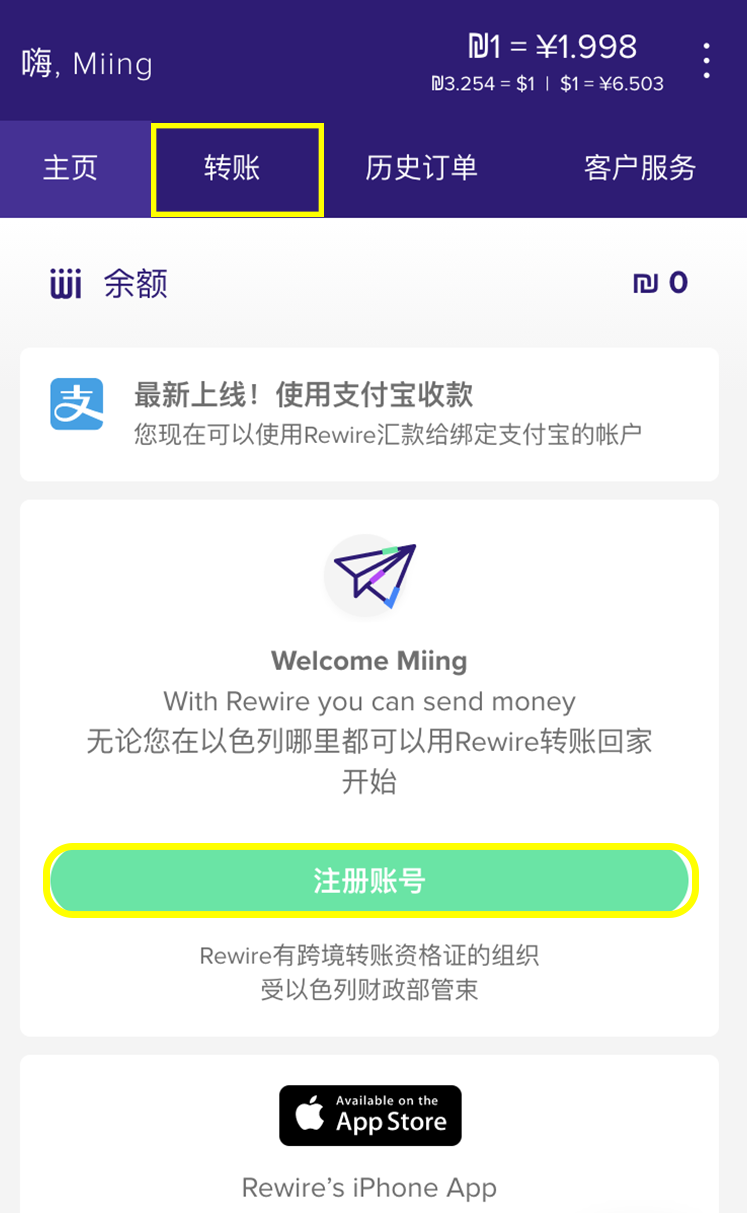
1. 开始汇款
在Rewire平台创建汇款的订单,请点击首页上的“汇款”选项或者进入主页面上的“开始汇款”选项。

2. 输入汇款金额
在计算器中输入您要发送的金额。 您将看到根据今日汇率将确切收到多少。 准备就绪后,单击“下一步”。

3. Choose Receiver
Choose your Receiver, if it is a new one click "Add Receiver"
and go to step 4. If you already have a previous receiver you can skip to step 9.

4. 添加收款人信息
输入收款人信息(包括名字,姓氏,所在城市,以及收款人的联系电话)。 请检查您输入的信息是否正确,因为错误信息可能导致传输延迟。 之后单击“下一步”。

5. 选择收取汇款方式
如果要发送到银联,请转到指南的“银联”部分。如果您想发送到支付宝手机钱包,请转到指南的“手机钱包”部分。
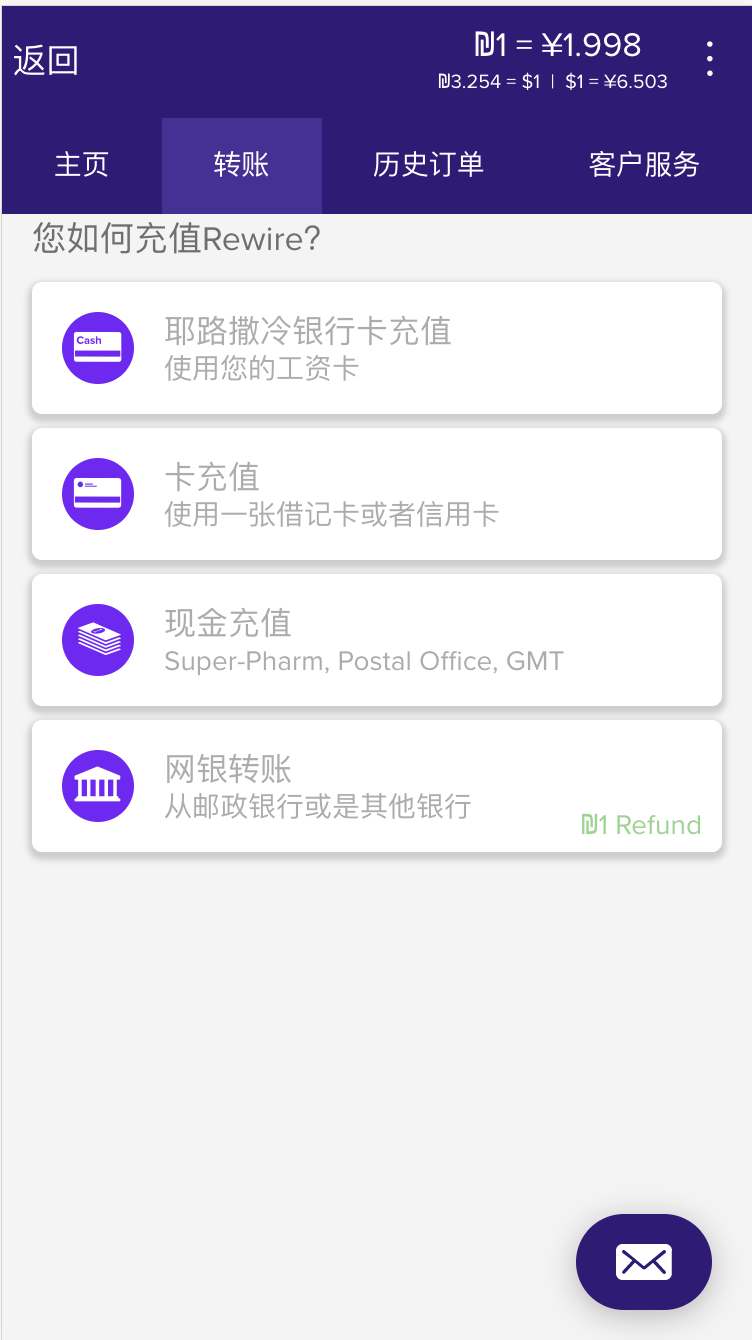
7. Choose Mode of Payment
If you would like your Receiver to get a wire transfer direct from your Israeli bank click here if you would like to get a wire transfer direct from your Postal Doar Account click here. Please note that wire transfers give you a 10% refund of fees.
If you would like to pay from your credit/debit card click here
If you would like to pay from your Kesseef card click here
If you would like to pay cash continue to the next step.
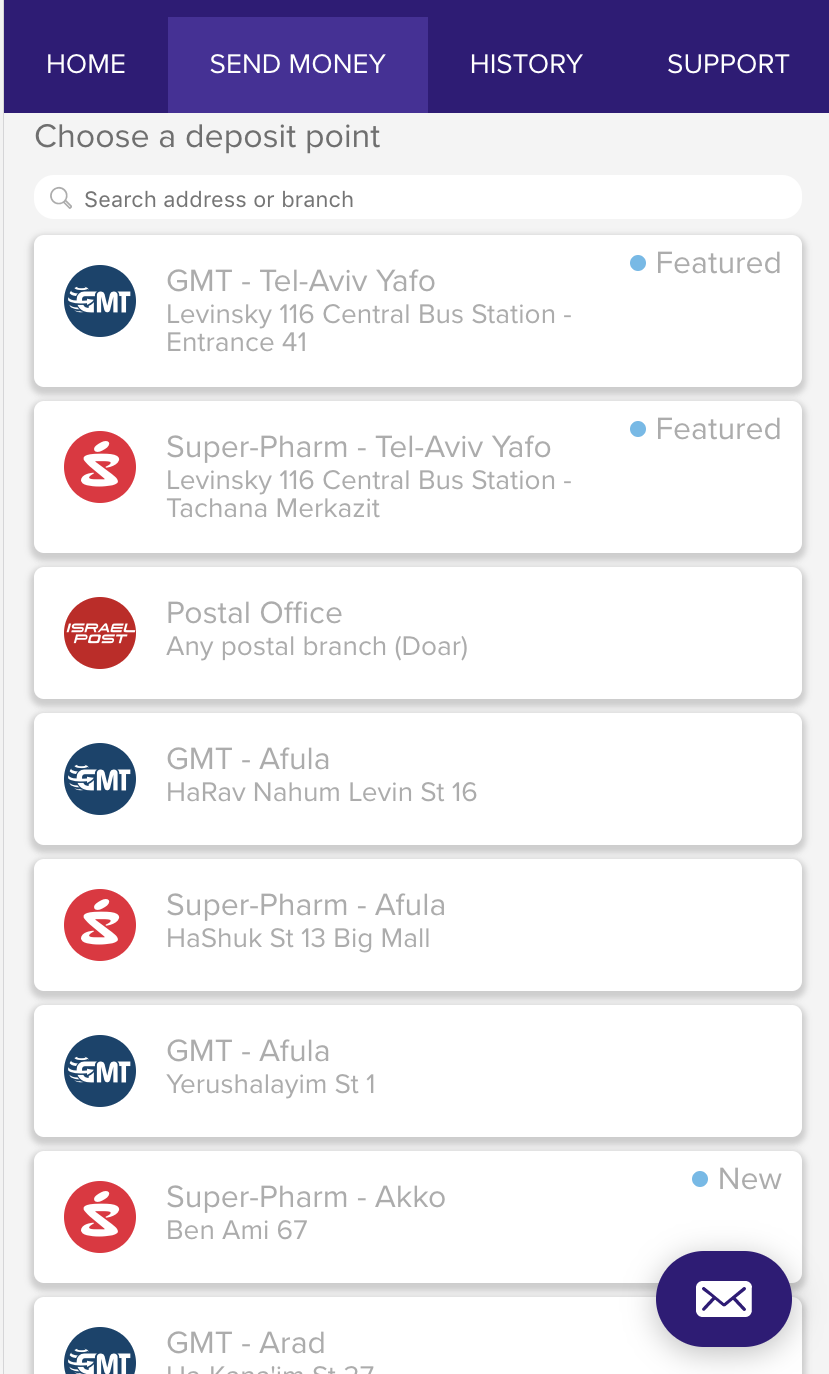
8. Select your Deposit Location
Choose your nearest/most convenient location to deposit the cash to your Rewire account including Post Offices, GMT or select Super-Pharms to see the full lists of the locations click here .
For a guide for Super-Pharm Deposits deposits click here .
For a Guide for Post Office Deposits click here .
For a Guide for GMT Deposits click here.
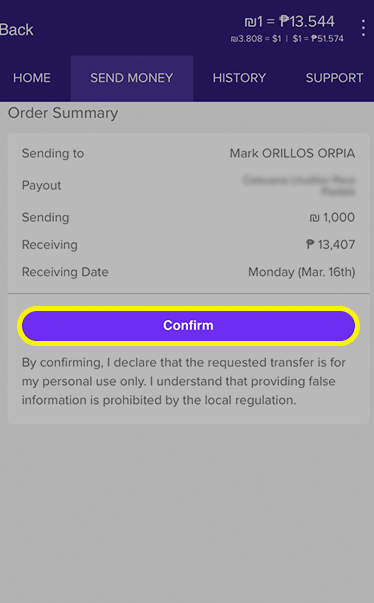
9. Confirm Order
Check all the details of the cash pick-up transfer are correct and click confirm.
新用户识别
 如果这是您的首次转帐,但您尚未绑定您的IBAN帐户到Rewire账户,系统会在您确认转帐之前要求您提供证明身份的文件。您可以从中选择要上传ID的形式。其中, 驾驶执照对德国或马耳他居民无效。
如果这是您的首次转帐,但您尚未绑定您的IBAN帐户到Rewire账户,系统会在您确认转帐之前要求您提供证明身份的文件。您可以从中选择要上传ID的形式。其中, 驾驶执照对德国或马耳他居民无效。
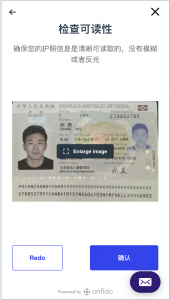 点击“拍照”来上传您身份证件或者护照的照片。
点击“拍照”来上传您身份证件或者护照的照片。
 If you are a new customer you will need to enter your Israeli address including street, building number, apartment number, postal code and city. Select your gender and date of birth then click “Next.”
If you are a new customer you will need to enter your Israeli address including street, building number, apartment number, postal code and city. Select your gender and date of birth then click “Next.”
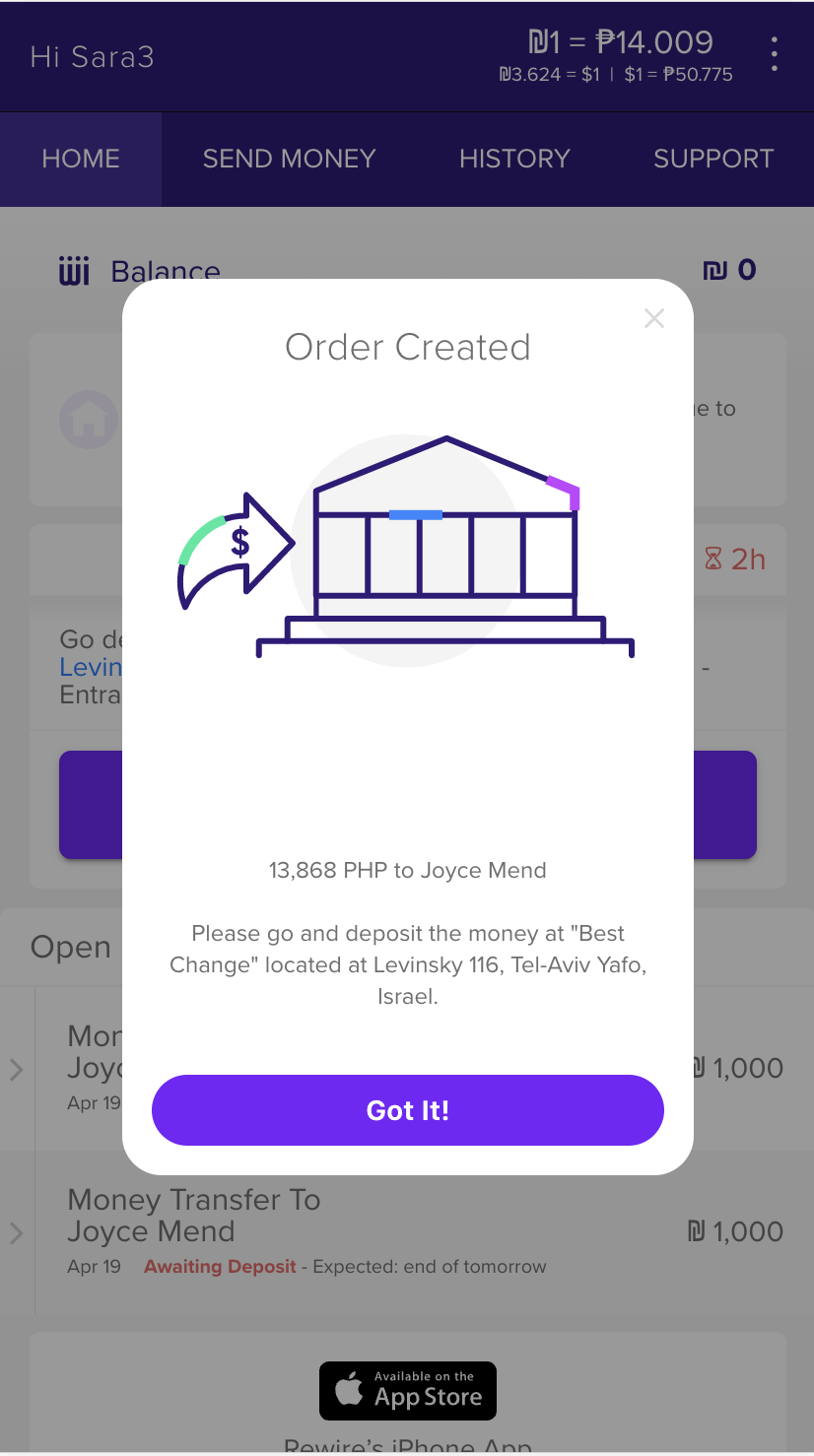
10. Order Created
The order has now been created, click "Got it" now go to the branch of GMT, Post Office of Super-Pharm you have selected.
For a guide for Super-Pharm Deposits deposits click here .
For a Guide for Post Office Deposits click here .
For a Guide to GMT Deposits click here .
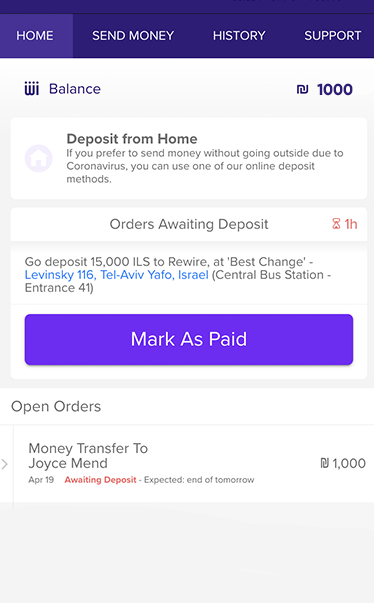
11. After Depositing
Once you have made the deposit, you will notice that your Balance on the Home tab is updated immediately with the exact amount you have just deposited.
Remember to click Mark as Paid. Your open order will be shown below and it will say Processing Payment, then once processed (up to 1 business day) it will say Payment Complete.
<h4 data-elementor-setting-key="title_text"