Making a wire transfer to your Rewire account gives you the freedom to deposit to your account from anywhere. There is also the additional benefit of getting a discount, as compared to a cash deposit.
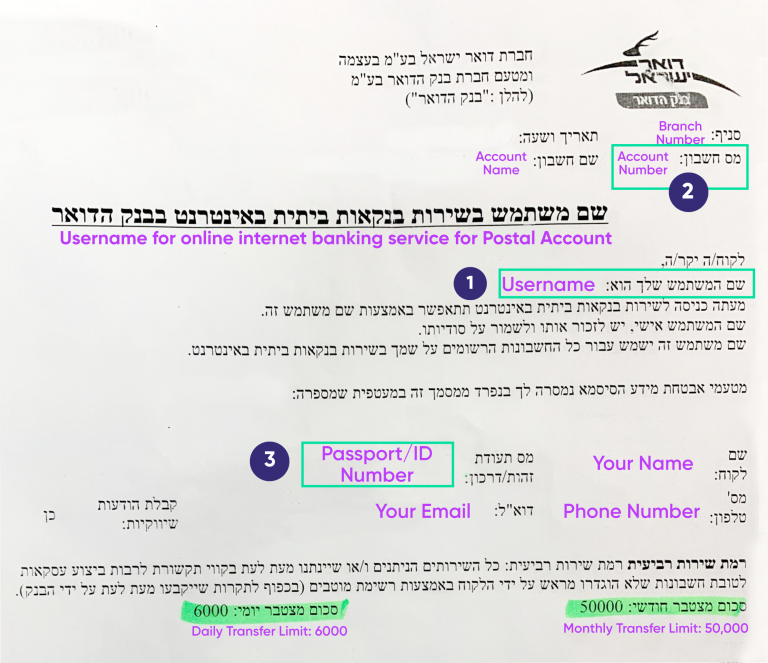
1. Username
Here is written your Username you need as the first detail for password retrieval. Go to https://www.bankhadoar.co.il/#/Login/ResetPassword and change the language on the top right corner.
2. Account Number
Here is written your Account number you need for the second detail of password retrieval.
3. Password/ID Number
Here is written your Password/ID number you need for the last detail of password retrieval.
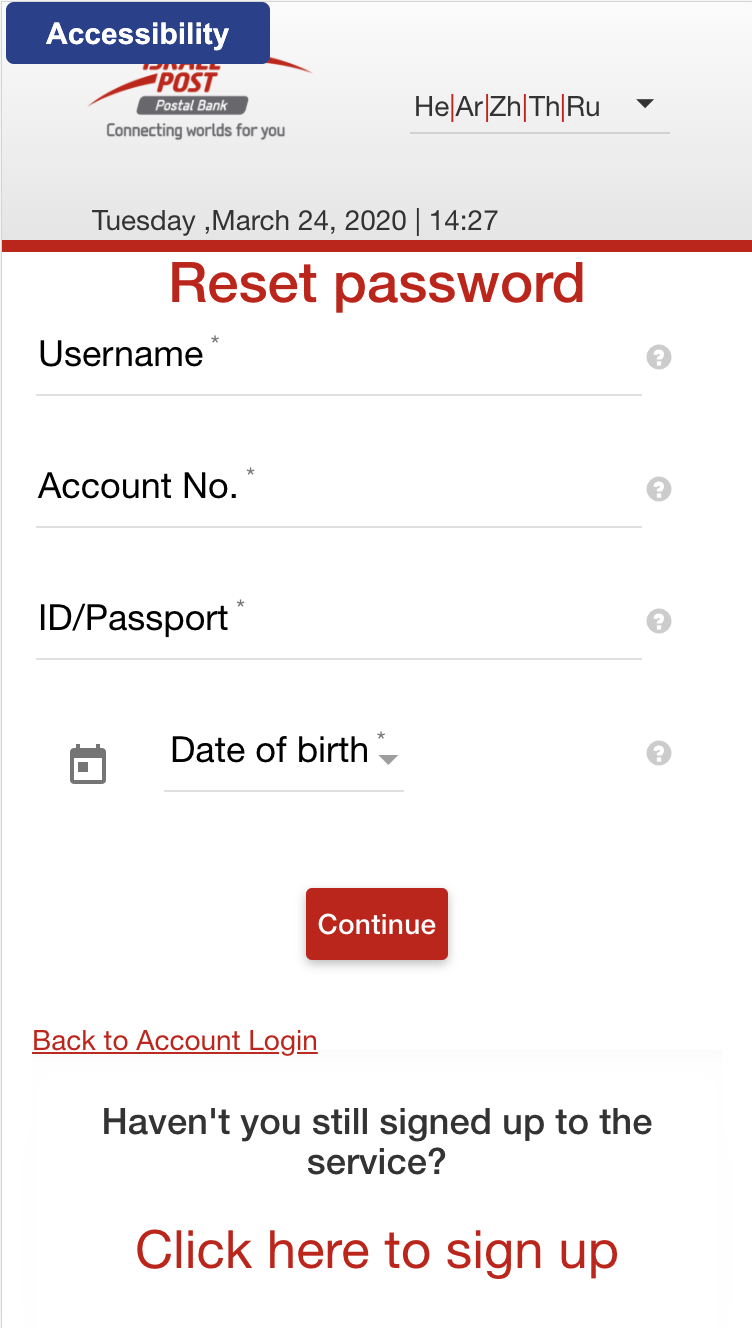
Start Resetting Password
1. Enter your Username
2. Enter your Account Number
3. Enter your ID/Passport Number
4. Enter your Date of Birth
Click "Continue."
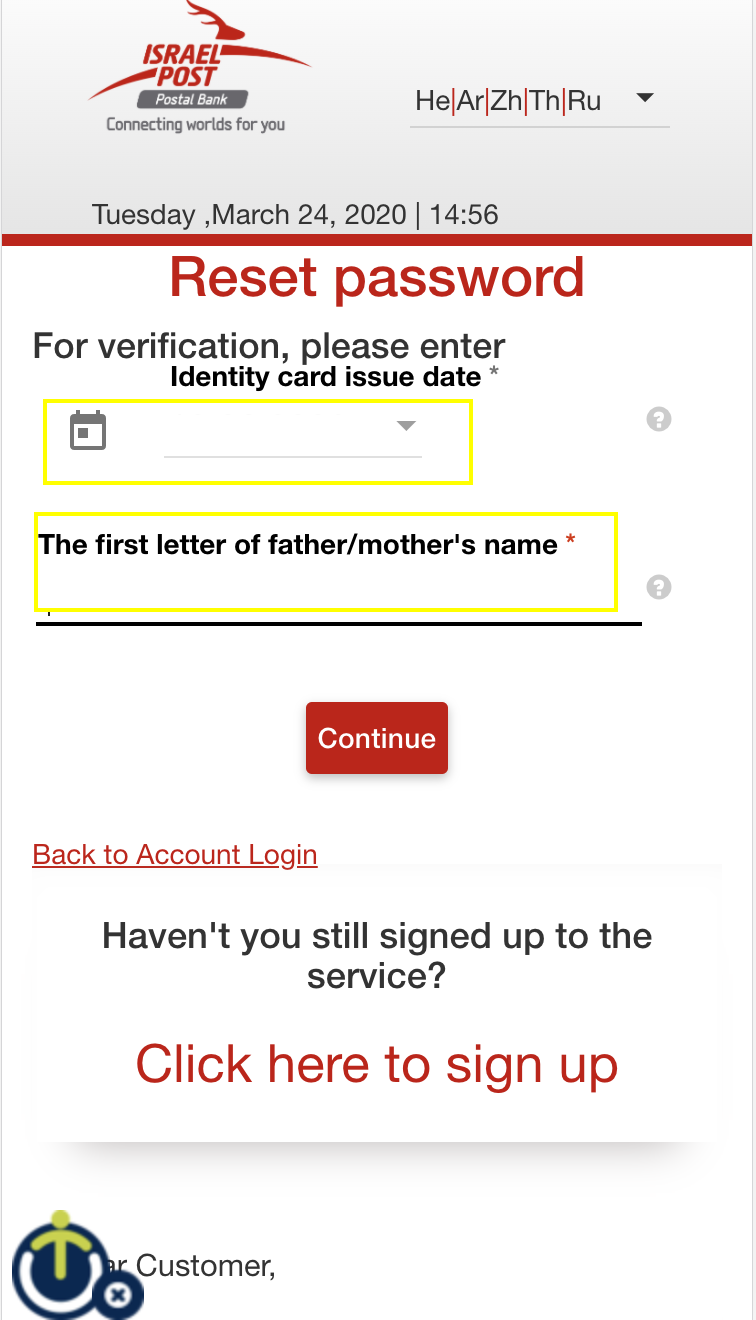
Answer Questions to Verify
1. Enter the date your ID/Passport was issued.
2. Enter the first letter of your father/mother's name as you signed up.
Click "Continue."
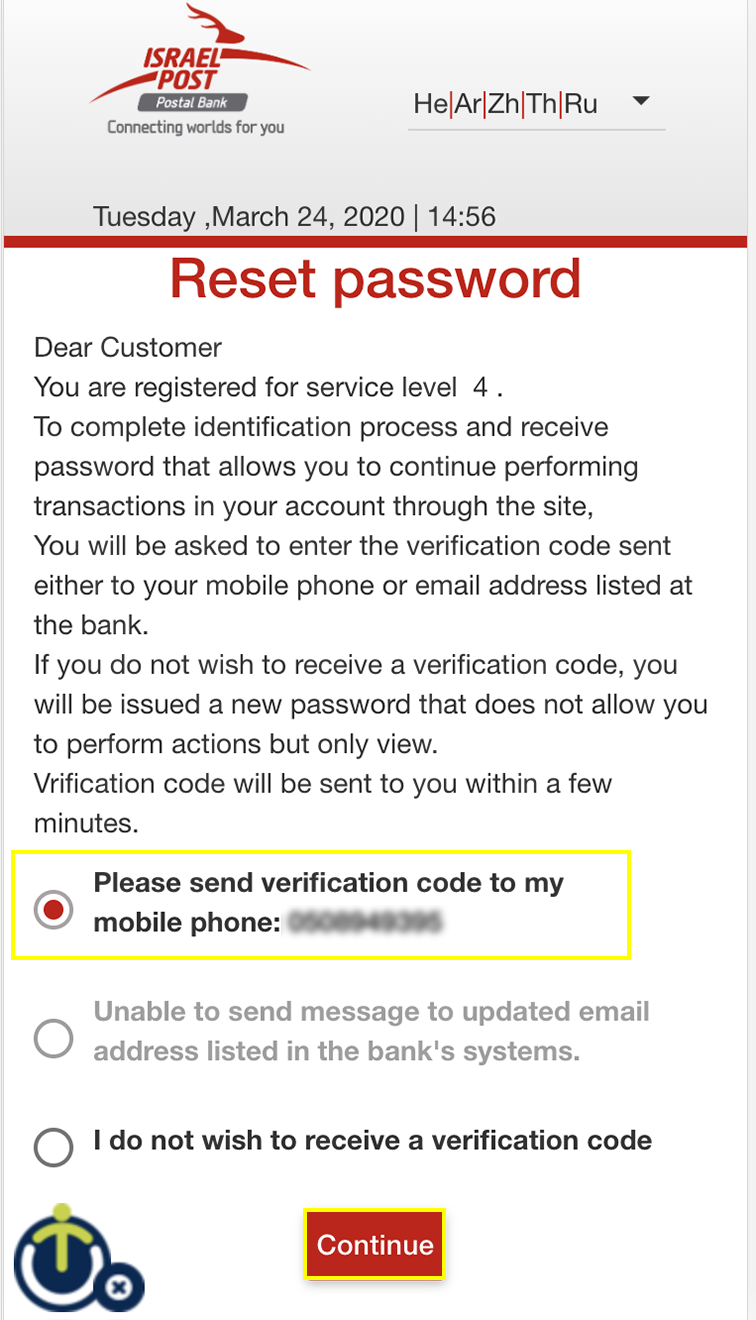
Send code to Mobile Phone
Make sure "verification to mobile phone" is selected then click "Continue."
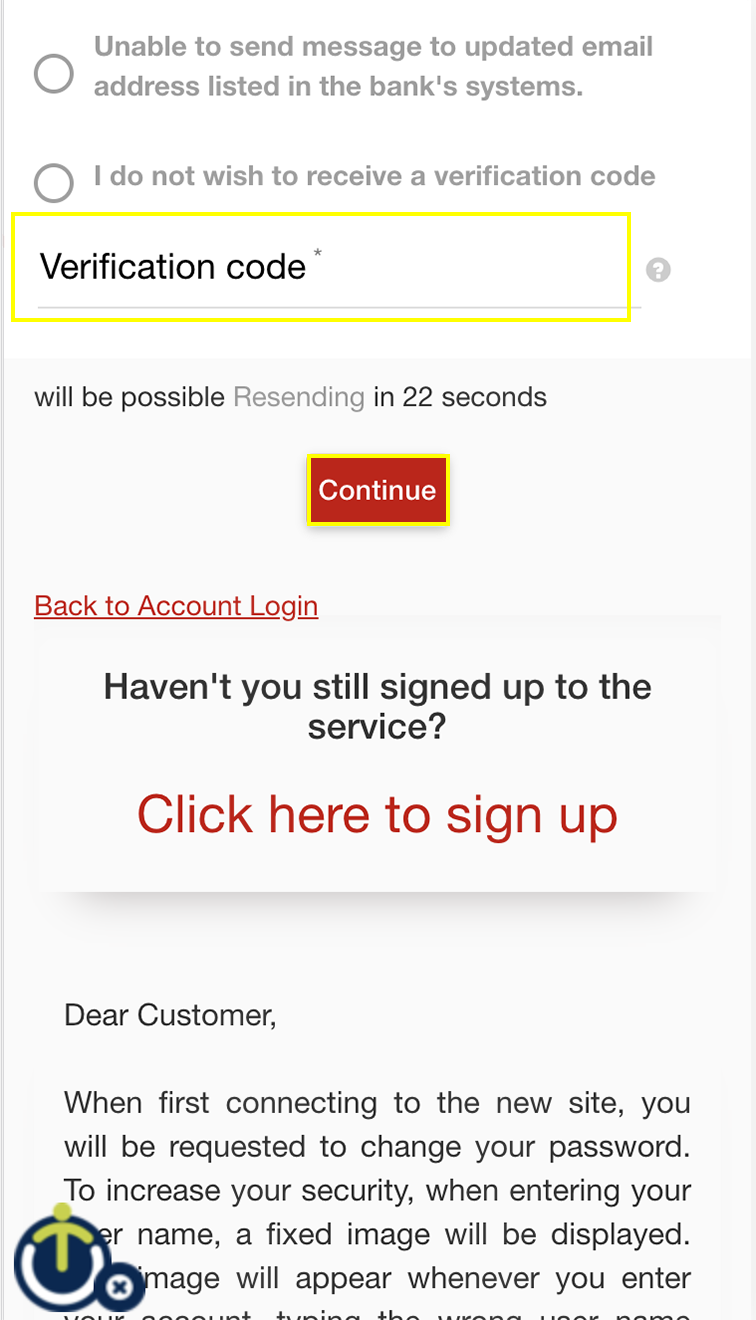
Enter Verification Code
You will get a code sent to your mobile phone, enter the verification code then click "Continue."
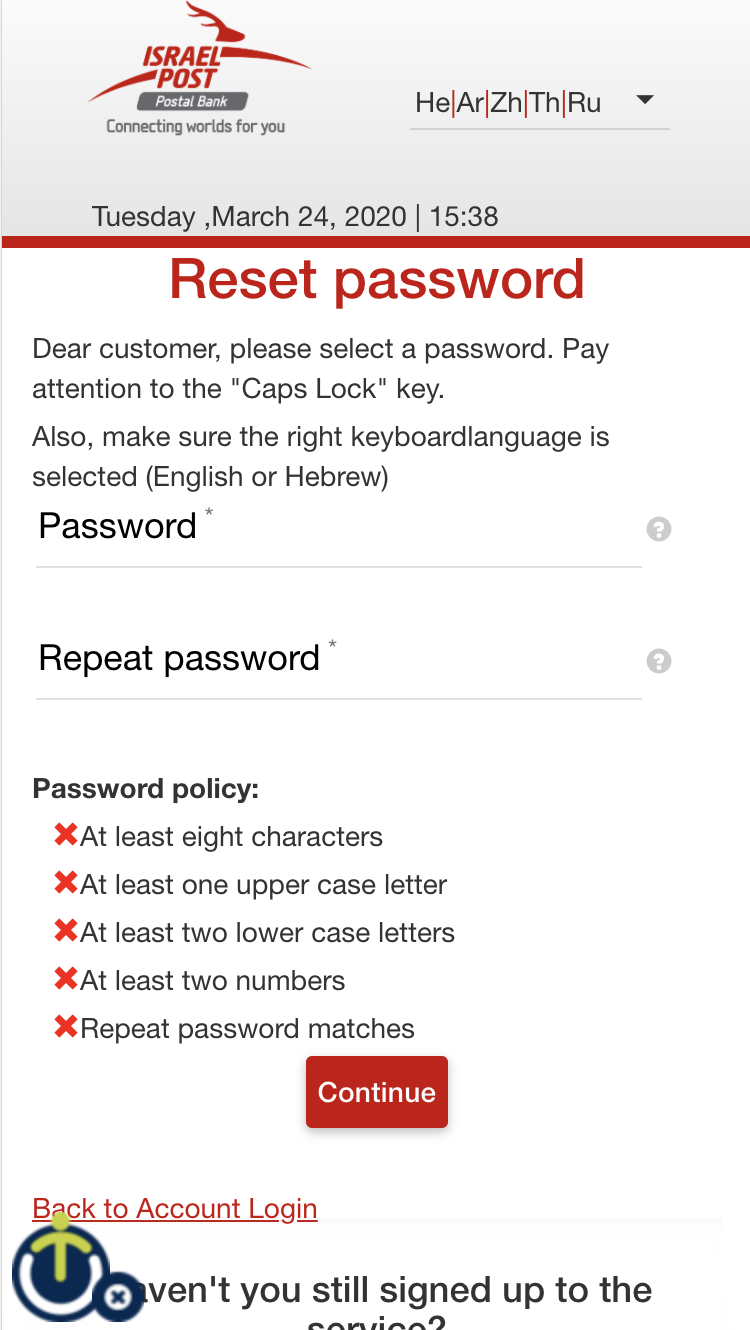
Reset Password
Enter the new password, make sure to include at least 8 characters, at least 1 upper case letter, at least 2 lower case letters and at least 2 numbers. Then repeat the password on the next line and "Continue."
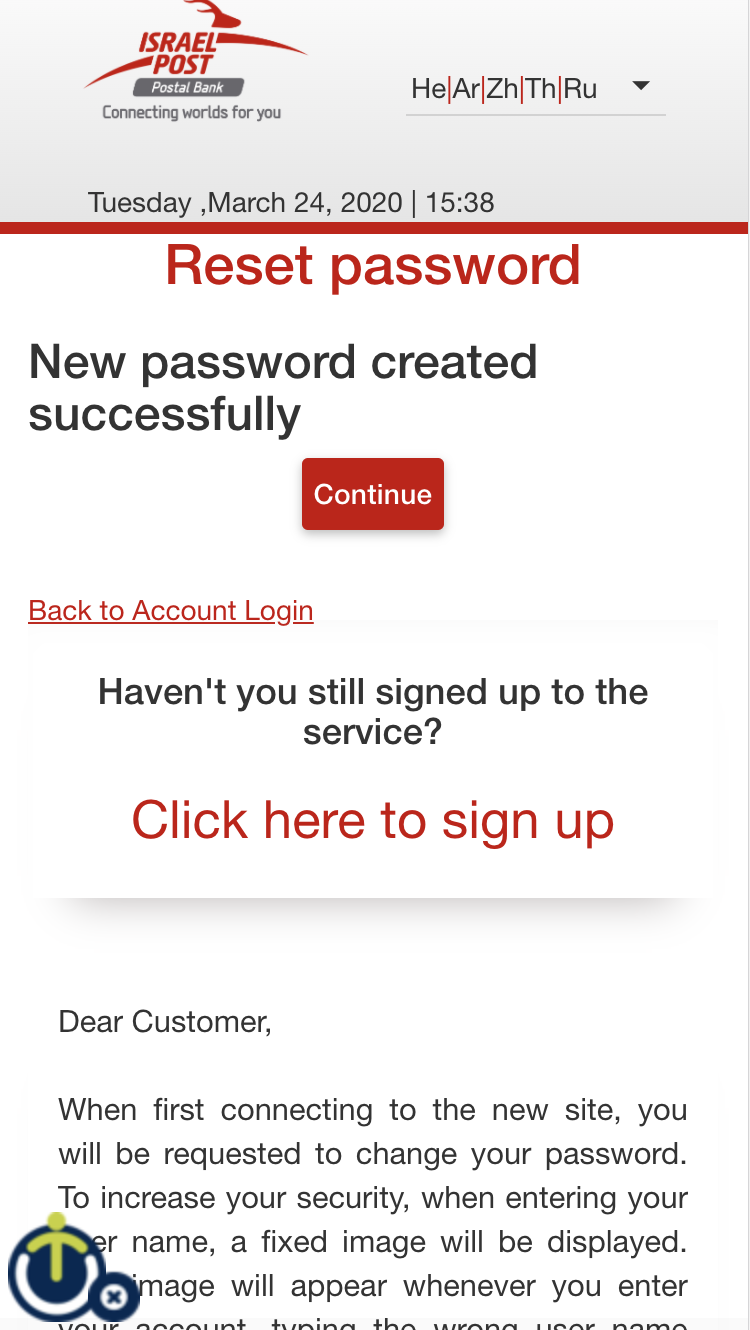
Success!
You should have successfully created a new password click "Continue" to login. For further information and a full guide how to send money home with Rewire and your online Postal account click here.