Get Started
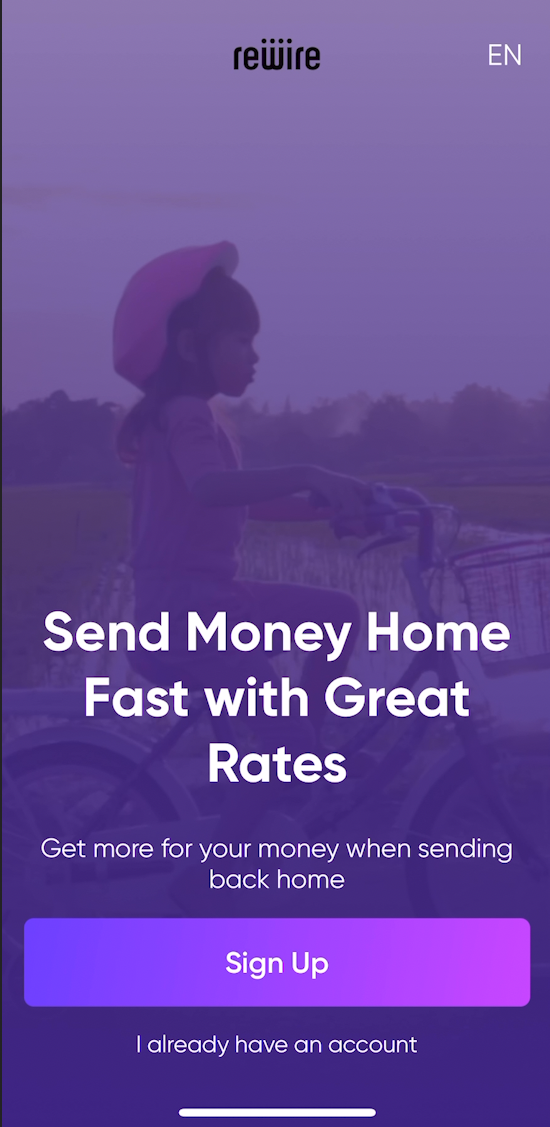
Register
In order to set up your Rewire Account click on the Get Started button.
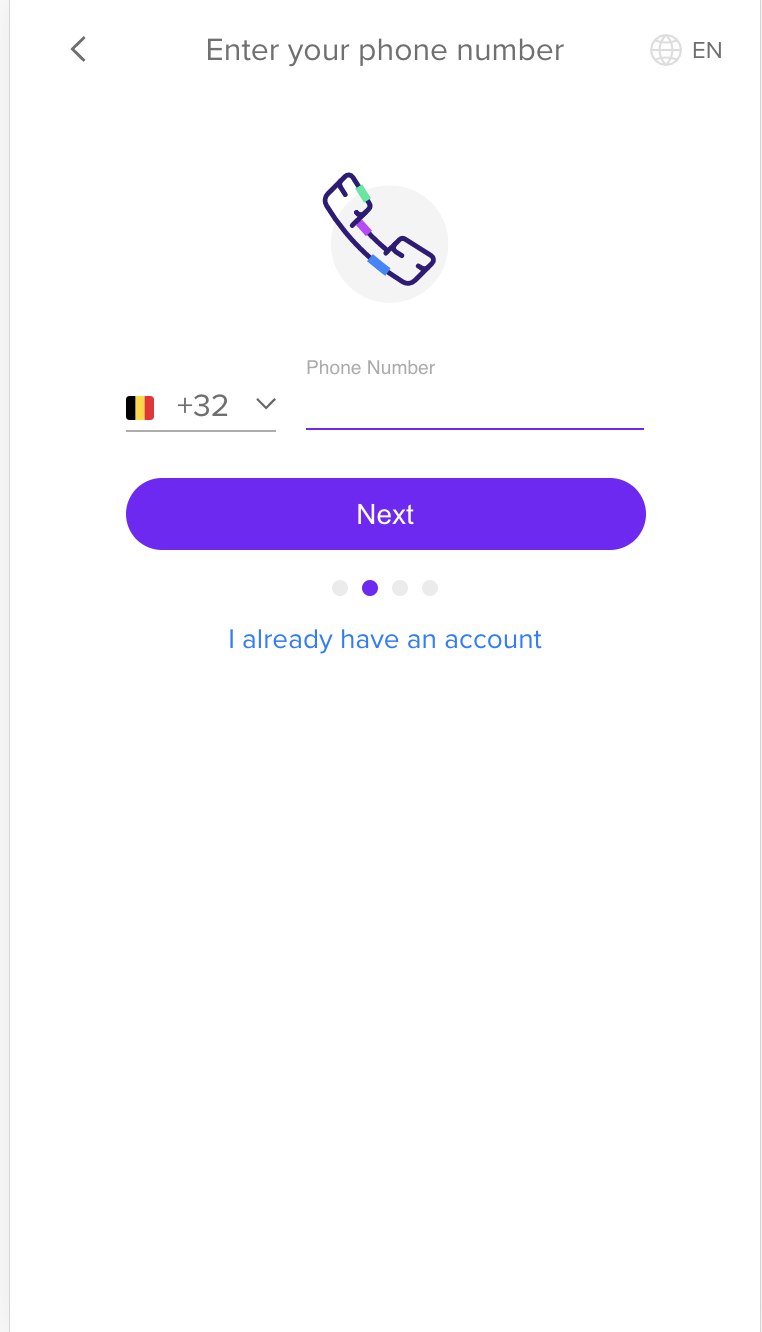
Enter your Phone Number
Choose the country dial code then fill in the rest of your phone number and click Continue.
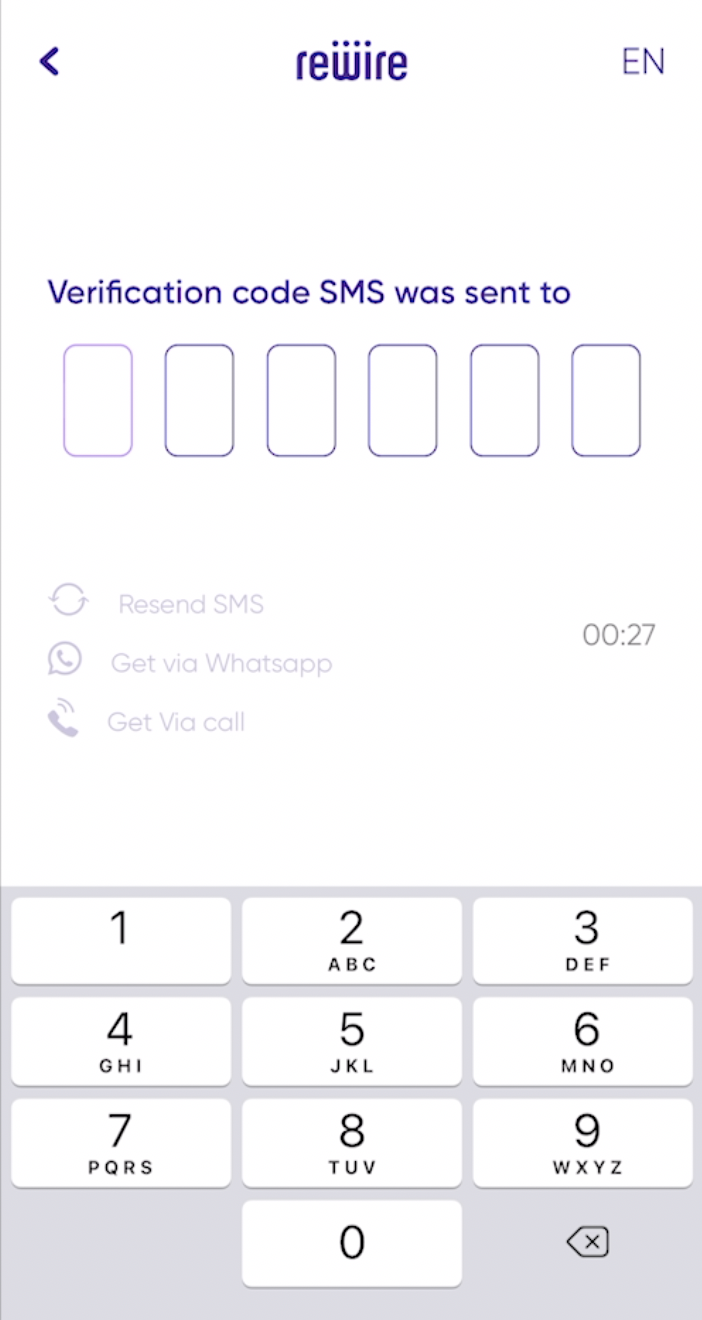
Verification SMS Code
You will now receive a code by sms to verify your account, enter the code to go to the next step.
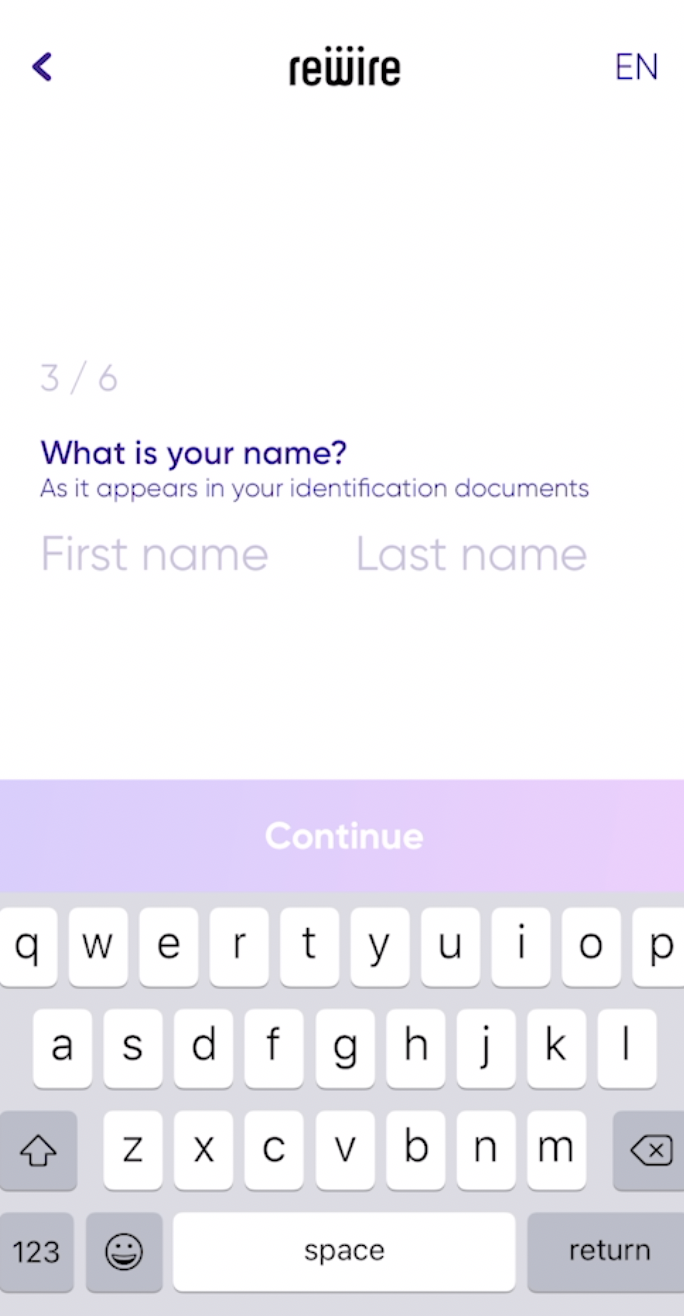
Enter your Name
Enter your First Name and then your Second Name and click Continue
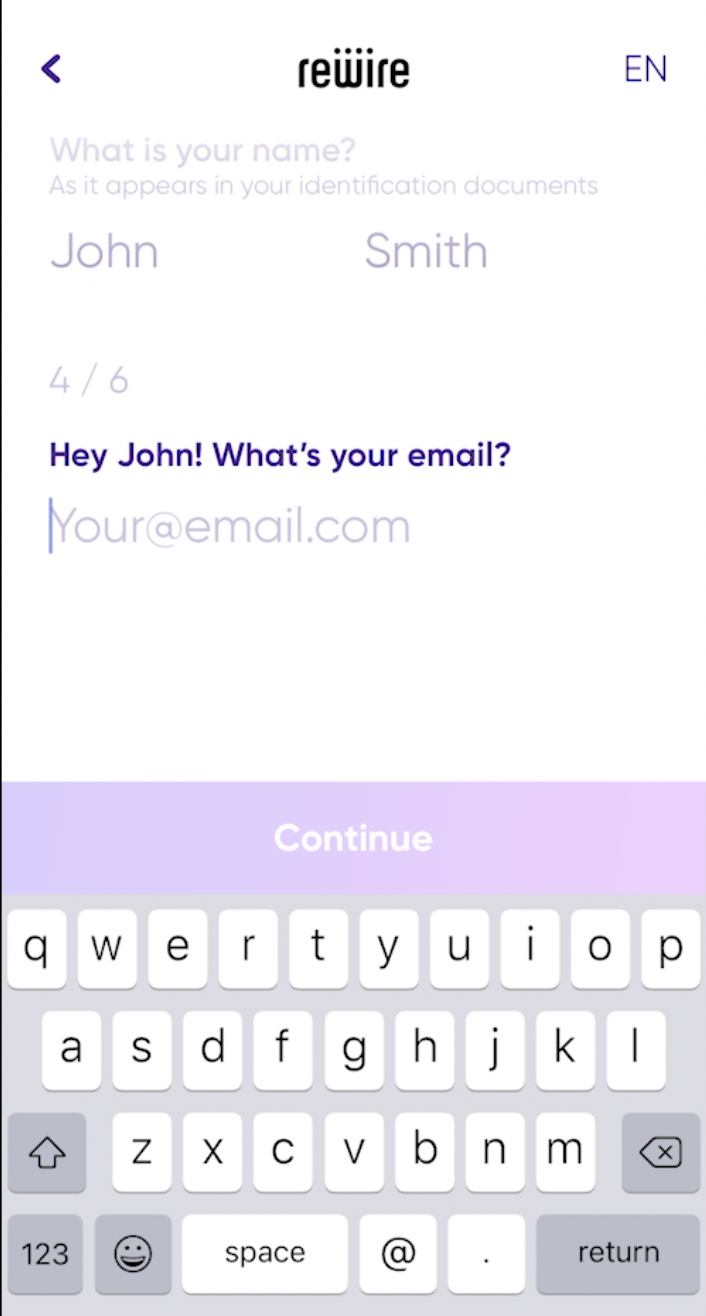
Email Address
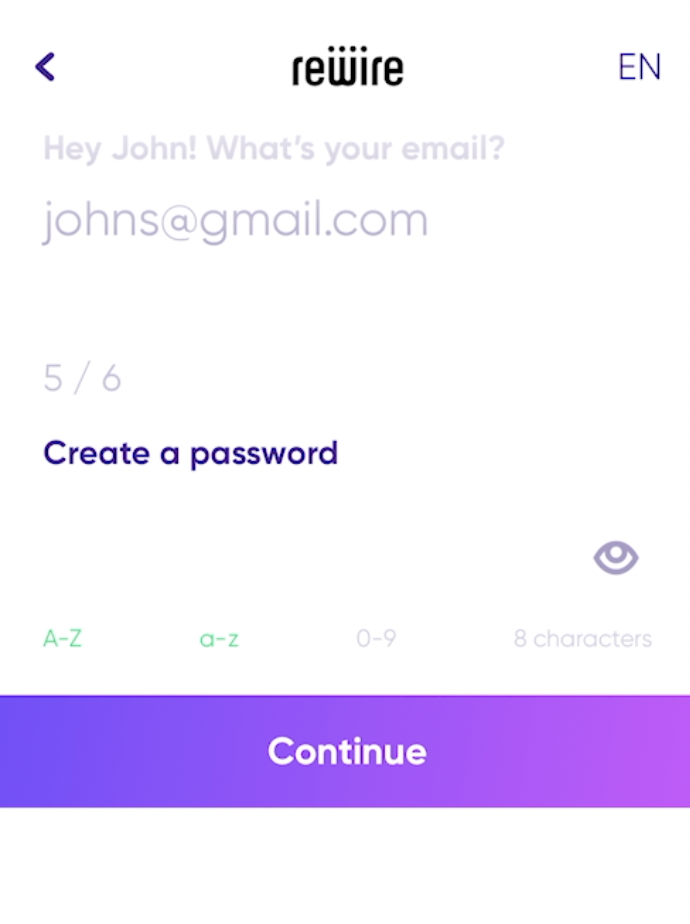
Password
Choose a password minimum of 8 characters with at least 1 upper case letter, 1 lower case letter and 1 number, then click Next..
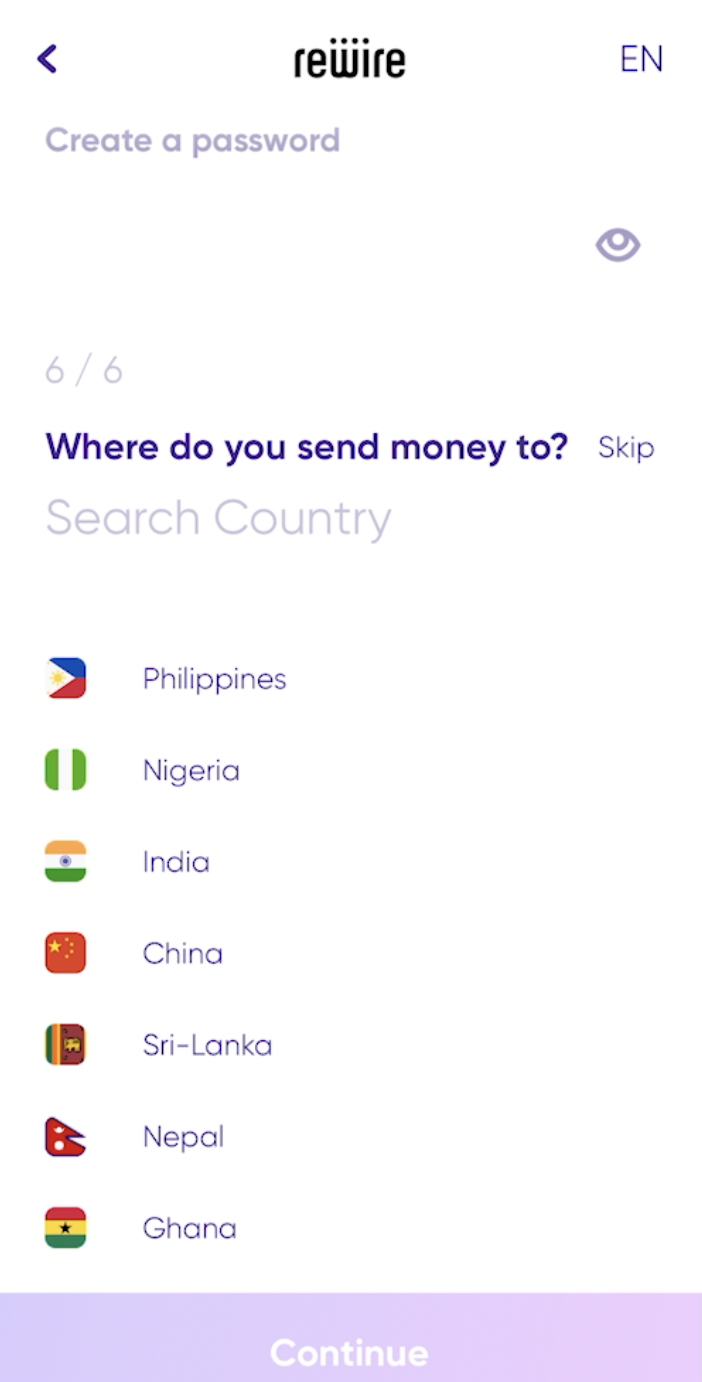
Choose the Country
Click on the Country you would like to send your money to.
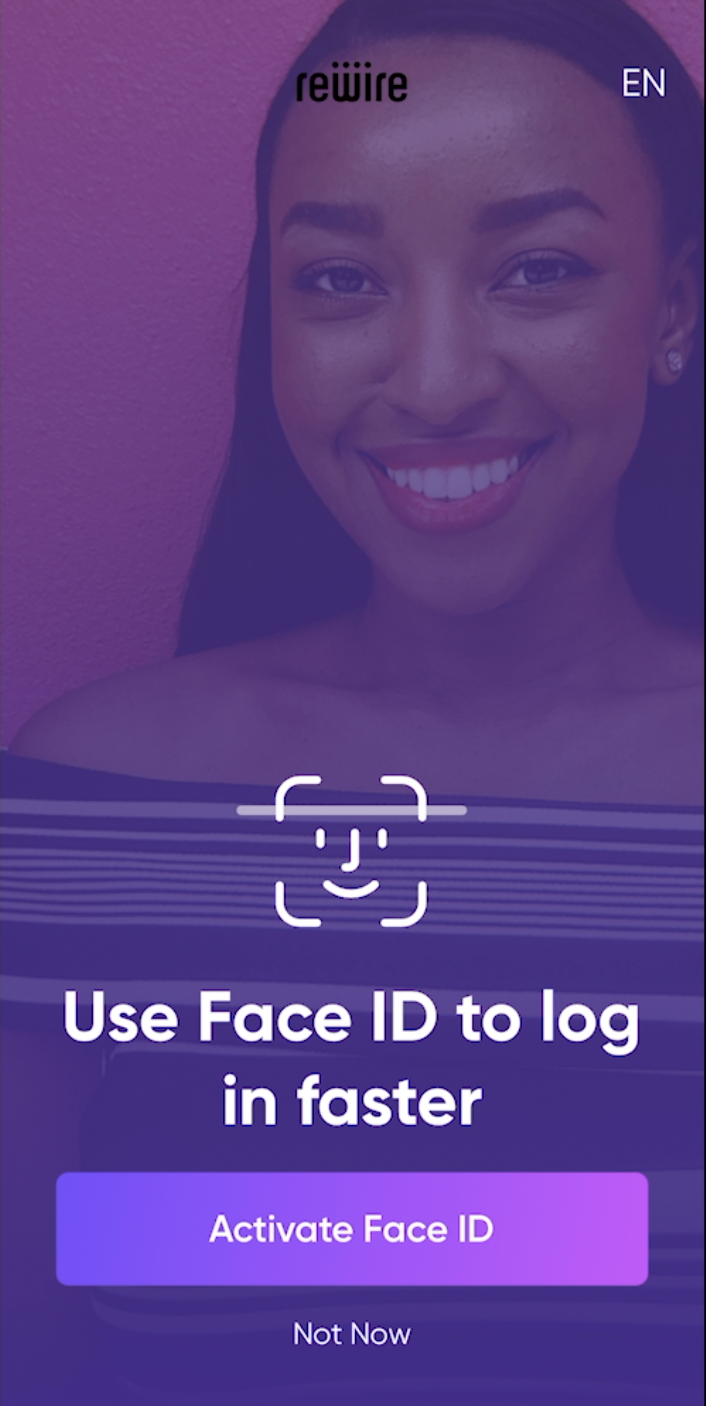
Activate Face or Fingerprint ID
For extra security we recommend activating face or fingerprint ID which will also make your login a lot faster next time. Click "Activate Face ID"
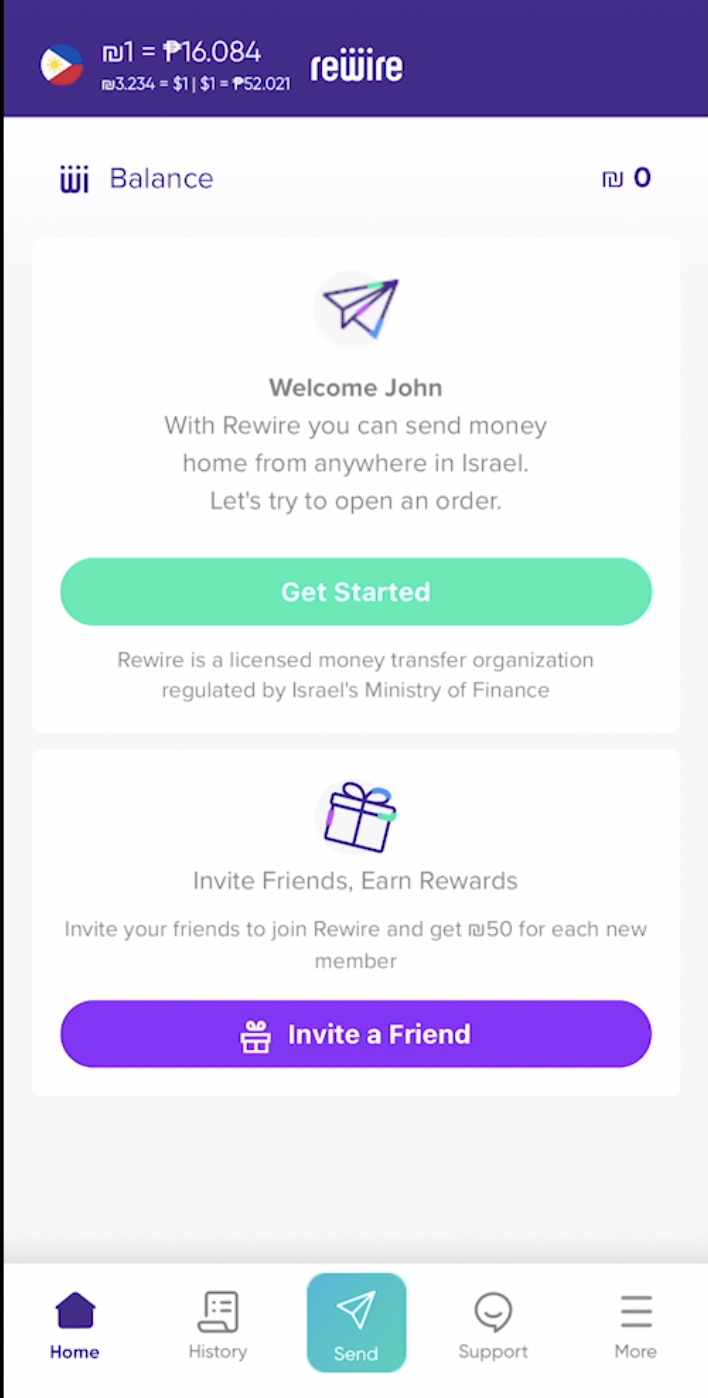
Choose your Next Action
The next step is to start sending money. Click here for a step-by-step guide to sending money home with cash deposit.
- If you would like to send money by wire transfer from an Israeli bank click here
- If you would like to send money by wire transfer from your Postal Doar Account click here
- If you would like to send money from your Credit/Debit/Direct Card click here
- If you would like to send money direct from your Kessef Card click here