Making a Postal online transfer to your Rewire account gives you freedom as you do so anytime, anywhere.
1. To set up your online postal (Doar) account, you’ll need to first go to the nearest post office and ask for online access to your account.
2. Tell the teller “I want level 4 for my Postal Online Account” (RAMA 4)
2. When the teller registered your Doar account to level 4 she will ask for your passport and phone number you used in opening your Doar account.
3. She will give you the envelope with your username and password in it.
4. Once u both have that then you will be ready to send online within 5-7 business days.
2. When the teller registered your Doar account to level 4 she will ask for your passport and phone number you used in opening your Doar account.
3. She will give you the envelope with your username and password in it.
4. Once u both have that then you will be ready to send online within 5-7 business days.
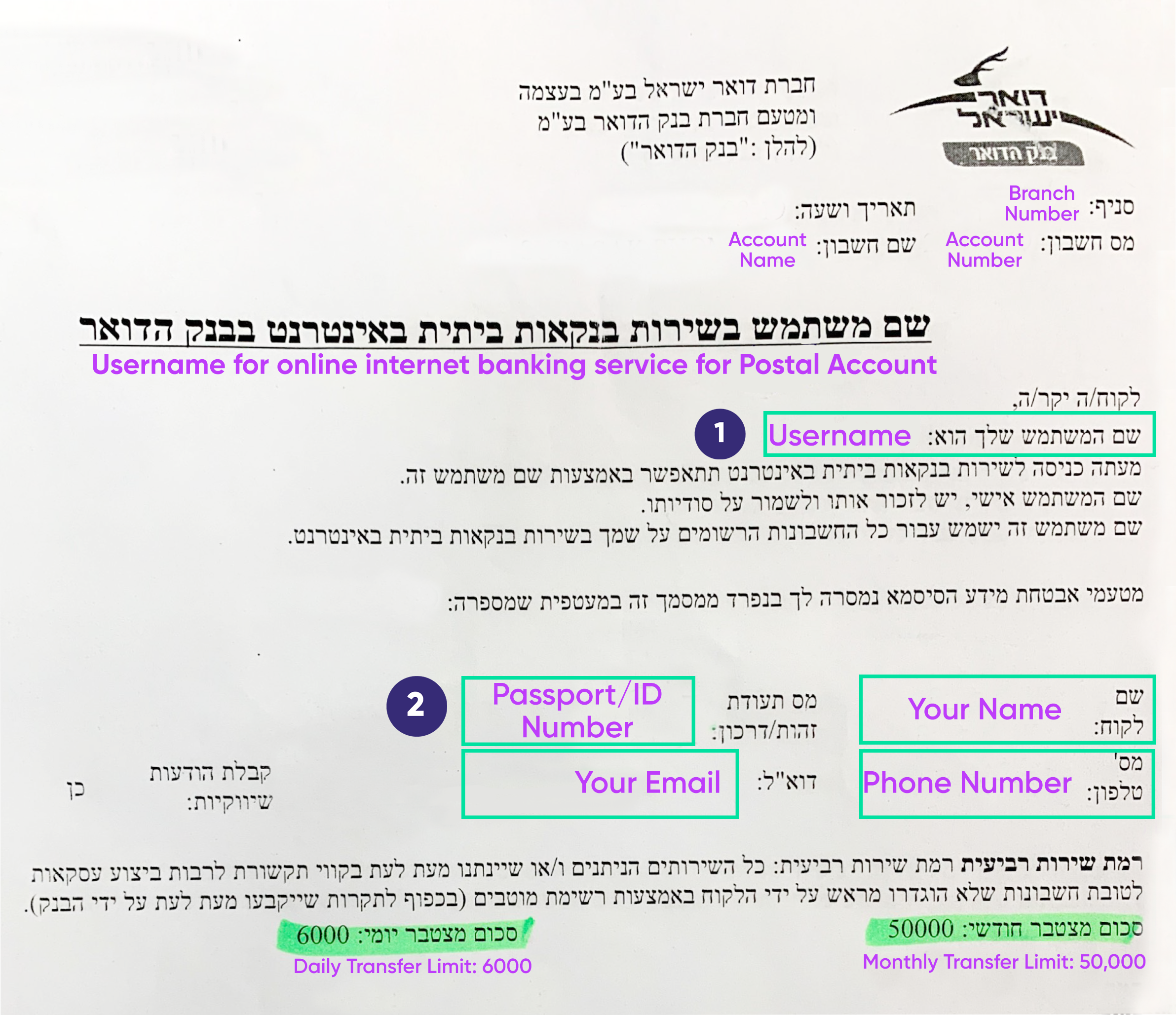
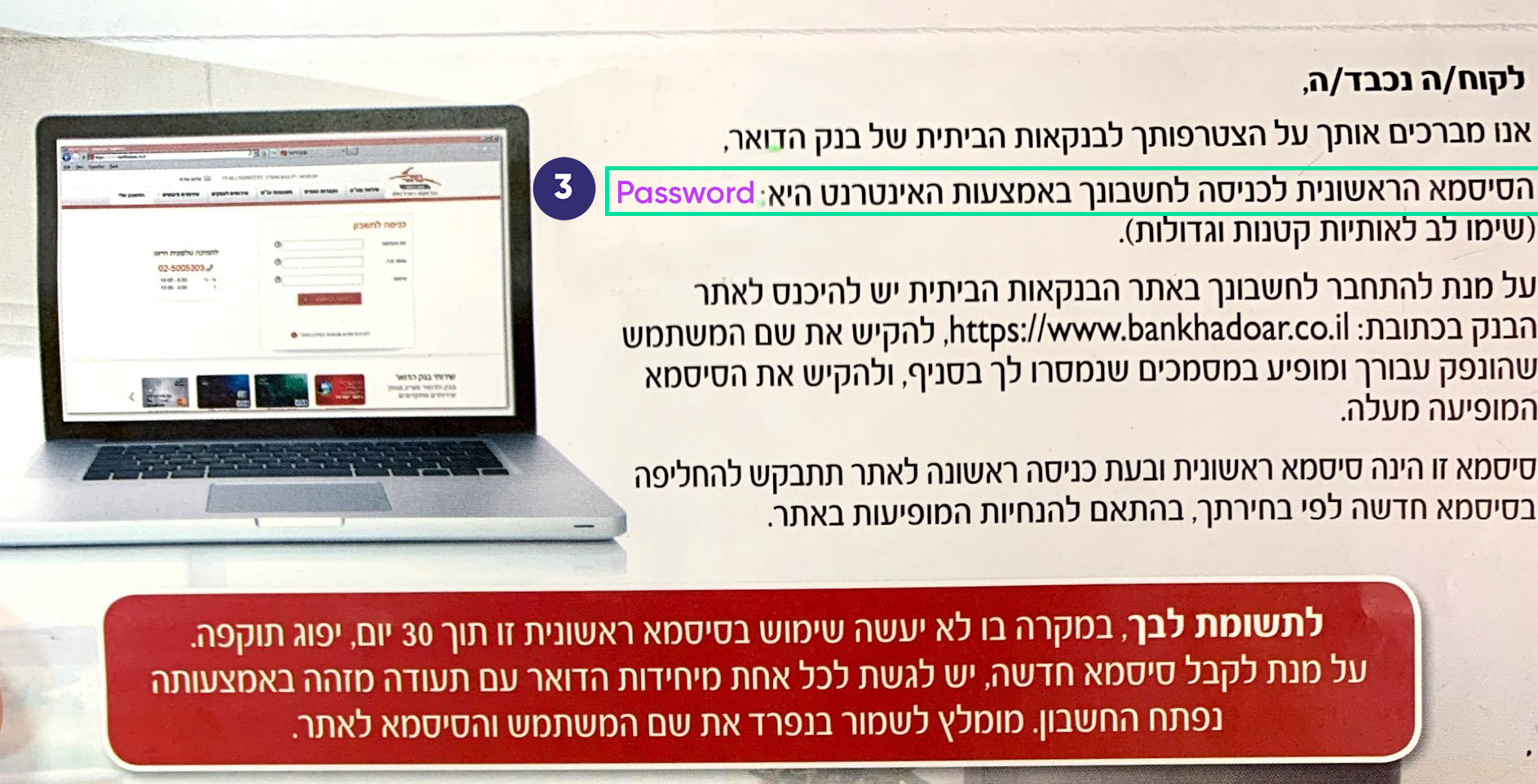
1. Username
Here is written your Username you need as the first detail for login. Go to www.bankhadoar.co.il and change the language on the top right corner or left for mobile to English and then click Enter your account .
2. Password/ID Number
Here is written your Password/ID number you need for the second detail of login.
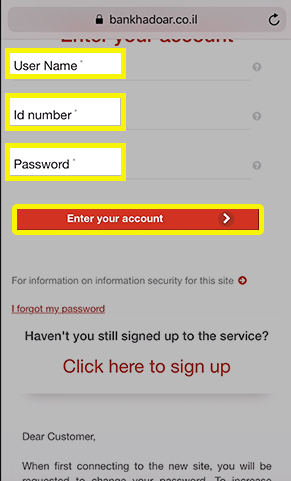
3. Password
Here is written your First Temporary Password you need for the third detail of login. After you login you can immediately change your password to one of your choice. Click Enter your account to login and start making a transfer to your Rewire account. For further information and a full guide how to send money home with Rewire and your online Postal account click here.